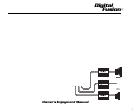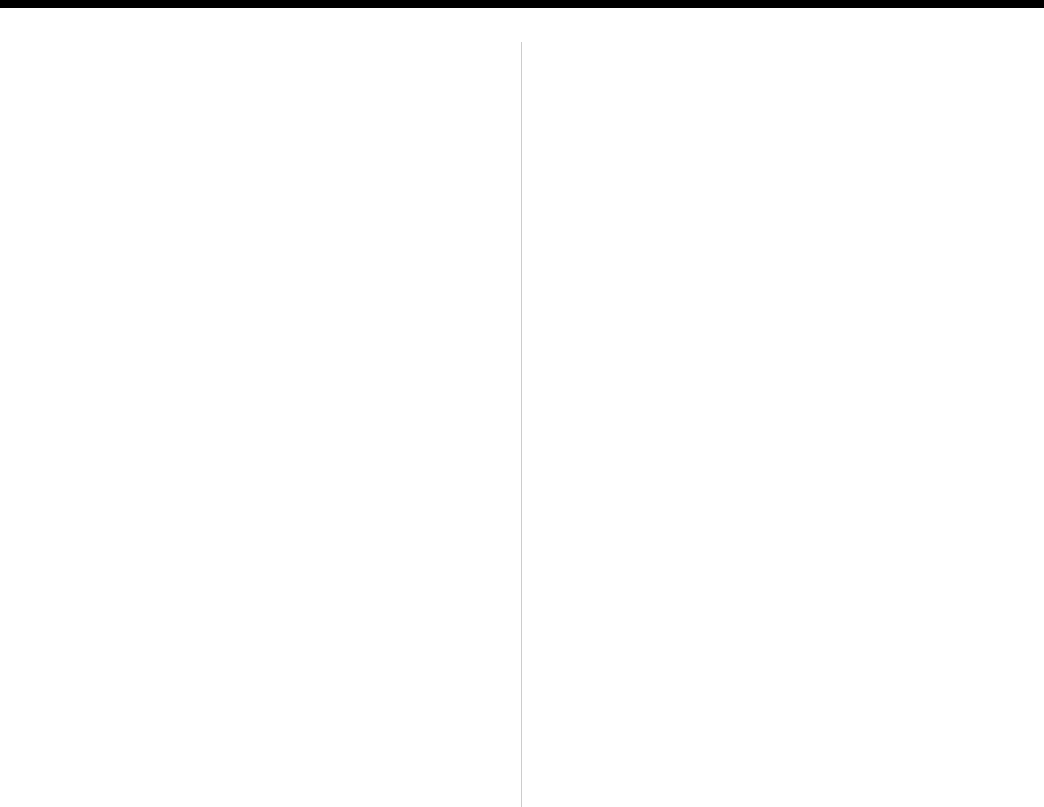
Owner’s Enjoyment Manual
AudioControl
16
UNDER THE COVER
Beside all of the clever buttons on the outside of
your DQT, there are a few factory preset functions,
located under the cover, that assist in maximizing
the performance of your DQT. To access these
jumpers you will need to remove the 4 each top
screws and carefully lift the chassis top. You will
note that there is a ribbon cable that connects the
display, mounted on the chassis top, to the main
circuit board. Once under the cover, you will
access to the following jumpers:
1. Input Grounding: For most systems you
can leave this jumper set in the BALANCED
position. In some systems, the amplifier may look
for a ground through the RCA connection to the
source unit and create a ground loop, which in
turn can cause a whine (not the type that comes
in a bottle) in your system. In that event, you