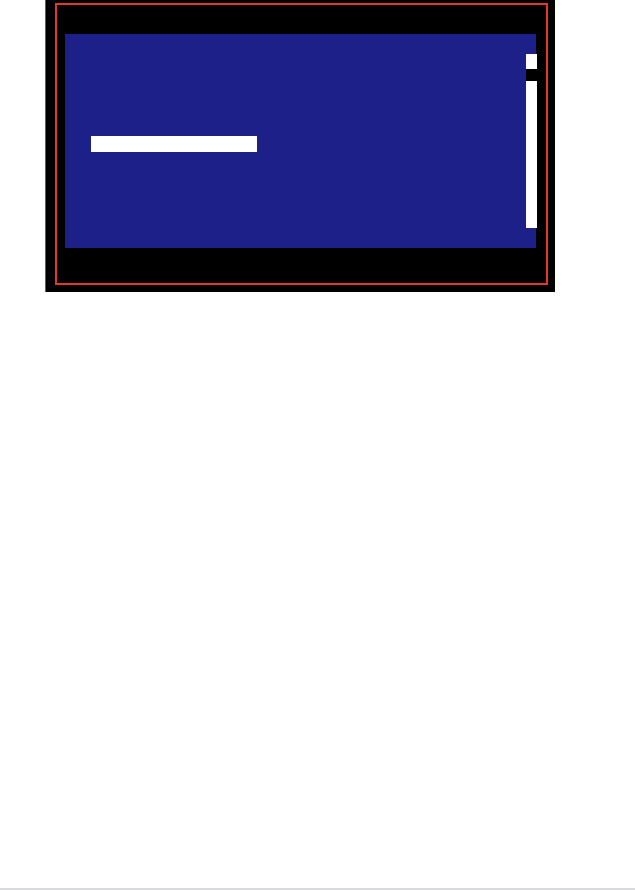
ASUS DSBV-DX Series 5-49
3. The
View Existing Array
screen appears. Here you can view properties of
the RAID array(s) created. If you have congured a hot spare, it will also be
listed. if you created more than one array, you may view the next array by
pressing <Alt+N>.
Esc = Exit Menu F1/Shift+1 = Help
Enter=Select Item Alt+N=Next Array C = Create an array
LSILogicCongUtilityv6.08.05.00(2006.08.02)
View Array -- SAS1068
Array 1 of 1
IdentierLSILOGICLogicalVolume3000
Type IME
Scan Order 0
Size(MB) 51498
Status Optimal
Manage Array
SlotDeviceIdentierRAIDHotDrivePredSize
Num Disk Spr Status Fail (MB)
0 SEAGATE ST373454SS 0003 Yes NO Ok No 34331
2 SEAGATE ST373454SS 0003 Yes NO Ok No 34331
3 SEAGATE ST373454SS 0003 Yes NO Ok No 34331


















