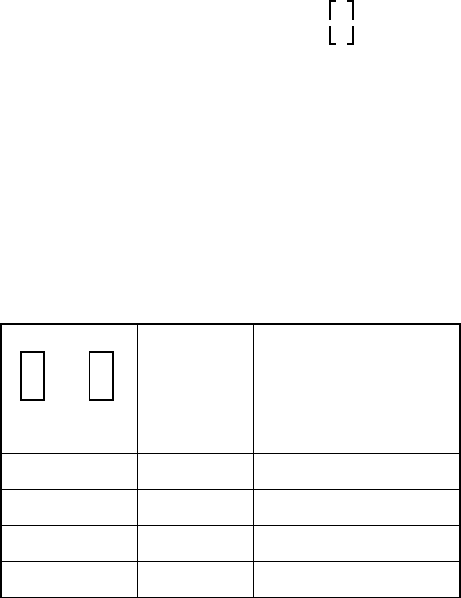
7
2 3 5 7 10 11
""""""
""""""
""
Figure 3. Setting JP7 for audio IRQx 10
The I/O address is set to 380h, but may be changed to 180h,
220h, or 280h via jumpers JP5 and JP6. Figure 4 illustrates the
use of JP5 & 6.
NOTE: For the Z1, Z1e, SX-3, SX-33, SX-33e -The Z.WAV ad-
dress shown is always used, even if no Z.WAV is present.
"
"
JP5
"
"
JP6
AUDIO I/O
ADDRESS
Z.WAV
MPU-401 ADDRESS
X X 180h DISABLED
X - 220h 300h
- X 280h 320h
- - 380h 330h
NOTE: "X" indicates an enabled jumper
Figure 4. Setting JP5&6 to the audio I/O address &
Z.WAV address .
For Z1/Z1e only:
The joystick is enabled, but may be disabled by removing
the jumper from JP4.
The SCSI is enabled, but may be disabled by removing the
jumper from JP3. The address of the SCSI interface is
preset to CE00, but may be changed to CA00, C800, or
DE00 using JP1 and JP2.


















