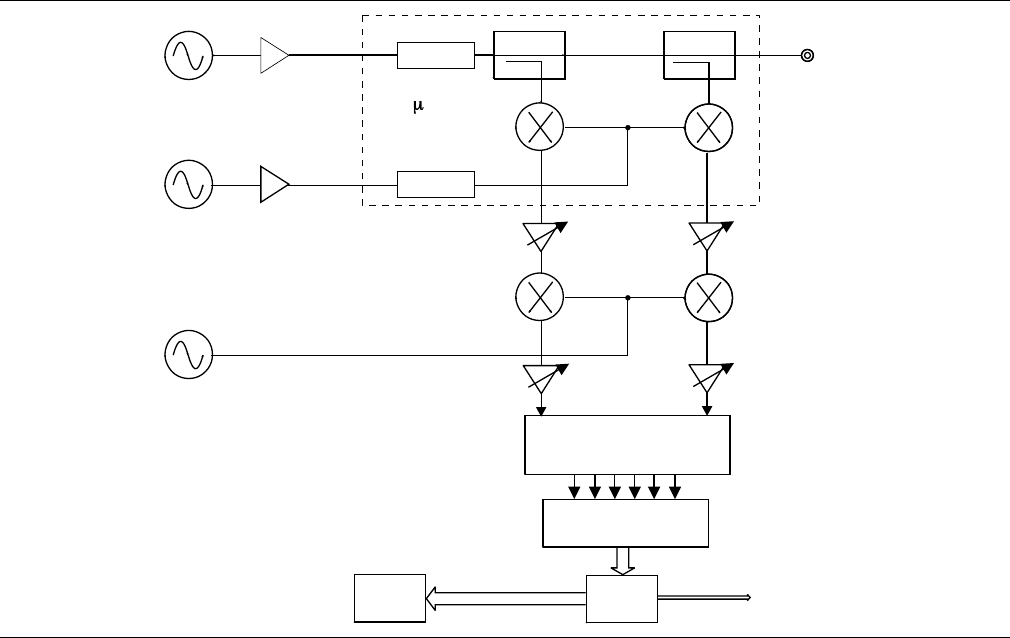
4. FREQUENCY ACCURACY
The following test can be used to verify the CW fre-
quency accuracy of the Site Master. Measurement
calibration of the Site Master is not required for this
test.
a. Equipment Required:
·
Spectrum Analyzer
Anritsu Model MS2602A
b. Procedure:
1. Press and hold the
ESCAPE/CLEAR key,
then press the
ON/OFF key to turn on the
Site Master. (This sets the instrument to
the factory preset state.)
NOTE
Before continuing, allow a five
minute warm up for the internal
circuitry to stabilize.
2. Press the
FREQ soft key.
3. Press the
F1 soft key, set to 9 GHz, then
press the
ENTER key.
4. Press the
F2 soft key, set to 9 GHz, then
press the
ENTER key.
5. Connect the RF cable from the Site Mas
-
ter Test Port to the RF Input on the
MS2602A.
6. Set up the Spectrum Analyzer as follows:
(a) Press Preset.
(b) Press Center and enter 1 GHz.
(c) Press the Max Hold button.
7. If the Site Master has gone into the hold
mode, press the
RUN/HOLD key to make
the measurement.
8. Use the Spectrum Analyzer marker to
measure the center of the response. The
frequency should be 1 GHz ±75 kHz.
NOTE
Nominal power is approximately
0 - 10 dBm at 1 GHz.
2 Site Master S820A MM
Coupler Coupler
Display
CPU
RF
Source
Local
Local
Oscillator
Oscillator
Test
Port
Synchronous
Detector
A/D Converter
Serial
Port
Incident
Reflected
Wave
Module
Multiplier
Multiplier
Figure 2. Site Master Block Diagram


















