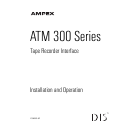6 Ampex 1308903-02
Model No.
Running Head
Operation ATM 300 Series
1.7 Operation
To operate the ATM units:
1. For initial installations, perform the self-test procedure in paragraph 1.8.
2. Verify the TEST LOOP switch, on the rear panel, is in the NORMAL position.
3. Place the POWER switch to the ON position. The POWER indicator should light.
4. Verify the ERROR indicator (rear panel) is off.
5. Verify the tape drive is setup for External Playback Clock (see DIS Tape Drive or ACL
Installation and Operation manual
).
6. Set the DATA FLOW switch to CONTINUOUS or GATED as required (see Table 2).
7. Perform record or playback operations.
For synchronized data transfers in multiple OC-3 interfaces (see paragraph 1.5) control
the SyncStart signal as follows:
a. For record operations, hold the common SyncStart signal low until all tape drives are
ready to accept data and the desired input data is available. Set the common SyncStart
signal high, to begin delivering data from the ATM units to their respective tape drives.
b. For playback operations, hold the common SyncStart signal low until all tape drives
are ready to deliver data and the unit accepting data is ready. Set the common
SyncStart signal high to begin providing data to the units accepting data.
1.8 Self-Test
To perform the self-test:
1. Loop the fiber optic and HOTLink cables as shown in Figure 4.
Figure 4. Self-Test
RECEIVER
TRANSMITTER
FRONT PANEL
HOTLINK
INTERFACE
OUT
IN
ATM 300
REAR PANEL
HOTLINK LOOP
FIBER OPTIC LOOP