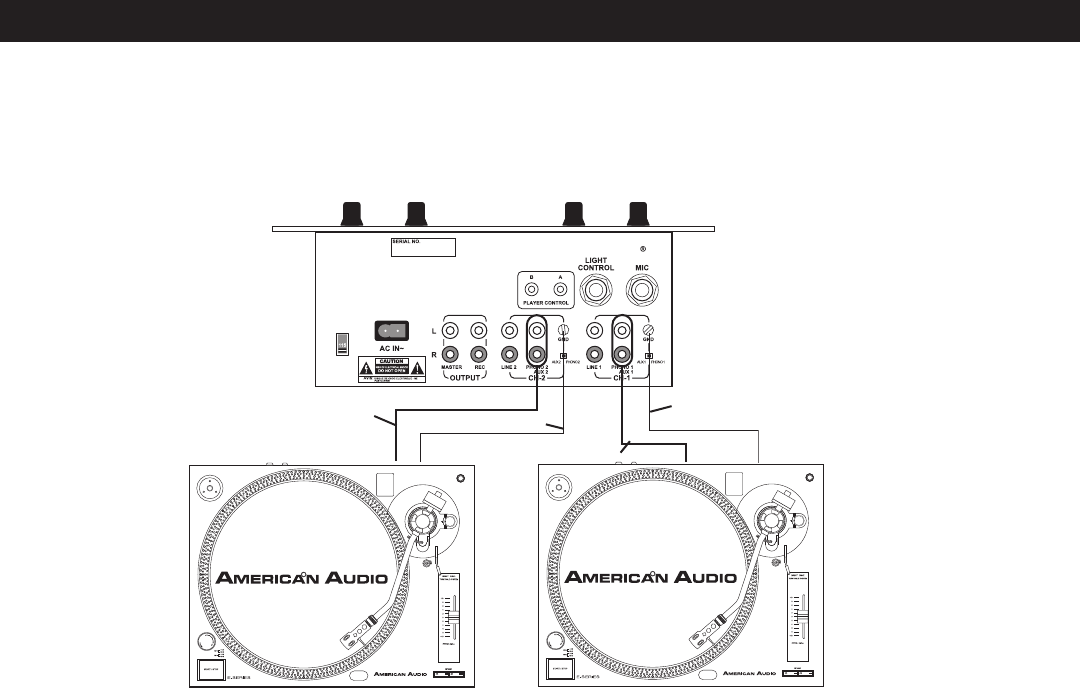
SET-UP
3. Connect the power core to matching outlet for your area. Only connect the power cord after the
all other connections have been made.
NOTE: Be sure to connect the ground terminals firmly to the Mixer or receiver.
©American Audio® - www.americanaudio.us - TTD-2400™ Instruction Manual Page 9
Phono ground lead
Stereo phono lead
Stereo phono lead
Phono ground lead
AMERICAN AUDIO
Turntable Installation:
1. Do not place the unit in a location where it will be exposed to direct sunlight or near any type of
heating appliance.
2. Do not place the unit in a location where there is high humidity or a lot of dust.
3. Cartridge may pick up slight sound pressure or vibrations of near by speakers. For best results,
do not install this unit too close to speakers.
4. Install this unit on a horizontal surface that is stable and vibration free.
5. The rubber feet have been specially designed to isolate the unit from excess vibration. The feet
may also be used to stabilize the main body horizontally. Adjust the height of the unit by turning the
feet in a clockwise or counter-clockwise direction.
Tonearm Balance and Stylus Pressure:
Adjustment of horizontal zero balance and stylus pressure:
1. Remove the stylus protective cover, if so equipped. Never touch the stylus tip during the adjust
ment.
2. Lower the TONEARM LEVER (13).
3. Release the tonearm clamp and release the tonearm from the arm rest.
4. Set the ANTI-SKATE (15) adjustment to zero.
5. Rotate the COUNTERWEIGHT (16) in either direction until the TONEARM (9) is perfectly balanced
0
4
2
1
3
-
S
K
I
A
T
T
N
E
A
-
TTD2400
Direct-DriveProfessionalTurntable
0
4
2
1
3
-
S
K
I
A
T
T
N
E
A
-
TTD2400
Direct-DriveProfessionalTurntable


















