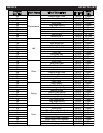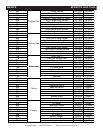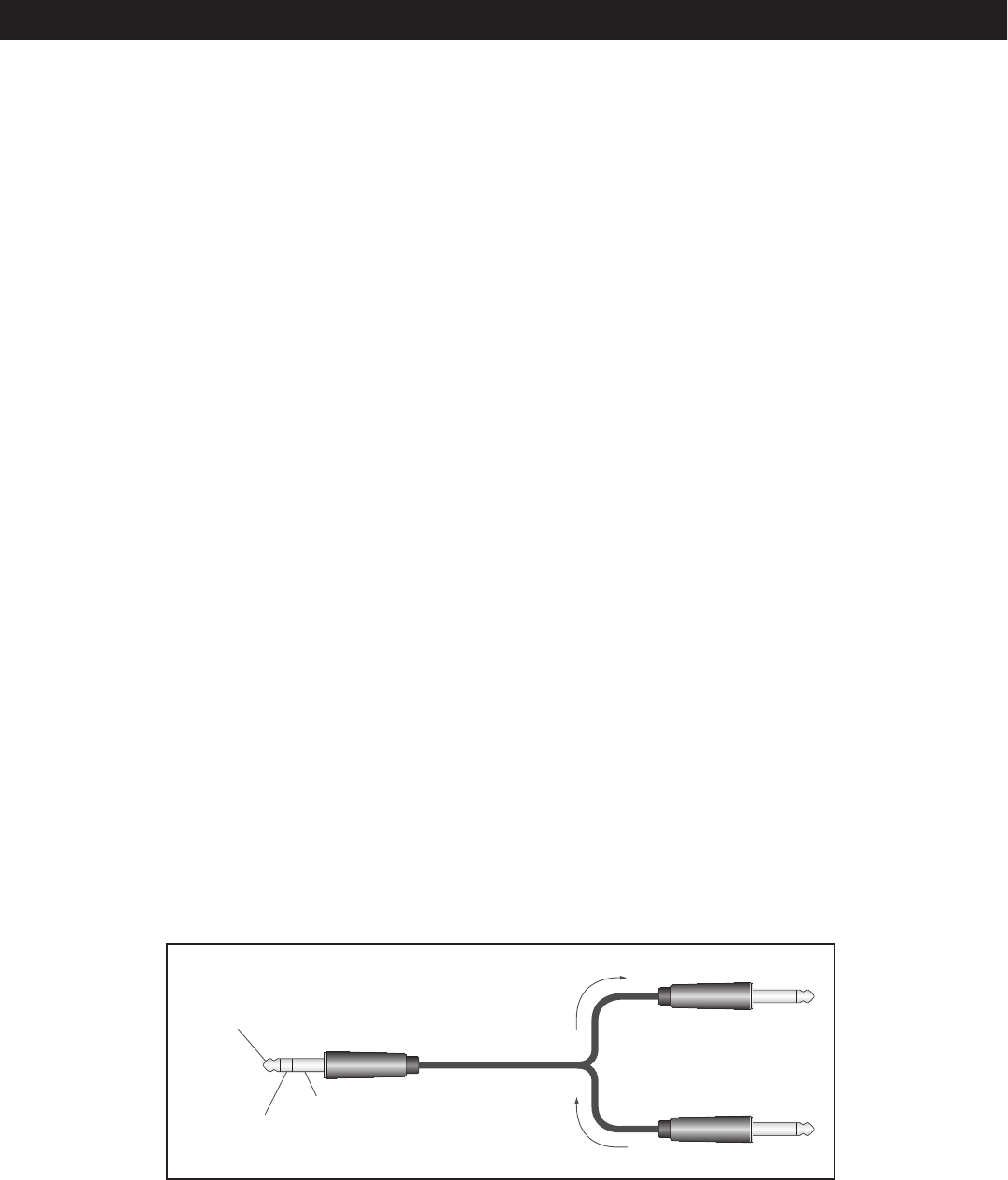
©American Audio® - www.americanaudio.us - M822FX Instruction Manual Page 14
23. REC OUT JACKS - These jacks send the PRE FADER signal from the master bus to a tape
deck for recording.
24. CONTROL ROOM OUTPUT JACKS - These stereo 1/4” phone type output jacks send the
mixed signal to a monitoring system. Use the CONTROL ROOM/HEADPHONE CONTROL to adjust
the output signal level. The signal monitored by these jacks is select by the using the LEVEL METER
SIGNAL BUTTONS.
25. HEADPHONE JACK - Use this jack to connect headphones to the mixing board.
NOTE: The signal monitored by these jacks is select by the using the LEVEL METER SIGNAL
BUTTONS, the TAPE IN CONTROL and the PFL BUTTON on the input channels.
26. MAIN L/R OUTPUT JACKS - These jacks deliver a stereo output signal to a amplier or pow-
ered speakers. You can also use these outputs to send a signal you wish to record. You can control
the signal level control using the MAIN FADER located in the MASTER CONTROL section.
27. AUX OUTPUT JACK - This 1/4” output jack send a signal from the AUX bus to a cue box, effec-
tor, or other monitoring system.
28. EFX OUTPUT JACK - This unbalanced phone output jack sends a signal to an external effect
machine.
29. STEREO RETURN L (MONO) - These are unbalanced 1/4” TRS phone-type line input jacks. The
signal received by these jacks is sent to the MAIN bus and AUX bus. These jacks are
typically used to receive a return signal from an external effector (reverb, delay, etc.)
30. CHANNEL INSERT I/O JACK - These are 1/4” TRS (tip, ring, sleeve) phone jacks that support
bi-directional operation. These input/output jacks are located between the head-amplifier and the
high pass filter. These jacks can be used to independently connect these channels to devices such
as graphic equalizers, compressors, and noise filters.
NOTE: Connection to an I/O jack requires a special separately-sold insertion cable. Please see the
illustration below.
M822FX INPUT AND OUTPUT CONNECTIONS cont.
Tip:Output(Send to external device)
Sleeve:Ground
Ring:Input(Return from external device)
INPUT/OUTPUT (I/O) JACK