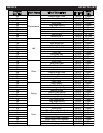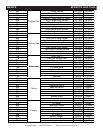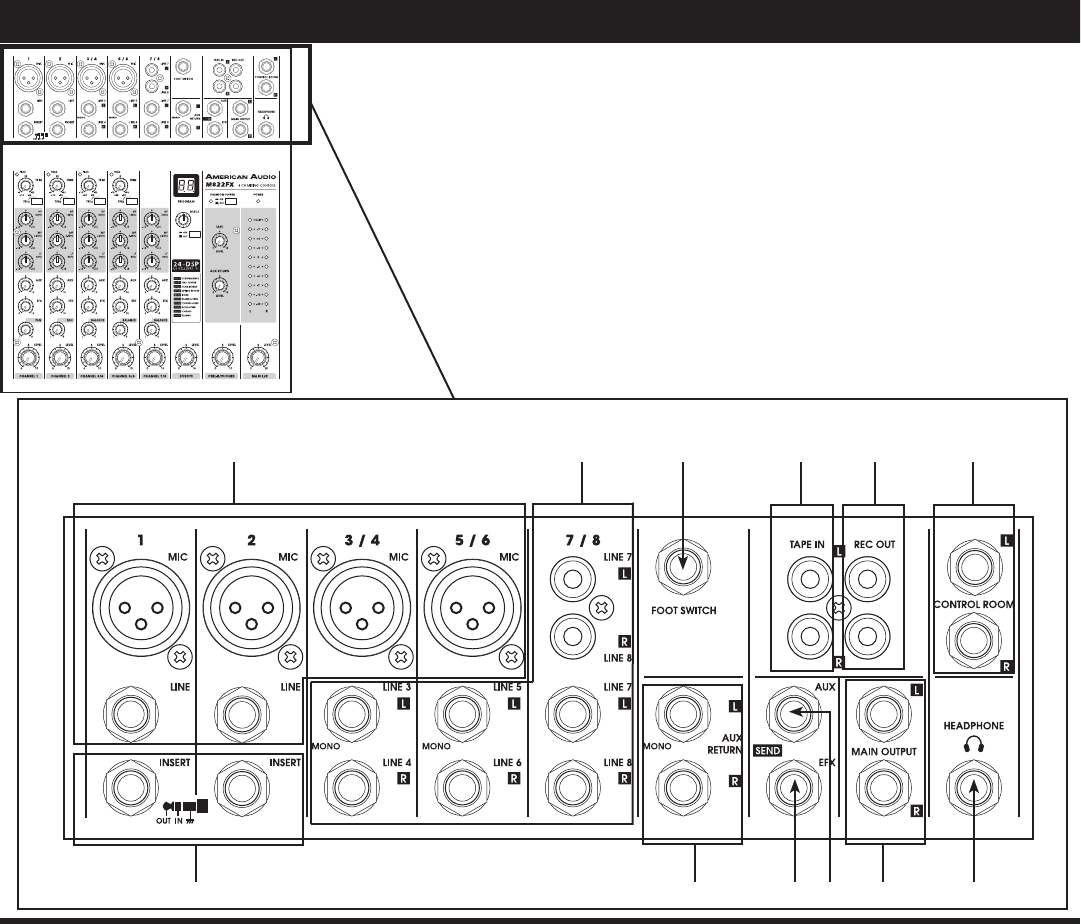
©American Audio® - www.americanaudio.us - M822FX Instruction Manual Page 13
INPUT AND OUTPUT CONNECTIONS (SEE PAGES 17-18 FOR CONNECTION OPTIONS):
19. CHANNEL INPUT JACKS -
MIC JACKS - These are balanced 3-pin XLR-type input jacks.
BALANCED LINE IN JACKS - These standard 1/4” TRS phone jack are used for balanced or
unbalanced line level signals. Some examples of line level equipment include most electronic key-
boards, synthesizers, turntables (with appropriate pre-amps), tape decks and line outputs from
other mixers.
20. CHANNEL STEREO INPUT JACKS - These are unbalanced stereo line input jacks. The two
jacks provided are 1/4” and RCA.
21. FOOT SWITCH JACK - You can connect a foot switch to this jack, and use the foot jack to
toggle the digital effects on/off.
22. TAPE INPUT JACKS - These RCA jacks are used to connect a stereo sound source. Use these
jacks when you want to connect a CD, cassette, or DAT, directly to the mixer for monitoring. Use
the TAPE IN CONTROL to adjust the signal level.
M822FX INPUT AND OUTPUT CONNECTIONS
23
21
22
2019
30 262829 2527
INPUT AND OUTPUT CONNECTIONS
24