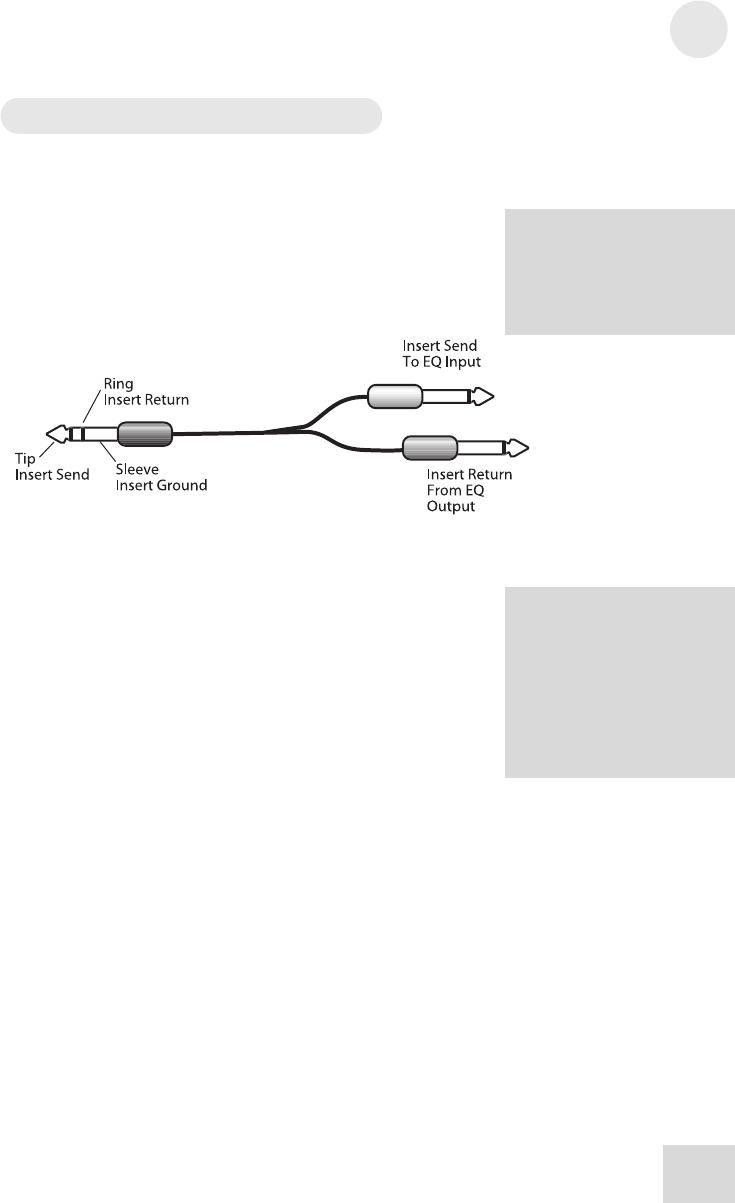
Connections 2
21
Connecting Inputs and Outputs
Connecting to the Channel or Main Inserts
of a mixing console
Unbalanced I/O
Most mixing consoles have insert jacks near the main outputs and
for each channel as well. These are typically Tip-Ring-Sleeve (TRS)
jacks with the send and return on the same jack. To use the
DEQ230 as an effects insert device, you will need an insert cable
(not included).
This cable splits the TRS insert jack into two unbalanced mono
connectors. Usually, the tip is wired to the "Send" connector,
which plugs into one INPUT of the equalizer, and the ring is
wired to the "Return" connector, which plugs into the
corresponding OUTPUT of the equalizer. However, the wiring
of the insert jacks is different on some recording consoles, which
means that the input/output relationship may be reversed. Check
your mixer’s Reference Manual to be sure, or just try it both ways –
this won’t damage the DEQ230.
When connecting audio
cables and/or turning power
on and off, please make sure
that your amplifiers are
turned off or down to prevent
damage to your speakers.
I
f your mixer does not have
insert jacks available at its
main outputs, simply connect
the main outputs of your non-
p
owered mixer to the inputs
of the DEQ230, then connect
the outputs of the equalizer to
the inputs of your mixdown
recorder or amplified
monitoring system.


















