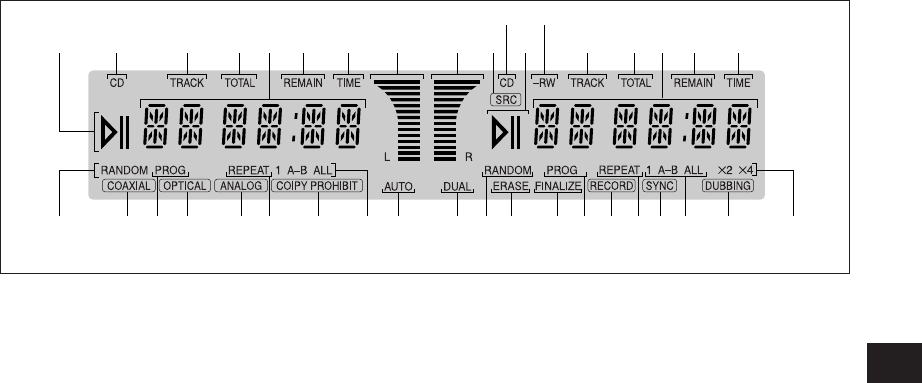
En
ENGLISH
7
, cPLAY
Press to play a CD in the play deck.
. t/gSKIP/SEARCH
Press and hold to play the disc in fast-forward mode.
Press to move to the next track.
/ f/rSKIP/SEARCH
Press and hold to play in fast-reverse mode. Press
to move to the previous track.
_ zOPEN/CLOSE
Press to open the play deck. Press again to close
the deck.
INFORMATION DISPLAY
[-)(*&\
13 680%^
;
245 7 9 1!@3#68$
\]; - )(* &
=[
11 RANDOM
Lights when random playback has been
programmed for one of the CD decks.
2 COAXIAL
Lights when signal from coaxial jacks is selected
as the source.
33 PROG
Lights when one of the CD decks is being
programmed for playback options.
4 OPTICAL
Lights when signal from optical jack (on the front
panel or rear panel) is selected as the source.
5 ANALOG
Lights when signal from analog jacks is selected
as source.
66 REPEAT
Lights when a repeat function is being used.
7 COPY PROHIBIT
Lights when a recording is not possible due to the
Serial Copy Management System (SCMS).
88 1 A-B ALL
Displays the type of repeat function being used.
9 AUTO
Lights when the automatic method of incrementing
tracks is selected for a recording session.
0 DUAL
Lights when the unit is playing in dual mode.
! ERASE
Lights when a CD-RW disc is being erased.
@ FINALIZE
Lights when the unit is in the Finalization process.
# RECORD
Lights when making a recording and flashes while
preparing to make a recording.
$ SYNC
Lights when the unit has been programmed for a
CD sync recording.
% DUBBING
Lights when a dubbing is in progress between the
two CD decks.
^ X2 X4
Indicates which speed has been selected for
dubbing recordings.
&& TIME
Lights in conjunction with one of the time indicators
TRACK, TOTAL, REMAIN, to show which of the time
status mode is active.
** REMAIN
Lights when the information display shows the time
remaining on a disc.
(( Status display
Displays the disc playing time and messages about
the discs recordings.
)) TOTAL
Lights when the information display shows the total
time of all tracks on a disc.
-- TRACK
Lights when the information display shows the
running time of the individual track being played.
= -RW
Indicates the type of disc in the record deck. When
a CD-R disc is in use, only "-R" is lit. When a CD-
RW disc is in use, "-RW" is lit.
[[ CD
Lights when a conventional audio CD is playing in
the CD deck.
] SRC
Lights when the Sample-Rate Converter is in use.
\\ Level indicators
Displays the input/output level during an analog
recording.
;; Play/Pause indicator
Indicates the status of the individual CD decks.


















