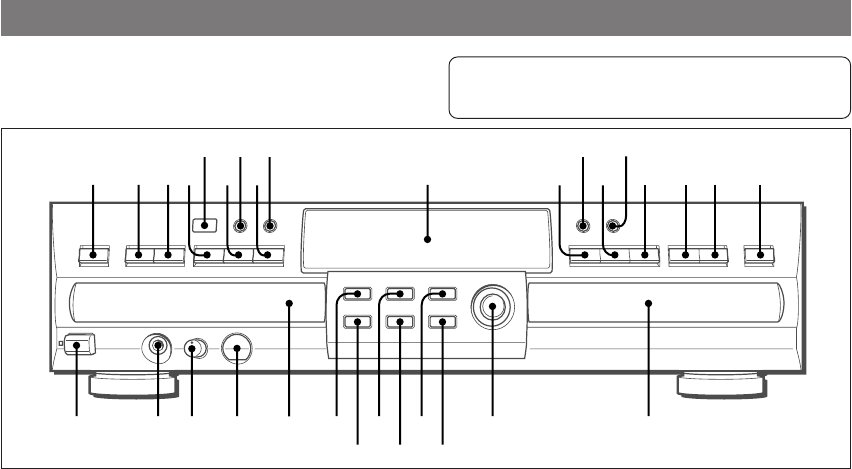
6
ENGLISH
GENERAL GUIDE
FRONT PANEL CONTROLS
1 POWER
Press to turn on the power.
2 PHONES
Connect headphones with a standard stereo type
plug.
3 PHONE LEVEL
Turn to adjust the headphones volume level.
4 DIGITAL IN (OPTICAL)
Use to connect a portable digital audio player to
this unit for digital recording.
5 Play deck
Use to play CD, CD-R or CD-RW discs that have
been finalized.
6 wRECORD
Press to begin recording.
7 ERASE
Press to erase one or more tracks of an unfinalized
CD-RW disc.
8 CD SYNC
Press to begin sync recording of a single track or
an entire disc from an external CD, MD, DAT player.
9 FINALIZE
Press to finalize the recording process.
0 DUBBING
Press to make a complete copy of the disc to a CD-
R or CD-RW.
! SPEED
Press to select the recording speed for internal
dubbings.
@ REC LEVEL
Use to control input level when making recordings
in analog mode.
# Record deck
Use to playback CD and record CD-R and CD-RW
discs.
$ zOPEN/CLOSE
Press to open the record deck. Press again to close
the deck.
% t/gSKIP/SEARCH
Press and hold to play the disc in fast-forward mode.
Press to move to the next track.
^ f/rSKIP/SEARCH
Press and hold to play in fast-reverse mode. Press
to move to the previous track.
& aPAUSE
Press to pause or restart the disc.
* INPUT
Press to select the input source for recording.
( sSTOP
Press to stop the CD in the record deck.
) DISPLAY
Press to cycle through the time display options for
the record deck.
- cPLAY/SELECT
Press to play a CD or to set a selection in the record
deck.
= Information display
Displays the status of this unit.
[ DISPLAY
Press to cycle through the time display options for
the play deck.
] aPAUSE
Press to pause or restart the disc.
\ DUAL
Press to enable both CD decks to playback at the
same time and function separately.
; sSTOP
Press to stop the CD in the play deck.
' REMOTE SENSOR
Receives commands from the remote control.
_
12345 680 @#
79!
/., ;]
' \[
= -(&^% $
)*
123... : For CD Play Deck (CD)
123... : For CD Record Deck (CD-R/RW)
123... : For both Decks (CD and CD-R/RW)


















