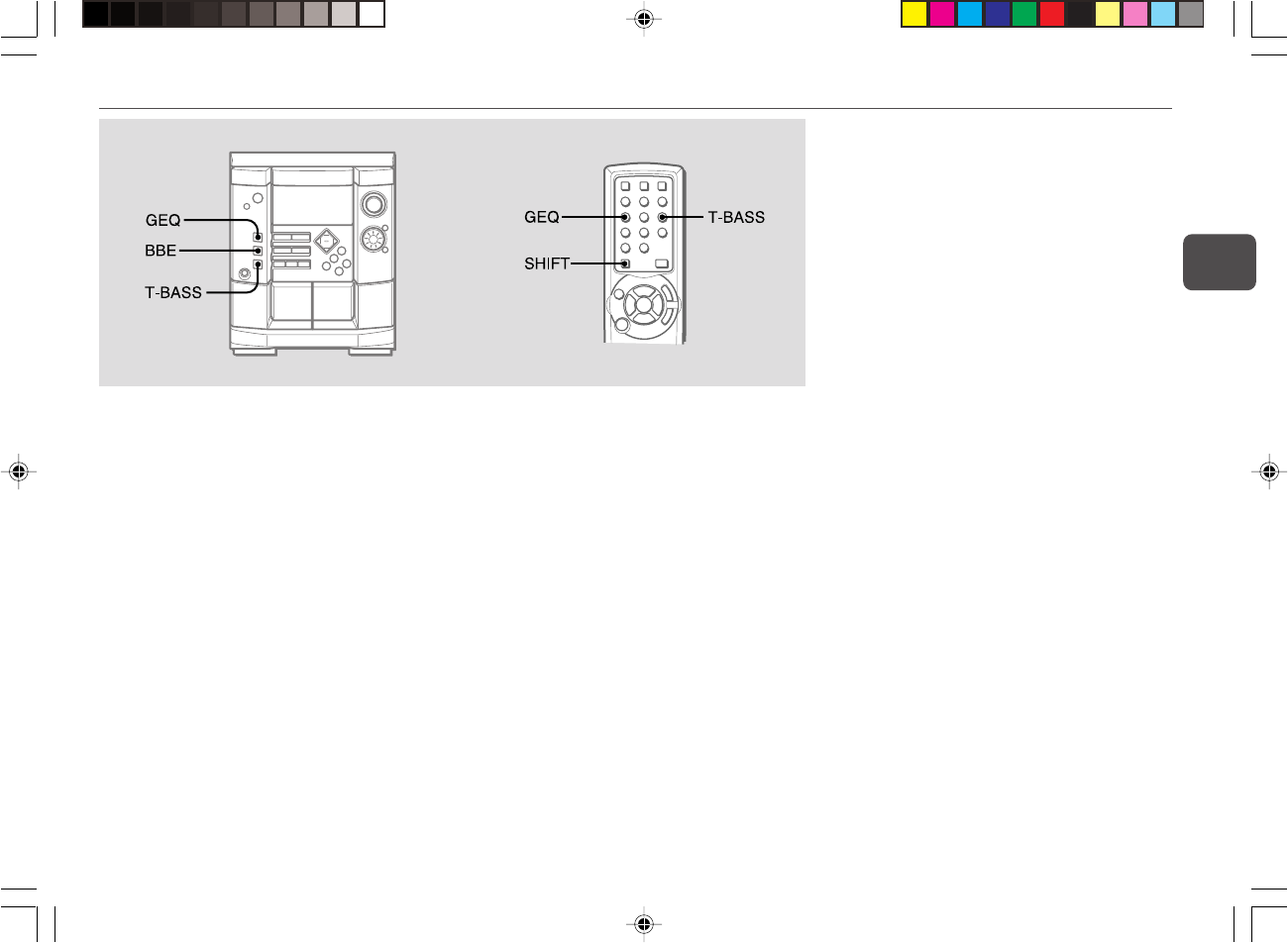
17
En
SOUND ADJUSTMENTS
BBE
Enhances high frequency for sound clarity .
Press BBE repeatedly to select one of the three
enhancement levels or the off position.
•When the sound becomes distorted with the BBE effect,
cancel it.
Super T-BASS
Emphasizes low frequencies for a powerful sound.
Press T-BASS (SHIFT+T-BASS on the remote control)
repeatedly to select one of the three emphasis levels
or the off position.
•When the sound becomes distorted with the T-BASS effect,
cancel it.
Graphic equalizer
Selects a sound equalization curve to match the music type.
Press GEQ (SHIFT+GEQ on the remote control)
repeatedly to select one of the three equalization
curves.
- ROCK: Powerful sound emphasizing treble and bass
- POP: More presence in the vocals and midrange
- CLASSIC: Enriched sound with heavy bass and fine treble
To display the current GEQ mode
Press GEQ (SHIFT+GEQ on the remote control) once.
The mode will be displayed for 4 seconds.
To cancel equalization
Press GEQ (SHIFT+GEQ on the remote control) repeatedly
until "GEQ OFF" is displayed.
01NSX-AJ500/AJ503(U)/Eng 12/22/00, 3:51 PM17


















