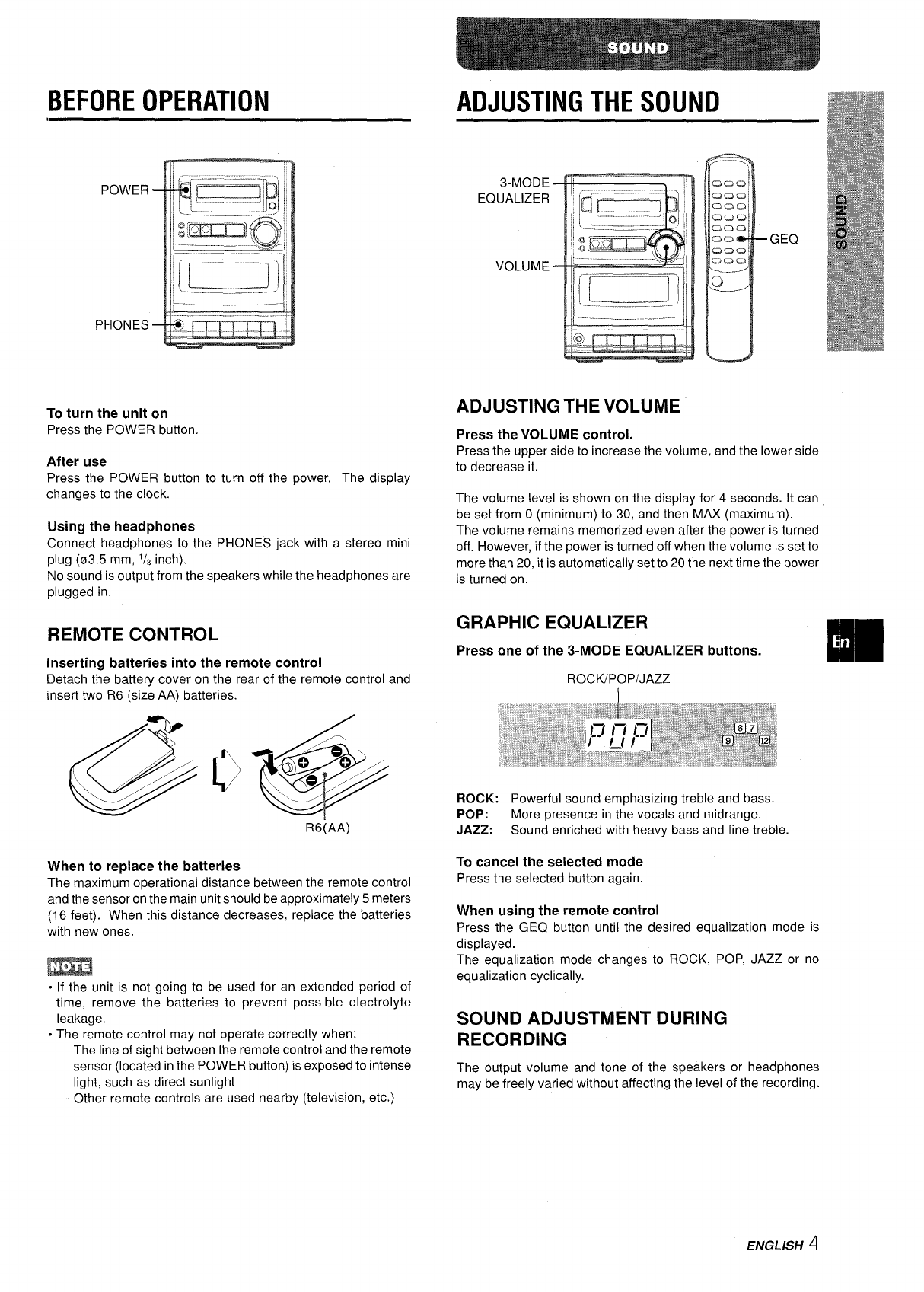
BEFORE OPERATION
ADJUSTING THE SOUND
POWER -
PHONES -
1> --- -- .–--+
To turn the unit on
Press the POWER button.
After use
Press the POWER button to turn off the power. The display
changes to the clock.
Using the headphones
Connect headphones to the PHONES jack with a stereo mini
plug (03,5 mm, 1/8inch).
No sound is output from the speakers while the headphones are
plugged in.
REMOTE CONTROL
inserting batteries into the remote control
Detach the battery cover on the rear of the remote control and
insert two R6 (size AA) batteries.
R6(AA)
When to replace the batteries
The maximum operational distance between the remote control
and the sensor on the main unit should be approximately 5 meters
(16 feet). When this distance decreases, replace the batteries
with new ones.
m
. If the unit is not going to be used for an extended period of
time, remove the batteries to prevent possible electrolyte
leakage.
. The remote control may not operate correctly when:
The line of sight between the remote control and the remote
sensor (located in the POWER button) is exposed to intense
light, such as direct sunlight
- Other remote controls are used nearby (television, etc.)
3-MODE
EQUALIZER
VOLUME
@
t=
ADJUSTING THE VOLUME
GEQ
Press the VOLUME control,
Press the upper side to increase the volume, and the lower side
to decrease it.
The volume level is shown on the display for 4 seconds. It can
be set from O(minimum) to 30, and then MAX (maximum).
The volume remains memorized even after the power is turned
off. However, if the power is turned off when the volume is set to
more than 20, it is automatically set to 20 the next time the power
is turned on.
GRAPHIC EQUALIZER
Press one of the 3-MODE EQUALIZER buttons.
m
ROCK/POP/JAZZ
ROCK: Powerful sound emphasizing treble and bass.
POP:
More presence in the vocals and midrange.
JAZZ:
Sound enriched with heavy bass and fine treble.
To cancel the selected mode
Press the selected button again.
When using the remote control
Press the GEQ button until the desired equalization mode is
displayed.
The equalization mode changes to ROCK, POP, JAZZ or no
equalization cyclically.
SOUND ADJUSTMENT DURING
RECORDING
The output volume and tone of the speakers or headphones
may be freely varied without affecting the level of the recording.
ENGLISH
4


















