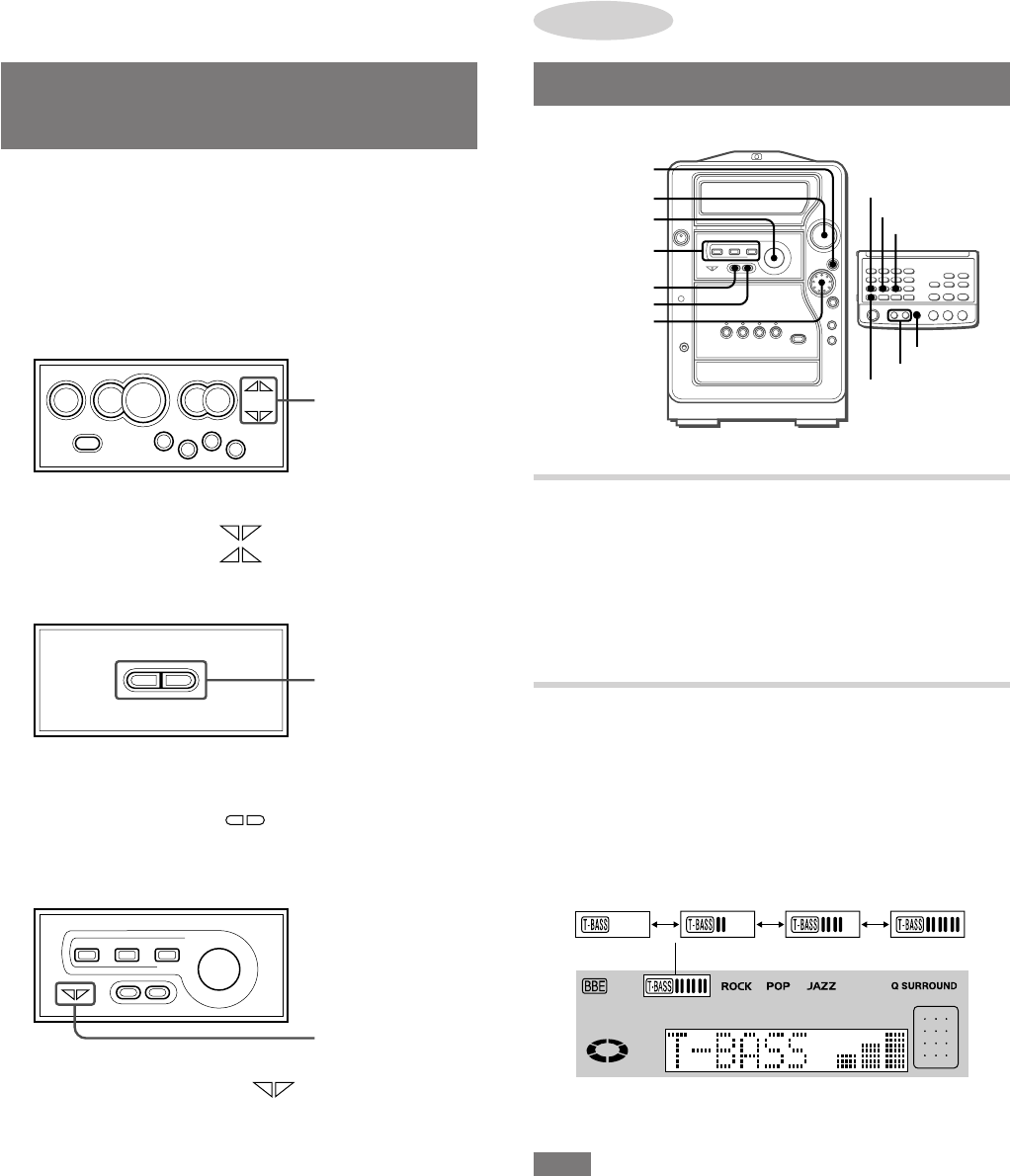
8
ENGLISH
AUDIO ADJUSTMENTS
JOG MODE
MULTI JOG
VOLUME
Q SURROUND
ROCK/POP/
JAZZ
BBE
T-BASS
EQ
Q SURROUND
T-BASS
BBE
VOLUME –/+
SHIFT
VOLUME
Turn VOLUME on the main unit, or press VOLUME –/+ on the
remote control.
The volume level is displayed as a number from 0 to 49 followed
by MAX.
When the power is turned off while the volume level is set to 21 or
more, the volume level is automatically set to 20.
SUPER T-BASS SYSTEM
The T-BASS system enhances the realism of low-frequency sound.
Use panel 3 (see the left column of this page).
Press T-BASS repeatedly to select one of the three levels or the
off position.
Alternatively, press JOG MODE repeatedly until "T-BASS" appears
on the display, then turn MULTI JOG right or left to select one of
the three levels or the off position within 6 seconds.
(OFF)
To select with the remote control
Press T-BASS repeatedly while pressing SHIFT.
NOTE
Low frequency sound may be distorted when the T-BASS system
is used for a disc in which low frequency sound is originally
emphasized. In this case, cancel the T-BASS system.
SOUND
USING THE MAGICAL CHANGE
PANEL
This unit is equipped with the magical change panel (referred to
as the "rotary panel" in this Operationg Instructions manual).
Rotating the panel allows you to use different buttons.
To rotate the panel, gently touch TOUCH SENSOR on each panel.
Panel 1 comes in front when you purchase the unit.
Panel 1
TOUCH SENSOR
This panel contains the frequently used buttons for all the sound
sources and the buttons used to perform recording.
• Touching TOUCH SENSOR
makes Panel 2 rotate to front.
• Touching TOUCH SENSOR
makes Panel 3 rotate to front.
Panel 2
TOUCH SENSOR
This panel makes the unit's appearance simple. When operating
with the remote control, choose this panel according to your
preference.
• Touching TOUCH SENSOR
on Panel 2 returns to Panel
1.
Panel 3 (SOUND CONTROL STAGE)
TOUCH SENSOR
This panel is used to make audio adjustments.
• Touching TOUCH SENSOR
on Panel 3 (SOUND
CONTROL STAGE) returns to Panel 1.


















