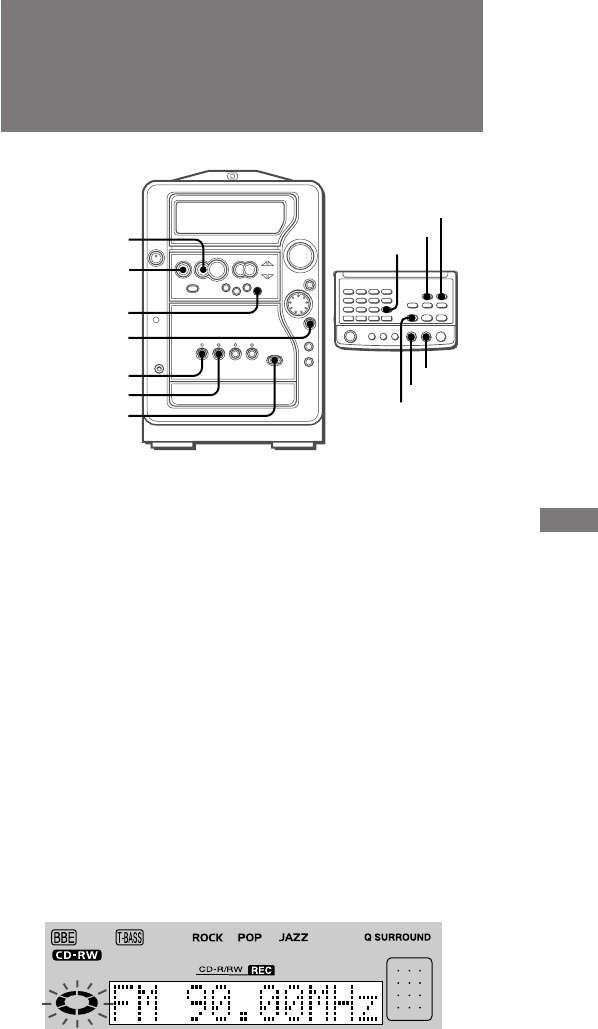
22
ENGLISH
RECORDING FROM THE RADIO
OR THE CONNECTED
EQUIPMENT
TUNER
AUX/D-IN
TUNER
ENTER
AUX/D-IN
s
a
s
a
REC
zCD-R/RW
OPEN/CLOSE
ENTER/
ILLUMINATION
wREC
1
Load a CD-R or CD-RW in the CD-R/CD-RW player/
recorder.
Load the disc with the label side up. To open or close the disc
tray, press z CD-R/RW OPEN/CLOSE.
Wait until the unit finishes reading the loaded disc. (Make sure
the "CD-R" or "CD-RW" indicator lights up.)
2
Select the source to be recroded.
• To record from the radio, press TUNER and tune in to a station.
• To record from the equipment connected to the DIGITAL IN
jack on the rear, press AUX/D-IN repeatedly until "D-IN"
appears on the display.
• To record from the equipment connected to the AUX/VIDEO
IN jacks on the rear, press AUX/D-IN repeatedly until "AUX"
appears on the display.
3
Press REC on the main unit or wREC on the remote
control.
The unit enters the standby mode. Wait until the source name
selected at step 2 is displayed.
4
When recording from the radio, press a to start
recording.
When recording from the connected equipment,
press a to start recording, and start playback
of the connected equipment.
To stop recording
Press s.
When recording finishes, "CD-R/RW REC" indicator disappears
in the display.
To pause recording
Press a. To resume recording, press a again.
To record on a previously recorded CD-R or CD-RW
If there is an unrecorded section left on the CD-R or CD-RW, the
new recording automatically starts from where the previous
recording finished. If you want to start recording from the beginning
of a previously recorded CD-RW, erase the previous recording
completely. (See page 24.)
A finalized* CD-R or a finalized CD-RW, however, cannot be
recorded on.
* See "FINALIZATION" on page 23.
To add track marks during recording
Press ENTER/ILLUMINATION on the main unit or ENTER on the
remote control at the desired point during recording.
Note, however, that once a track mark is registered, the next track
mark cannot be added for 4 seconds.
NOTE
• When a track mark is registered, the track number on the CD-R
or CD-RW is increased by one.
• If you pause recording, the track number increases.
• Depending on the source, there is a case where the very
beginning portion of the sound is cut off from the recording.
• When recording from equipment connected to the AUX/VIDEO
IN jacks, recording automatically stops:
- if there is a blank section lasting more than 10 seconds in the
input signal.
- if 1 minute has elapsed after the recording pause mode was
entered.


















