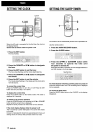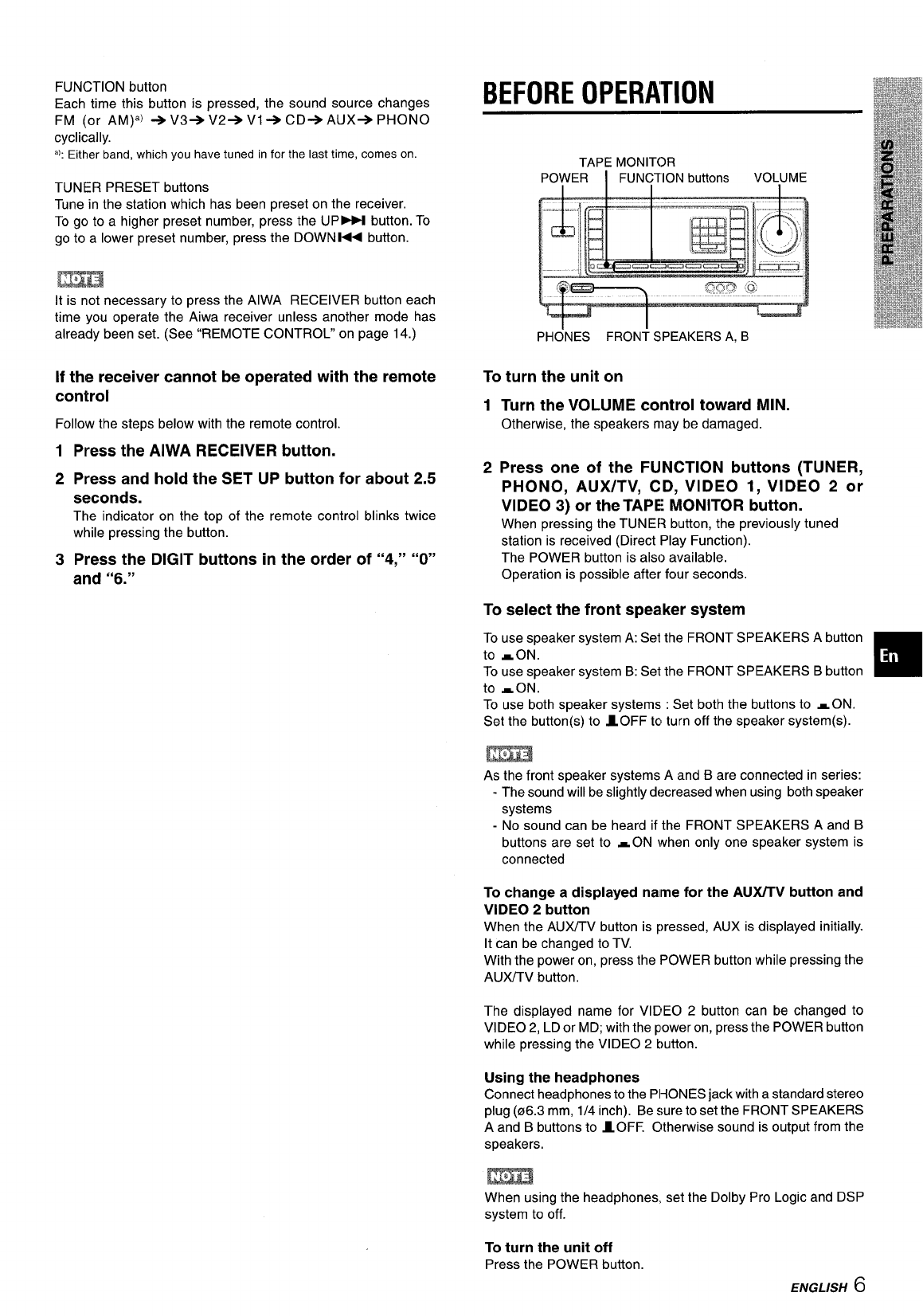
FUNCTION button
Each time this button is pressed, the sound source changes
FM (or AM)’) ~V3~V2~Vl~CD~AUX~ PHONO
cyclically.
al:Eitherband,which
you havetuned infOrthe laSttime, ComesOn.
TUNER PRESET buttons
Tune in the station which has been preset on the receiver.
To go to a higher preset number, press the UPM button. To
go to a lower preset number, press the DOWN H button.
mH
It is not necessary to press the AIWA RECEIVER button each
time you operate the Aiwa receiver unless another mode has
already been set. (See “REMOTE CONTROL” on page 14.)
If the receiver cannot be operated with the remote
control
Follow the steps below with the remote control.
1
2
3
Press the AIWA RECEIVER button.
Press and hold the SET UP button for about 2.5
seconds.
The indicator on the top of the remote control blinks twice
while pressing the button.
Press the DIGIT buttons in the order of “4,” “O”
and “6.”
BEFORE OPERATION
TAPE MONITOR
POWER [ FUNCTION buttons
VOLUME
PHONES FRONi SPEAKERS A, B
To turn the unit on
1
2
Turn the VOLUME control toward MIN.
Otherwise, the speakers may be damaged.
Press one of the FUNCTION buttons (TUNER,
PHONO, AUX/TV, CD, VIDEO 1, VIDEO 2 or
VIDEO 3) or the TAPE MONITOR button.
When pressing the TUNER button, the previously tuned
station is received (Direct Play Function).
The POWER button is also available.
Operation is possible after four seconds.
To select the front speaker system
To use speaker system A: Set the FRONT SPEAKERS A button
to sON.
To use speaker system B: Set the FRONT SPEAKERS B button
❑
to sON.
To use both speaker systems : Set both the buttons to ~ ON.
Set the button(s) to 10FF to turn off the speaker system(s).
m
As the front speaker systems A and B are connected in series:
- The sound will be slightly decreased when using both speaker
systems
- No sound can be heard if the FRONT SPEAKERS A and B
buttons are set to ~ ON when only one speaker system is
connected
To change a displayed nalme for the AUX/TV button and
VIDEO 2 button
When the AUX/TV button is pressed, AUX is displayed initially.
It can be changed to TV.
With the power on, press the POWER button while pressing the
AUX/TV button,
The displayed name for VIDEO 2 button can be changed to
VIDEO 2, LD or MD; with the power on, press the POWER button
while pressing the VIDEO 2 button.
Using the headphones
Connect headphones to the PHONES jack with a standard stereo
plug (06.3 mm, 1/4 inch). Be sure to set the FRONT SPEAKERS
A and B buttons to 10FF. Otherwise sound is output from the
speakers.
m
When using the headphones, set the Dolby Pro Logic and DSP
system to off.
To turn the unit off
Press the POWER button.
ENGLISH 6