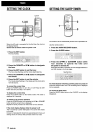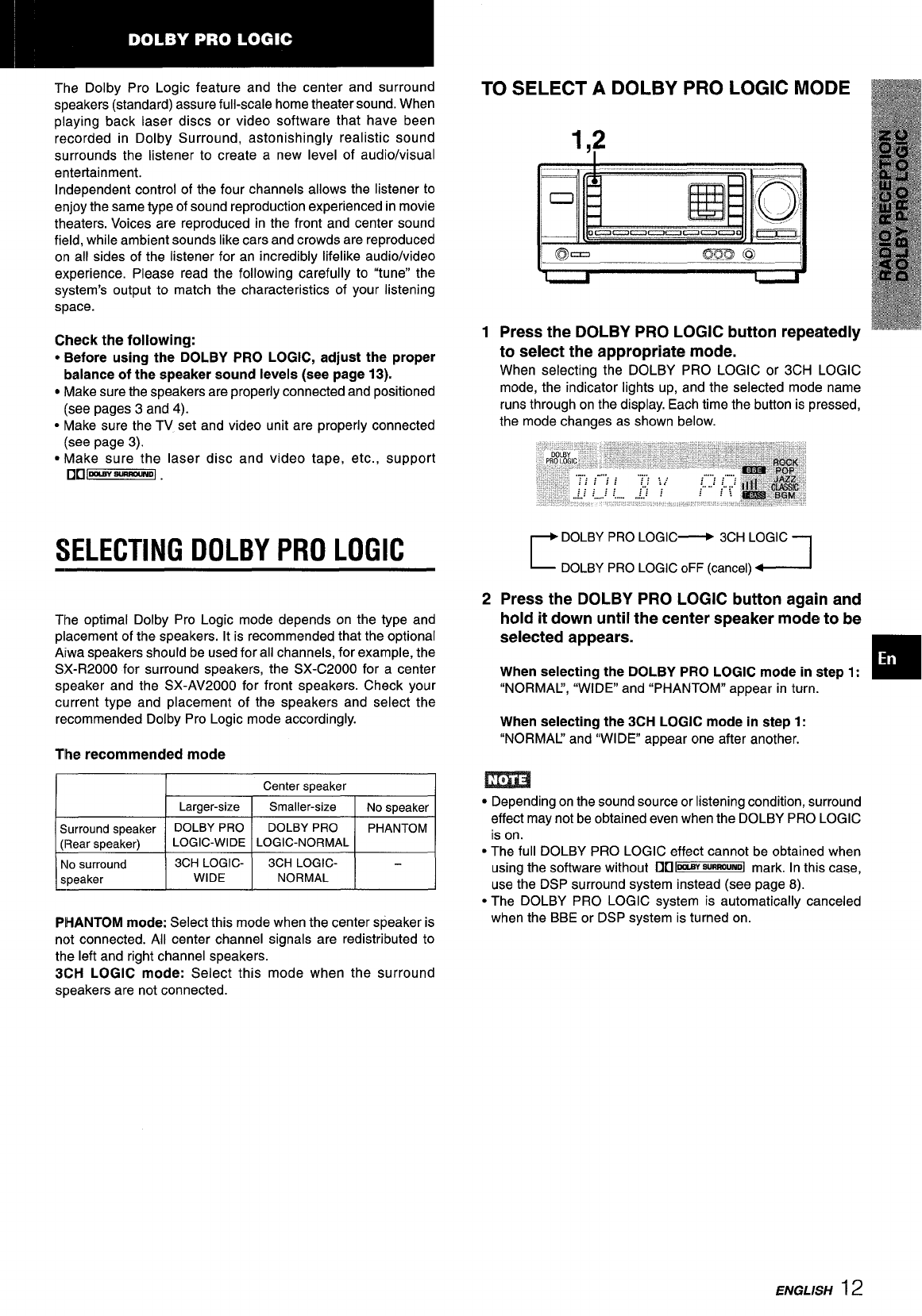
The Dolby Pro Logic feature and the center and surround
speakers (standard) assure full-scale home theater sound. When
playing back laser discs or video software that have been
recorded in Dolby Surround, astonishingly realistic sound
surrounds the listener to create a new level of audio/visual
entertainment.
Independent control of the four channels allows the listener to
enjoy the same type of sound reproduction experienced in movie
theaters. Voices are reproduced in the front and center sound
field, while ambient sounds like cars and crowds are reproduced
on all sides of the listener for an incredibly lifelike audio/video
experience. Please read the following carefully to “tune” the
system’s output to match the characteristics of your listening
space.
Check the following:
* Before using the DOLBY PRO LOGIC, adjust the proper
balance of the speaker sound levels (see page 13).
● Make sure the speakers are properly connected and positioned
(see pages 3 and 4).
● Make sure the TV set and video unit are properly connected
(see page 3).
● Make sure the laser disc and video tape, etc., support
❑ot- -@ .
SELECTING DOLBY PRO LOGIC
The optimal Dolby Pro Logic mode depends on the type and
placement of the speakers, It is recommended that the optional
Aiwa speakers should be used for all channels, for example, the
SX-R2000 for surround speakers, the SX-C2000 for a center
speaker and the SX-AV2000 for front speakers. Check your
current type and placement of the speakers and select the
recommended Dolby Pro Logic mode accordingly.
The recommended mode
I
Centerspeaker
I
PHANTOM mode: Select this mode when the center speaker is
not connected. All center channel signals are redistributed to
the left and right channel speakers.
3CH LOGIC mode: Select this mode when the surround
speakers are not connected.
TO SELECT A DOLBY PRO LOGIC MODE
1
2
~.,
. . ...
Press the DOLBY PRO LOGIC button repeatedly
to select the appropriate mode.
When selecting the DOLBY PRO LOGIC or 3CH LOGIC
mode, the indicator lights up, and the selected mode name
runs through on the display. Each time the button is pressed,
the mode changes as shown below.
r
DOLBY PRO LOGIC~ 3CH LOGIC
DOLBY PRO LOGIC oFF (cancel)
2
Press the DOLBY PRO LOGIC button again and
hold it down until the center speaker m;de to be
selected appears.
When selecting the DOLBY PRO LOGIC mode in step 1:
❑
“NORMAL’, “WIDE” and “PHANTOM” appear in turn.
When selecting the 3CH LOGIC mode in step 1:
“NORMAL’ and “WIDE” appear one after another.
m
● Depending on the sound source or listening condition, surround
effect may not be obtained even when the DOLBY PRO LOGIC
is on.
● The full DOLBY PRO LOGIC effect cannot be obtained when
using the software without DDI=uw~R~@ mark. In this case,
use the DSP surround system instead (see page 8).
● The DOLBY PRO LOGIC system is automatically canceled
when the BBE or DSP system is turned on.
ENGLISH 12