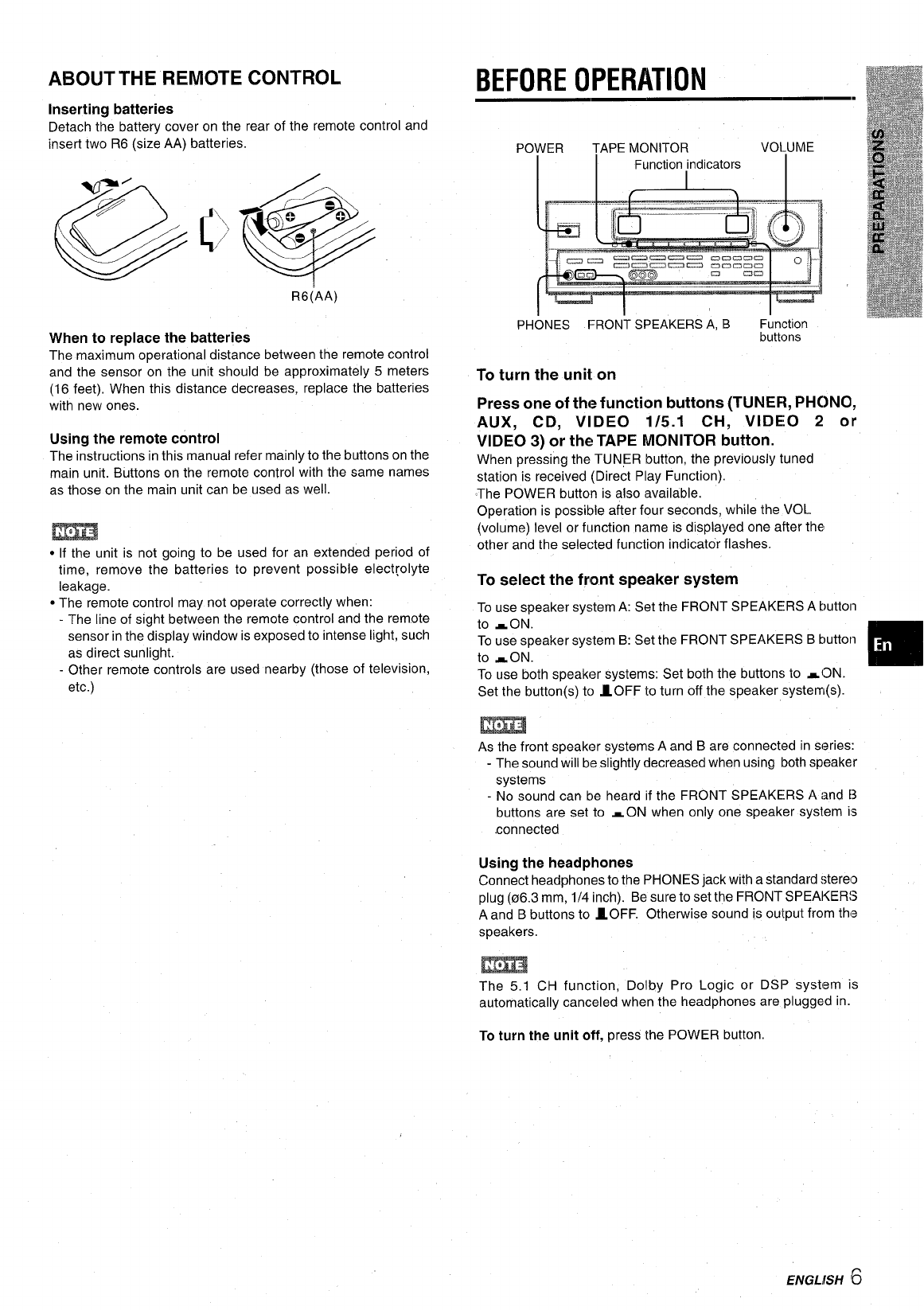
ABOUTTHEREMOTE CONTROL
inserting batteries
Detach the battery cover on the rear of the remote controland
insert two R6(size AA) batteries.
R6(AA)
When to replace the batteries
The maximum operational distance between the remote control
and
the sensor on the unit should be approximately 5 meters
(16 feet), When this distance decreases, replace the batteries
with new ones.
Using the remote control
The instructions in this manual refer mainly to the buttons on the
main unit. Buttons on the remote control with the same names
as those on the main unit can be used as well.
● If the unit is not going to be used for an extended period of
time, remove the batteries to prevent possible electrolyte
leakage.
● The remote control may not operate correctly when:
- The line of sight between the remote control and the remote
sensor in the display window is exposed to intense light, such
as direct sunlight.
- Other remote controls are used nearby (those of television,
etc.)
BEFORE OPERATION
POWER TAPE MONITOR
VOLUME
Function indicators
PHONES FRONT SPEAKERS A, B
Function
buttons
To turn the unit, on
Press one of the function buttons (TUNEFI, PHCINO,
AUX, CD, VIDEO 1/5.1 CH, VIDEO 2 or
VIDEO 3) or the TAPE MONITOR button.
When pressing the TUNER button, the previously tuned
station is received (Direct Play Function).
The POWER button is also available.
Operation is possible after four seconds, while the VOL
(volume) level or function name is displayed one after the
other and the selected function indicator flashes.
To select the front speaker system
To use speaker system A: Set the FRONT SPEAKERS A button
to sON.
To use speaker system B: Set the FRONT SPEAKERS B button
to sON.
❑
To use both speaker systems: Set both the buttons to ~ ION.
Set the button(s) tc) aOFF to turn off the speaker system(s).
As the front speaker systems A and B are connected in series:
- The sound will be slightly decreased when using both speaker
systems
- No sound can he heard if the FRONT SPEAKERS A i~nd [3
buttons are set to -ON when only one speaker system is
connected
Using the headphones
Connect headphones to the PHONES jack with a standard stereo
plug (06.3 mm, 1/4 inch). Be sure to set the FRONT SPEAKERS
A and B buttons to 10FF. Otherwise sound is output from the
speakers.
m
The 5.1 CH function, Dolby Pro Logic or DSP system is
automatically canceled when the headphones are plugged in.
To turn the unit off, press the POWER button.
ENGLISH16


















