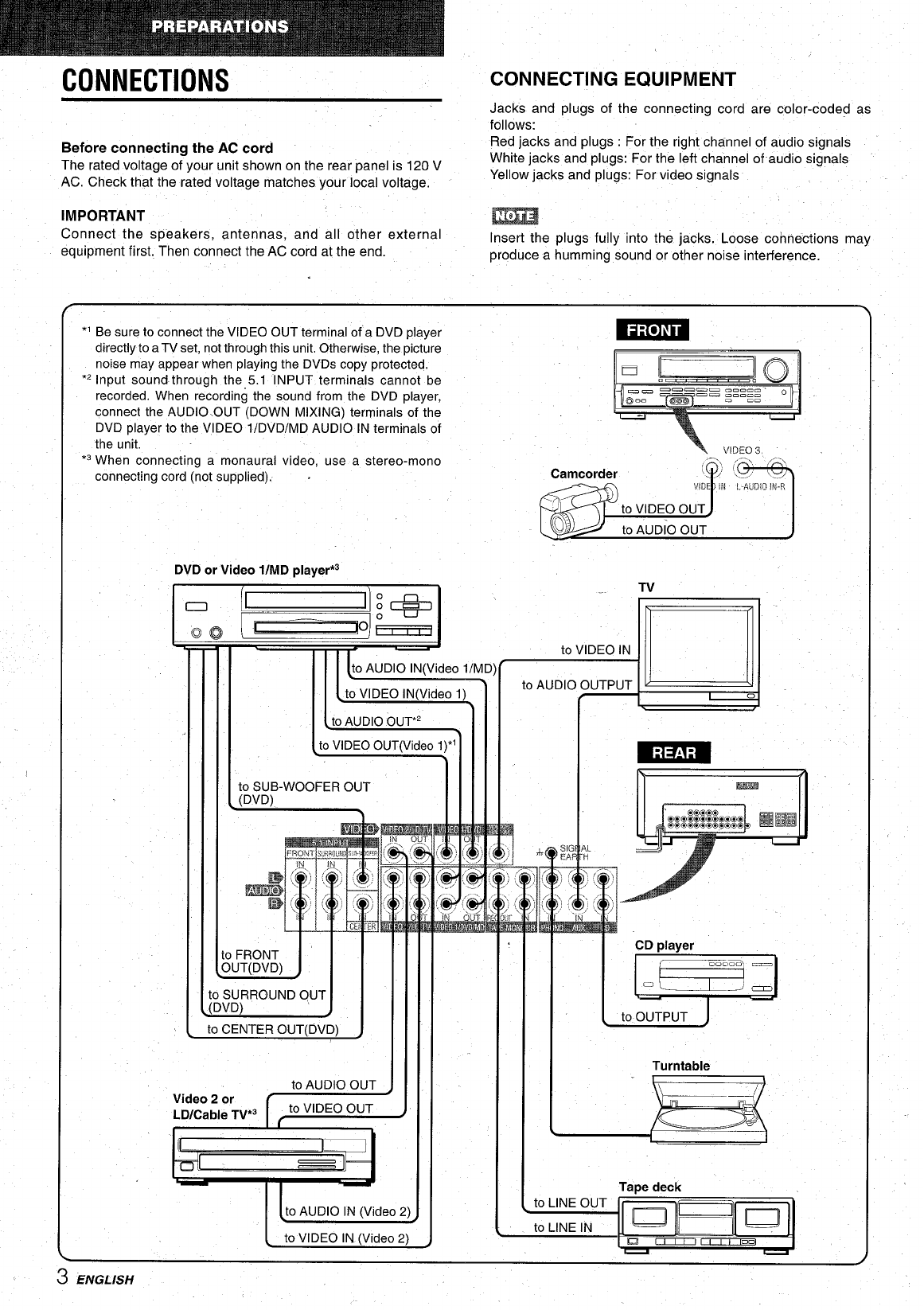
CONNECTIONS
CONNECTING EQUIPMENT
Jacks and plugs of the connecting cord are color-coded as
follows:
Before connecting
the AC cord
Red jacks and plugs : For the right channel of audio signals
The rated voltage of your unit shown on the rear panel is 120 V
White jacks and plugs: For the left channel of audio signals
AC. Check that the rated voltage matches your local voltage.
Yellow jacks and plugs: For video signals
IMPORTANT
m
Connect the speakers, antennas, and all other external
Insert the plugs fully into the jacks. Loose connections may
equipment first. Then connect the AC cord at the end.
produce a humming sound or other noise interference.
“ Be sure to connect the VIDEO OUT terminal of a DVD player
-
directly to a TV set, not through this unit. Otherwise, the picture
noise may appear when playing the DVDS copy protected,
‘2 Input sound through the 5.1 INPUT terminals cannot be
+
u ao~
.
recorded. When recording the sound from the DVD player,
-a =S=u- . . . . . 0
0--
@s@‘- =n=~
connect the AUDIO-OUT (DOWN MIXING) terminals of the
DVD player to the VIDEO l/DVD/MD AUDIO IN terminals of
the unit.
*3 When connecting a monaural video, use a stereo-mono
VIDEO 3
..... , -- \
connecting cord (not supplied). .
M“
DVD or Video l/MD player*3
[
1
,7. BS
‘/’ d)
to VIDEO IN
to AUDIO lN(Video I/MD)
~to VIDEO iN(Video 1)
to AUDIO ---- -,
0
\to AUDIO OUT*2
~to VIDEO OUT(Video 1)*’
-
74
Ill I
11111
I II ,
mm
II
,Y!G2-J
to AUDIO OUT
Video 2 or
J
LD/Cable TV*3
((
to VIDEO OUT
J
u
[
I
1
~
It
to AUDIO IN (Video 2)
I
(
to VIDEO IN (Video 2)
J
“d C. Dlaver
Turntable
A
II
Tape deck
d ENGLISH


















