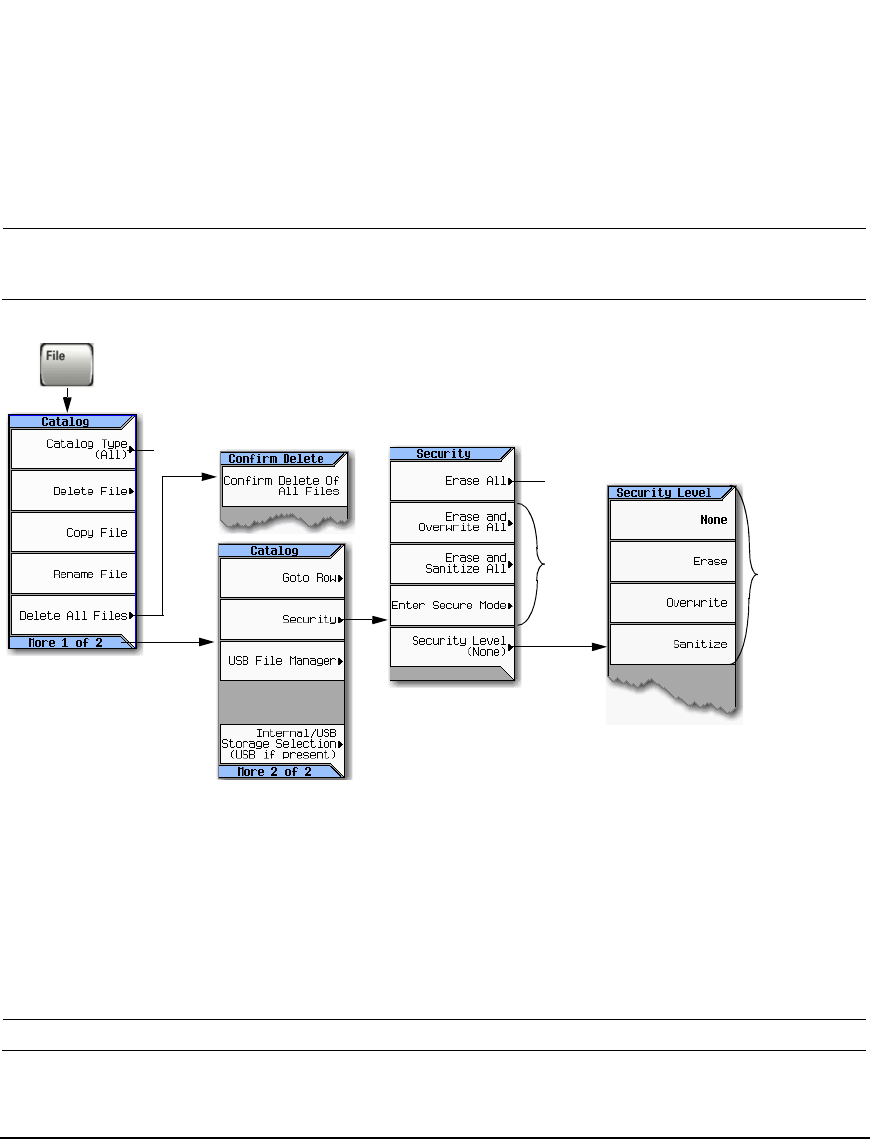
302 Agilent N5161A/62A/81A/82A/83A MXG Signal Generators User’s Guide
Working in a Secure Environment
Removing Data from Memory (Option 006 Only)
Removing Data from Memory (Option 006 Only)
When moving the signal generator from a secure development environment, there are several security
functions you can use to remove classified proprietary information from the instrument. Security
functions also have equivalent SCPI commands for remote operation (“System Subsystem (:SYSTem)”
commands; refer to the SCPI Command Reference)
CAUTION The signal generator has several memory types (described in Table 13-1 on page 299,
and Table 13-2 on page 301), and each is used to store a specific type of data. Before
removing sensitive data, understand how each memory type is used.
Erase All
Removes: All user files, user flatness calibrations, user I/Q calibrations
Resets: All table editors with original factory values, ensuring that user data and
configurations are not accessible or viewable
Does Not: Sanitize memory
Time to Erase: typically < 1 minute, depending on the number of files.
To Start: Press File > More > Security > Erase All > Confirm Erase
NOTE This is not File > Delete All Files, which deletes all user files but does not reset table editors.
page303
Below
See
Secure Mode on
page 304
page 64
For details on each key,
use key help as described on
page42.


















