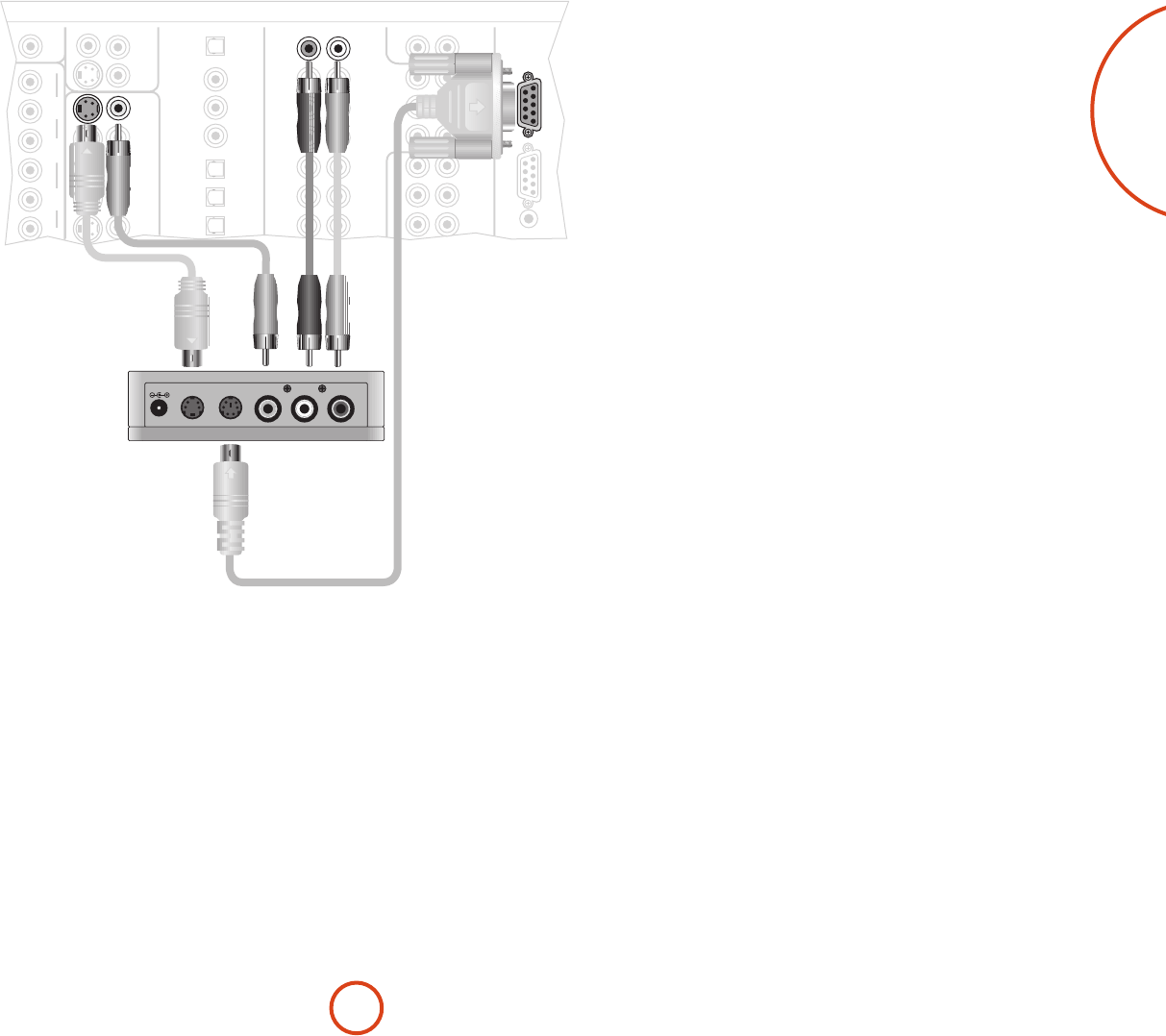
E-13
English
Connecting an iPod using the Arcam rDock
e combination of the AVR600 or AV888 and Arcam’s
optional rDock or rLead accessory provides a great
platform for your iPod.
Connect the rDock as shown, power on the rDock, slot
in your iPod and select iPod as the source. For video
connections, select the video source you have used for
the iPod input in the ‘Video Inputs’ menu.
Navigating through music and podcasts on your iPod is
simple using the CR102 remote, with text appearing on
the front panel display.
More information is given in the rDock quick start
guide (or rLead quick start guide) supplied with these
accessory units.


















