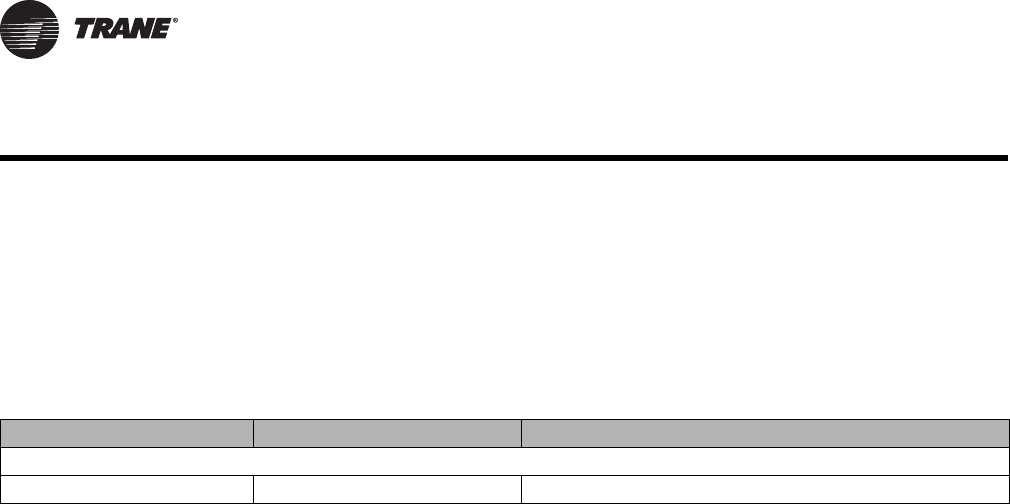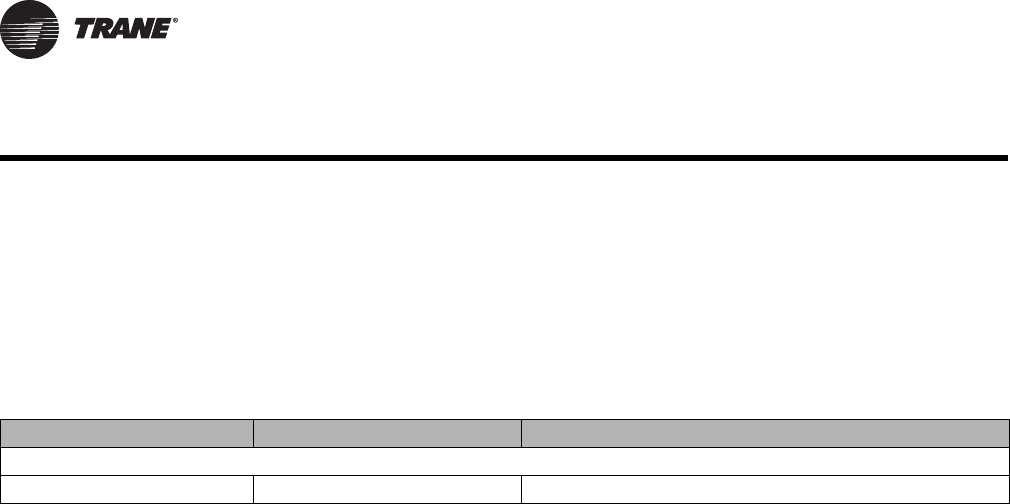
10 LonTalk Communication Interface • ACC-SVN100A-EN
Software Installation
This section describes how to install the correct software for the LCI-C. (For the necessary
tools, refer to “Required Tools for Installation” on page 8).
Determine Correct Software for Installation
To determine the correct software or version for your chiller type, refer to Table 1. The
table shows the LCI-C Program ID.
LCI-C Ordered as a Service Part
If the LCI-C was ordered as a service part, please follow the installation procedure
beginning in the next section.
Start Software Installation Procedure with Tracer TU
The Tracer™ TU
4
is used to upgrade the Tracer UC800 controller software and to install
the LCI-C on the UC800 . Follow the procedures for “Hardware Installation” on page 9.
Note: Before beginning the UC800 and LCI-C software installations with Tracer TU,
please note that the chiller will be unavailable to run and will not produce chilled
water during part of the installation procedure.
Table 1. Software versions identified by chiller type
Chiller type LCI-C Program ID LCI-C software version by flash download file name
CVHE/F/G, CVGF 80002A-5028-0304-02 0011_LCI-C_NFD_1_0_UC800-CVH-CVG-CDH-CVR.nxe
4
If you need information on how to use Tracer TU, refer to “Additional Resources,” p. 60