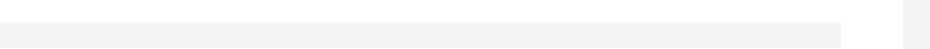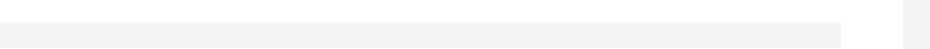
Getting Started
21
To manually set up each Windows PC on your network:
Click Start -> Settings -> Control Panel and double click Network
Connections (or in 95/98/Me, double click Network).
If presented with multiple connections, right click on Local Area Connection (or
appropriate network connection) and select Properties.
Select Internet Protocol (TCP/IP) and click Properties (or in 95/98/Me, TCP/IP
-> [your network card name] if there are multiple entries).
Enter the following details:
IP address is an IP address that is part of the same subnet range as the
CyberGuard SG appliance’s LAN connection (e.g. if using the default settings,
192.168.0.2 – 192.168.0.254).
• Subnet mask is the subnet mask of the CyberGuard SG appliance’s LAN
connection.
• Default gateway is the IP address of the CyberGuard SG appliance’s
LAN connection.
• Preferred DNS server is the IP address of the CyberGuard SG
appliance’s LAN connection.
Click OK (or in 95/98/Me, Add then OK, reboot the PC if prompted to do so).
Perform these steps for each PC on your network.
You are now finished.