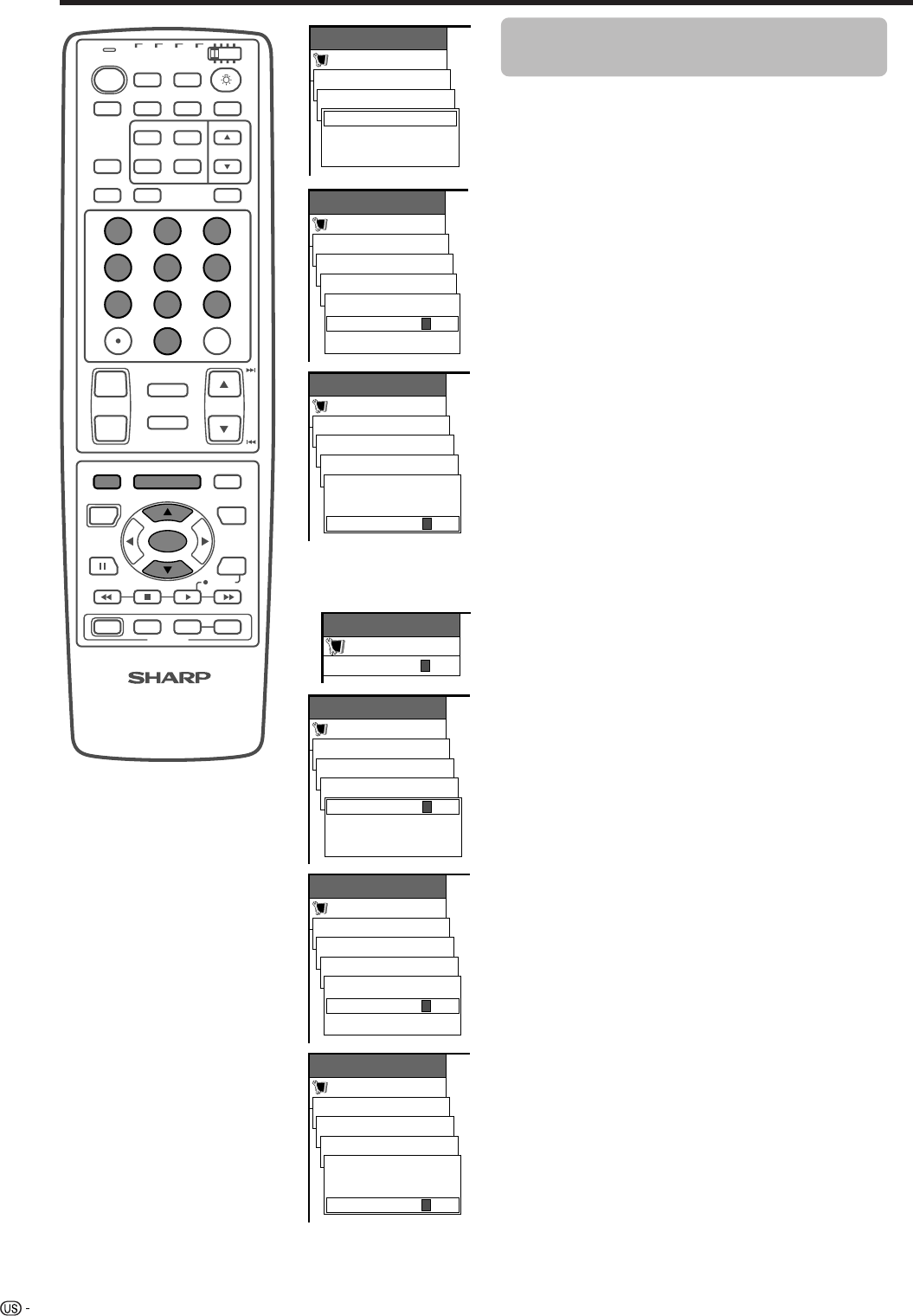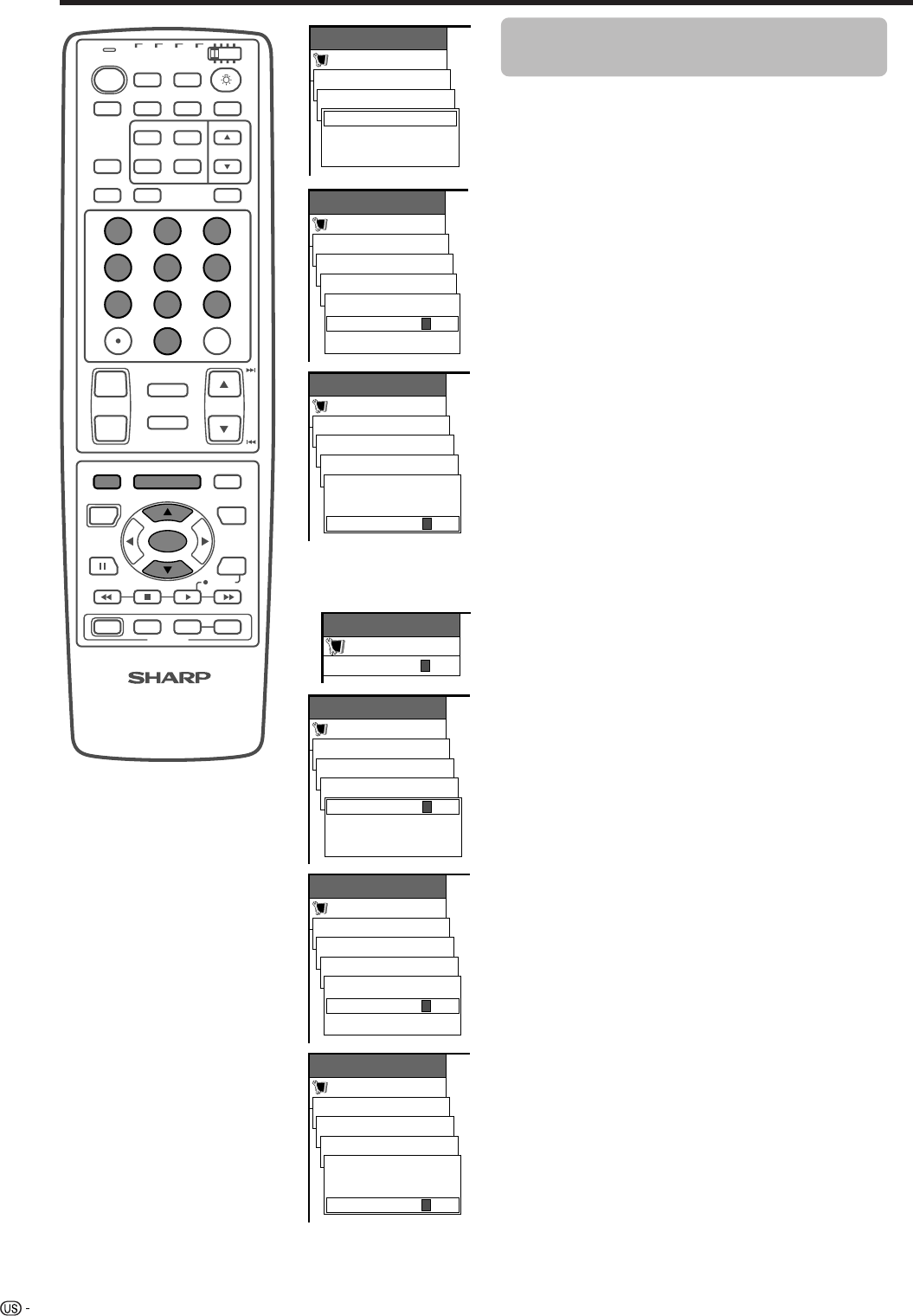
58
Setup
Secret No.
MENU
Parental CTRL
Secret No.
Secret No. Clear
RETURN
Adjustment settings
Secret number setting for parental
control (TV/VIDEO mode only)
Allows you to use a secret number to protect certain
settings from being accidentally changed.
Setting a secret number
1 Press MENU.
2 Press a/b to select “Setup”, and then press SET/
ENTER.
3 Press a/b to select “Parental CTRL”, and then
press SET/ENTER.
4 Press a/b to select “Secret No.”, and then press
SET/ENTER.
5 Repeat step 4 again.
6 Enter the 4-digit number as a secret number using
0 – 9.
7 And enter the same 4-digit number on the
“Reconfirm” screen as in step 6 to confirm.
•“New Secret No. is registered.” displays.
8 Press MENU to exit the menu.
A
• Return to the previous menu by pressing MENU RETURN.
Setup
MENU
Parental CTRL
Secret No.
Secret No.
Input Secret No.
New Secret No.
Reconfirm
––––
–––
–
––––
Setup
MENU
Parental CTRL
Secret No.
Secret No.
Input Secret No.
New Secret No.
Reconfirm
–––
––––
*
***
*
Secret number
setting menu
Setup
MENU
Secret No.
–––
–
Setup
MENU
Parental CTRL
Secret No.
Secret No.
Input Secret No.
New Secret No.
Reconfirm
–––
–––
*
*
***
*
Setup
MENU
Parental CTRL
Secret No.
Secret No.
Input Secret No.
New Secret No.
Reconfirm
–––
––––
*
***
*
Setup
MENU
Parental CTRL
Secret No.
Secret No.
Input Secret No.
New Secret No.
Reconfirm
–––
*
***
*
***
*
Changing the secret number
Allows you to change your current secret number.
1 Press MENU.
2 Press a/b to select “Setup”, and then press SET/
ENTER.
• Secret number setting menu displays.
3 Enter your 4-digit secret number with 0 – 9 to cancel
the “Secret No.” when you set it.
4 Press a/b to select “Parental CTRL”, and then
press SET/ENTER.
5 Press a/b to select “Secret No.”, and then press
SET/ENTER.
6 Repeat step 5 again.
7 Enter the Old 4-digit number you have set using
0 – 9.
8 Enter the New 4-digit number you have set using
0 – 9.
9 And enter the same 4-digit number on the
“Reconfirm” screen as in step 8 to confirm.
•“New Secret No. is registered.” displays.
10 Press MENU to exit the menu.
A
• Return to the previous menu by pressing MENU RETURN.
RECEIVER
POWER
TV/SAT/DVD
RETURN
MENU
SET/
ENTER
123
456
789
0
TV
ANT-A/B
INPUT
SURROUND
FRONT
TWIN
MODE
AV
POWER
MTS CC
PICTURE
SELECT
SUB TWIN CH
FREEZE
MODE
VOL CH
MUTE
MENU
FAVORITE CH
DTV/DVD TOP
SOURCE DTV/SAT
DTV/SAT
VCR REC
ABCD
POWER
MENU
GUIDE
INPUT VOL
VOL
INFO
VIEW
SLEEP LEARN
EDIT/
ENT
FLASHBACK
DISPLAY
INPUT
TV VCRCBL
/SAT
/DTV
DVD
/LD
100