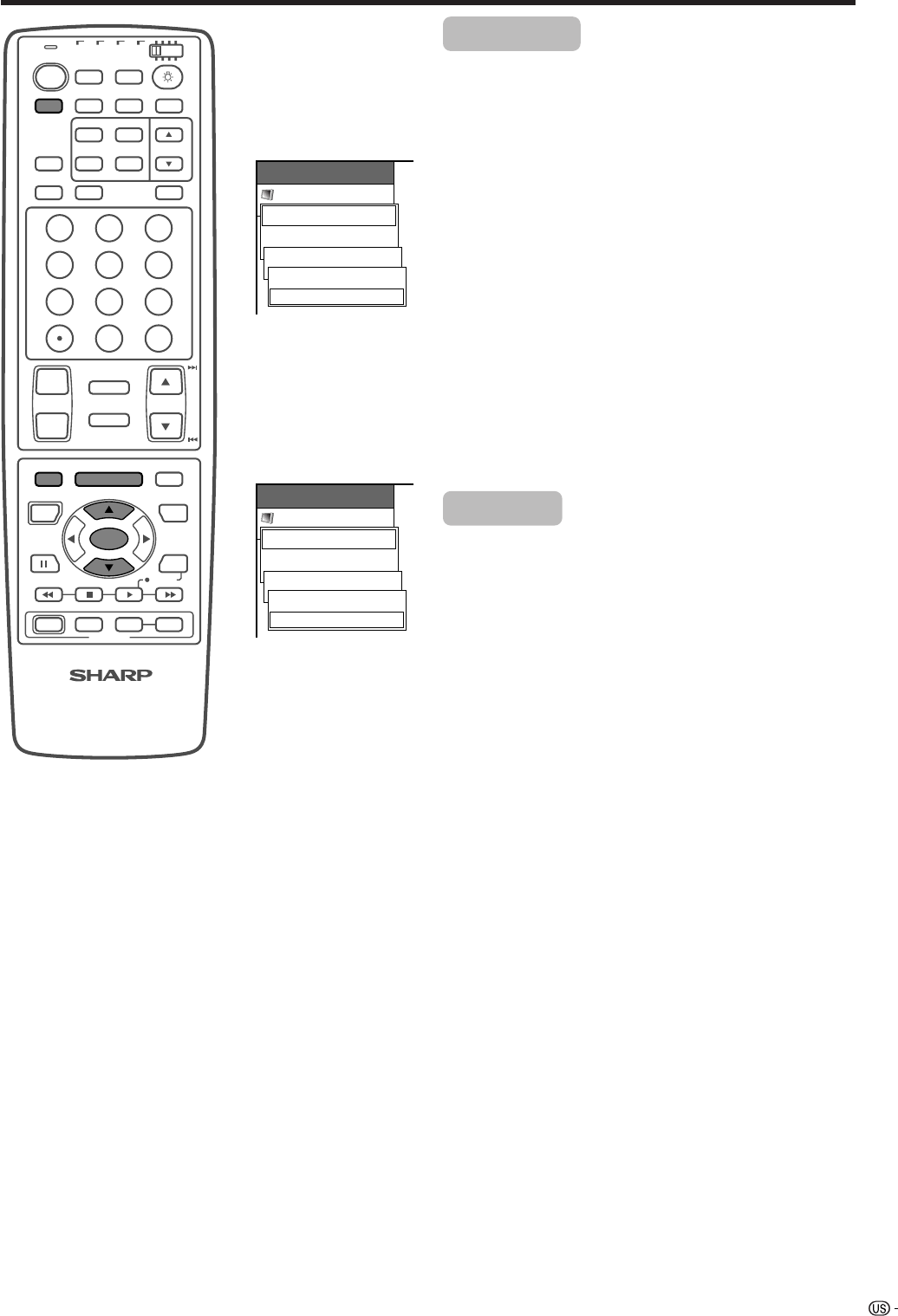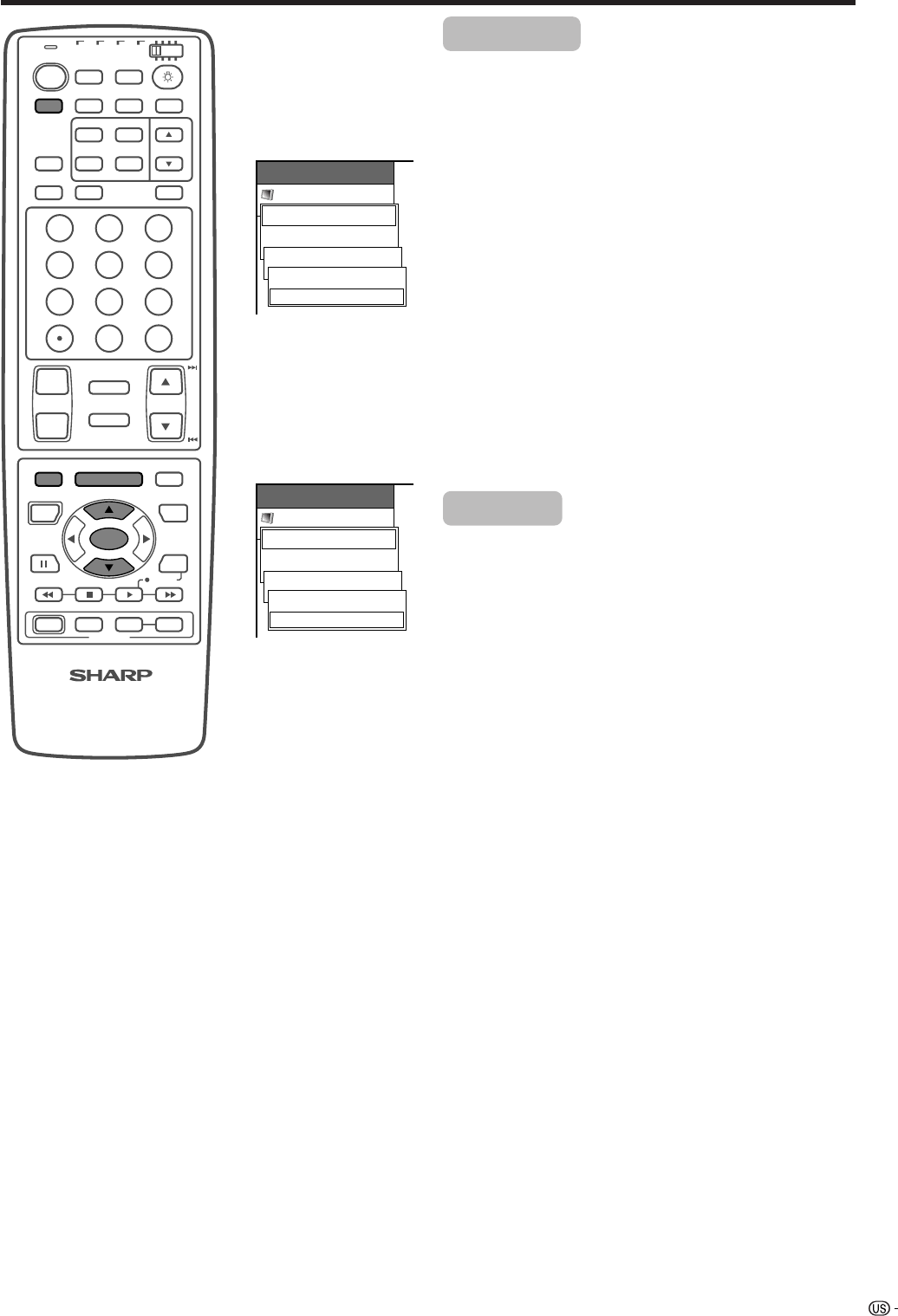
33
Basic adjustment settings
RECEIVER
POWER
MODE
AV
TV/SAT/DVD
RETURN
MENU
SET/
ENTER
TV
ANT-A/B
INPUT
SURROUND
FRONT
TWIN
POWER
MTS CC
PICTURE
SELECT
SUB TWIN CH
FREEZE
MODE
VOL CH
MUTE
MENU
FAVORITE CH
DTV/DVD TOP
SOURCE DTV/SAT
DTV/SAT
VCR REC
ABCD
POWER
MENU
GUIDE
INPUT VOL
VOL
INFO
VIEW
SLEEP LEARN
EDIT/
ENT
FLASHBACK
DISPLAY
INPUT
TV VCRCBL
/SAT
/DTV
DVD
/LD
123
456
789
100
0
MENU
Picture
DYNAMIC
Advanced
Cool Climate [On]
Off
On
Cool Climate
Improves the response of Liquid Crystal Panel when
viewing fast-moving images. The effect is greater at
low room temperatures (at or below 59˚F/15˚C).
1 Press MENU.
2 Press a/b to select “Picture”, and then press SET/
ENTER.
3 Press a/b to select “Advanced”, and then press
SET/ENTER.
4 Press a/b to select “Cool Climate”, and then press
SET/ENTER.
5 Press a/b to select “On”, and then press SET/
ENTER.
6 Press MENU to exit the menu.
A
• Cool climate may cause image noise. If this occurs turn
the function “Off”.
• Return to the previous menu by pressing MENU RETURN.
• If you select “STANDARD” with AV MODE on the remote
control unit, this item will display in gray and not be
selectable. See page 48.
Vivid Color
Sets a more brilliant color reproduction.
1 Press MENU.
2 Press a/b to select “Picture”, and then press SET/
ENTER.
3 Press a/b to select “Advanced”, and then press
SET/ENTER.
4 Press a/b to select “Vivid Color”, and then press
SET/ENTER.
5 Press a/b to select “On”, and then press SET/
ENTER.
6 Press MENU to exit the menu.
A
• Return to the previous menu by pressing MENU RETURN.
• If you select “STANDARD” with AV MODE on the remote
control unit, this item will display in gray and not be
selectable. See page 48.
MENU
Picture
DYNAMIC
Advanced
Vivid Color [On]
Off
On