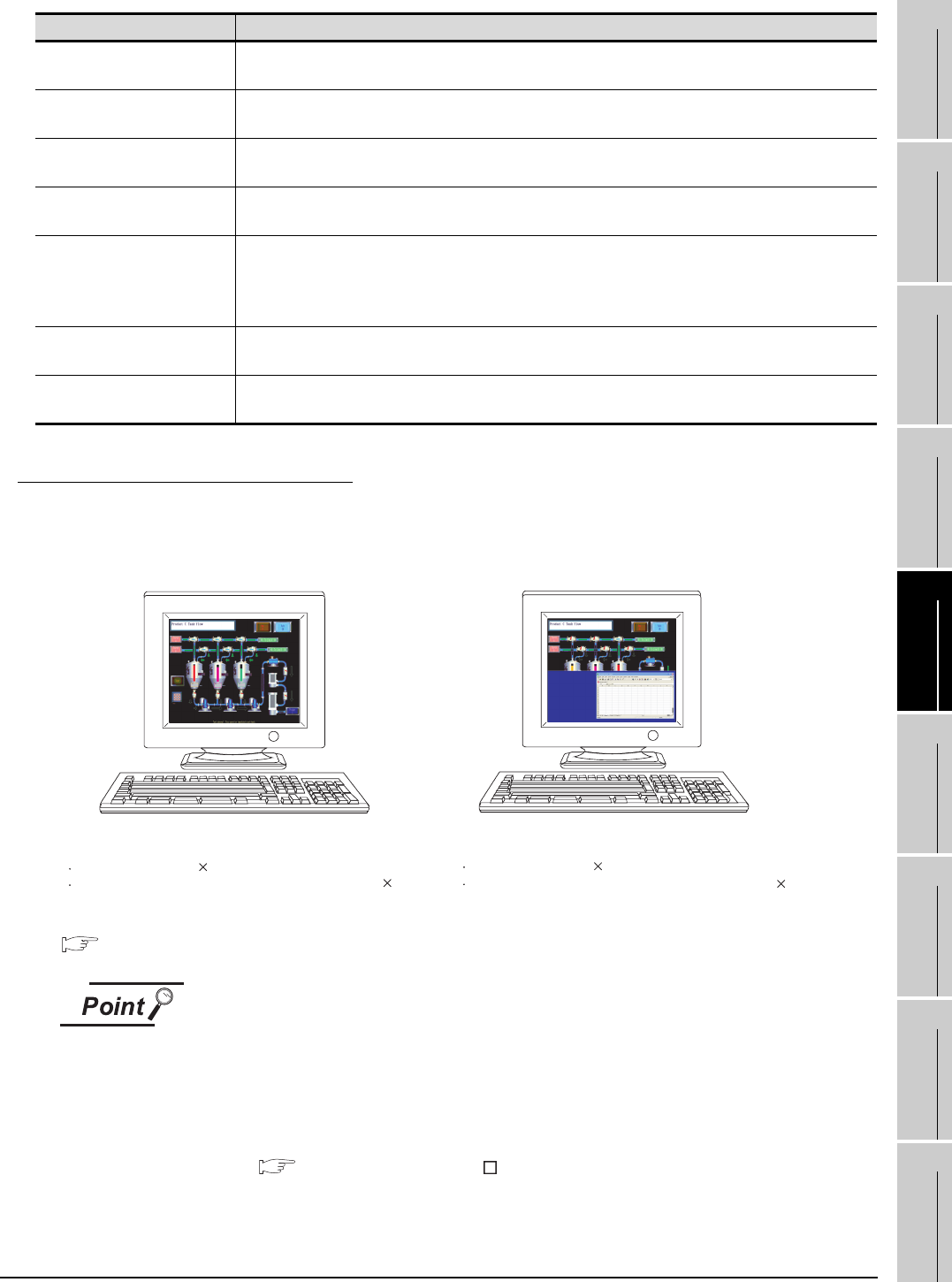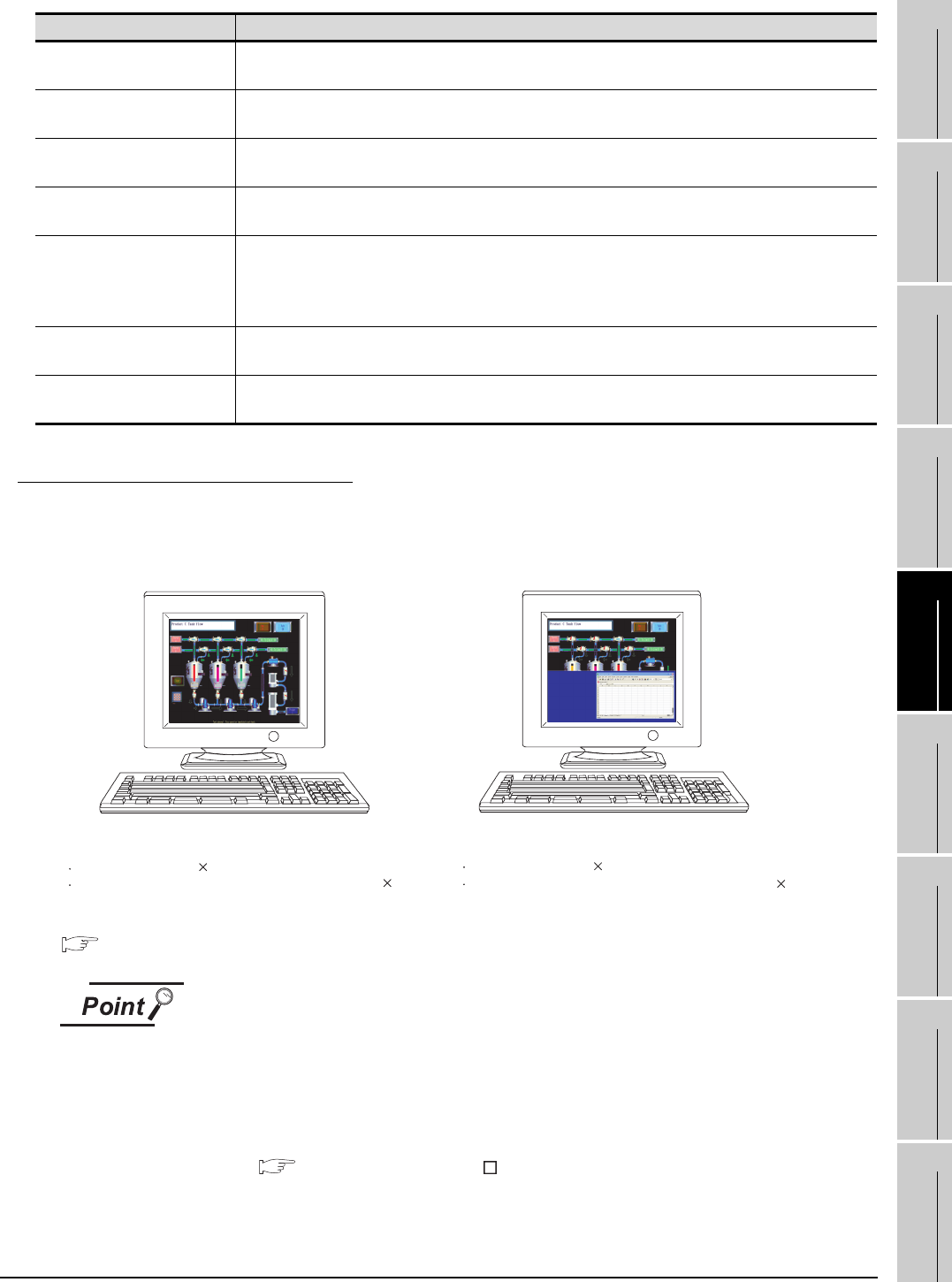
5.3 Environment Setup
5.3.1 Environment setup dialog box
5 - 59
1
OVERVIEW
2
SYSTEM
CONFIGURATION
3
SPECIFICATIONS
4
SCREEN
CONFIGURATION
5
OPERATING
METHOD
6
FUNCTIONS
7
INTERNAL DEVICE
INTERFACE
FUNCTION
8
TROUBLESHOOTING
APPENDICES
For details of *1, refer to the following.
*1 Display Screen Size (Full Screen Mode)
When [Display Screen Size (Full Screen Mode)] is set to a smaller size than the size set for
[Resolution] in the Environment Setup dialog box, the user can simultaneously use the full-screen
GT SoftGOT1000 and other applications.
Displaying the scroll bars enables GT SoftGOT1000 to display the hidden part of the monitor screen.
( 6.19 Scroll Function)
Screen size in full screen mode
For selecting [User Setting] for [Display Screen Size (Full Screen Mode), [Width]
and [Height] can be set with GOT internal devices (Width: GS503, Height: GS504).
Input values into the corresponding GOT internal devices, and the screen size
changes.
For GOT internal devices, refer to the following manual.
GT Designer2 Version Screen Design Manual
Item Description
Display dialog when changing
to full screen mode.
Check this item to display the confirmation dialog box when full screen changes are carried out.
Display dialog when changing
to back screen mode.
Check this item to display the confirmation dialog box when the screen is displayed behind the other
screens.
Display dialog when disabling
popup menu.
Check this item to display the confirmation dialog box when disabling popup menu.
Display a splash when starting
GT SoftGOT1000.
Check the item to display the splash screen when GT SoftGOT1000 starts.
Display dialog when starting GT
SoftGOT1000, specified with
the module that has been
activated.
Check this item to display the attention dialog box when restarting GT SoftGOT1000 module that has been
activated.
Display dialog when closing GT
SoftGOT1000.
Check this item to display the confirmation dialog box when ending GT SoftGOT1000.
Terminate GT SoftGOT1000
when shutting down Windows.
Check this item to end GT SoftGOT1000 as well as logging off or ending Windows.
When the sizes set for [Resolution] and
[Display Screen Size (Full Screen Mode)] are the same
[Resolution] : 1280 1024
[Display Screen Size (Full Screen Mode)] : 1280 1024
When [Display Screen Size (Full Screen Mode)] is
set to a smaller size than the size set for [Resolution]
[Resolution] : 1280 1024
[Display Screen Size (Full Screen Mode)] : 1280 512