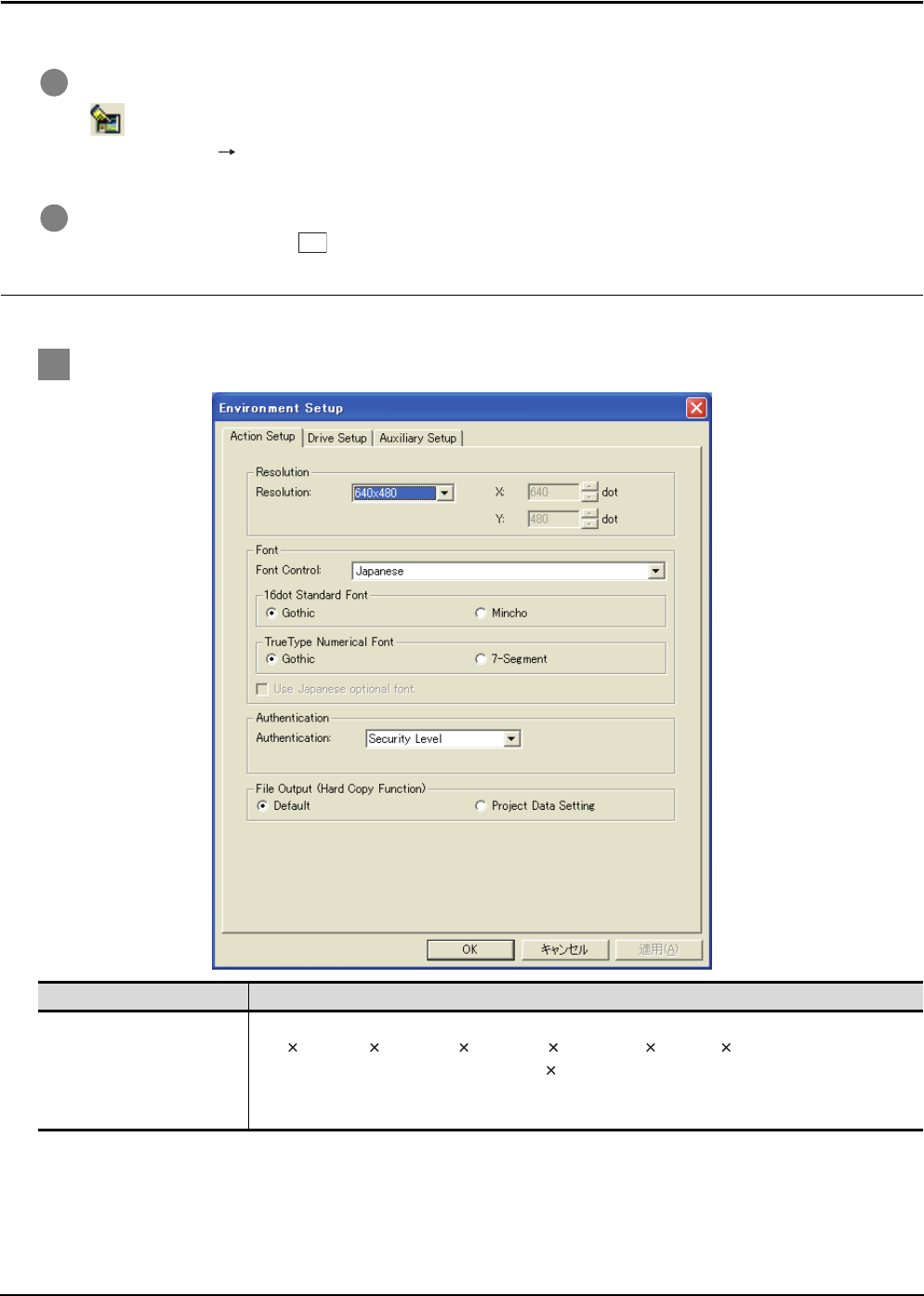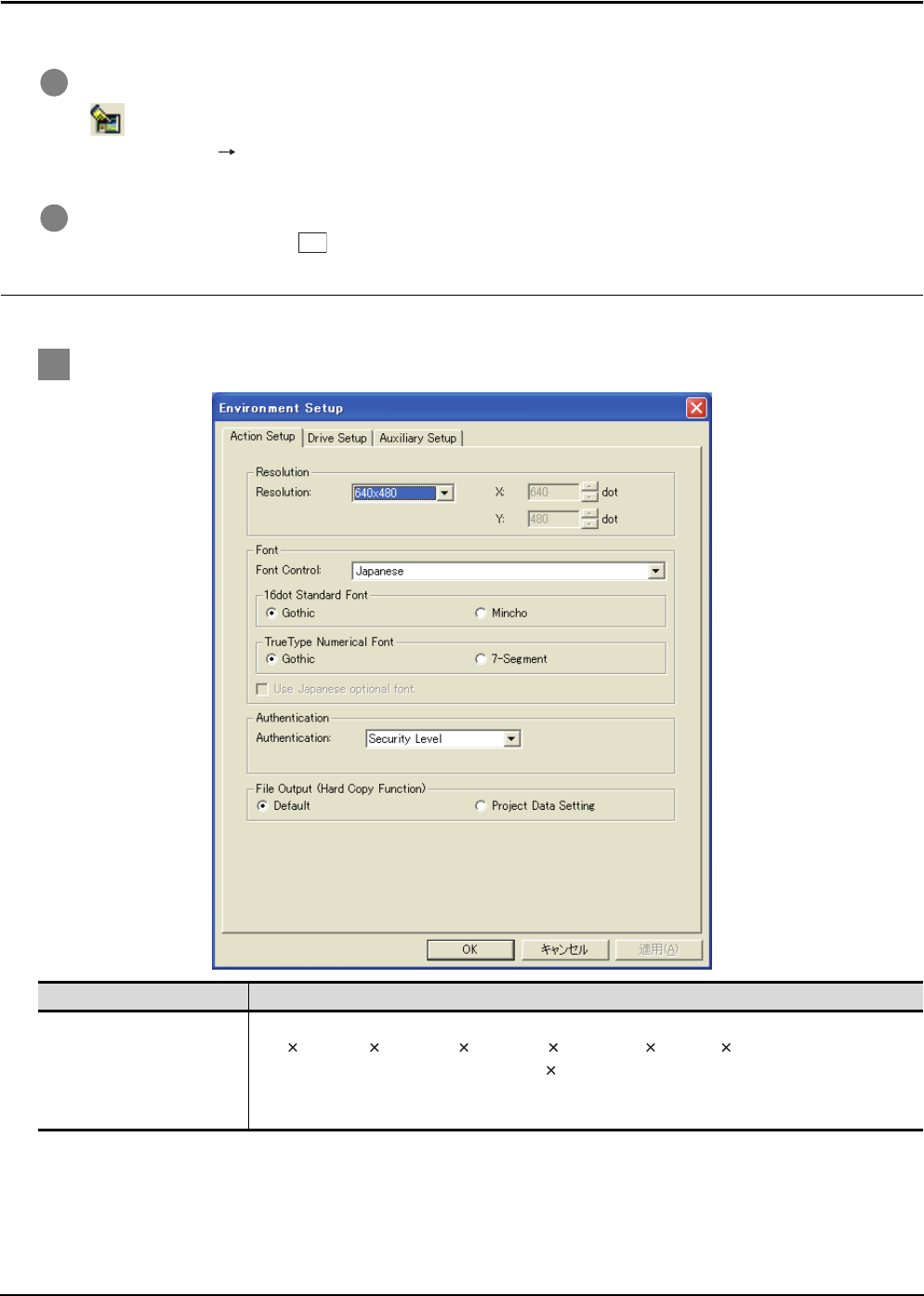
5 - 54
5.3 Environment Setup
5.3.1 Environment setup dialog box
5.3 Environment Setup
In Environment Setup, set the resolution, etc. of GT SoftGOT1000.
1 Perform either of the following operations.
• Clicking (Environment Setup)
• Selecting [Set] [Environment Setup] from the menu
• Right-clicking the mouse to select [Environment Setup] from the menu
2 The Environment Setup dialog box is displayed.
3 Set each item and click the button.
5.3.1 Environment setup dialog box
1 Action Setup tab
(Continued to next page)
Item Description
Resolution
Select the screen size (resolution: dots) to be monitored.
"640 480", "800 600", "1024 768", "1280 1024", "1600 1200", "X Y"
Set the resolution dot by dot when selecting [X Y].
X :Set the horizontal size (X axis). (1920 dots to 640 dots)
Y :Set the vertical size (Y axis). (1200 dots to 480 dots)