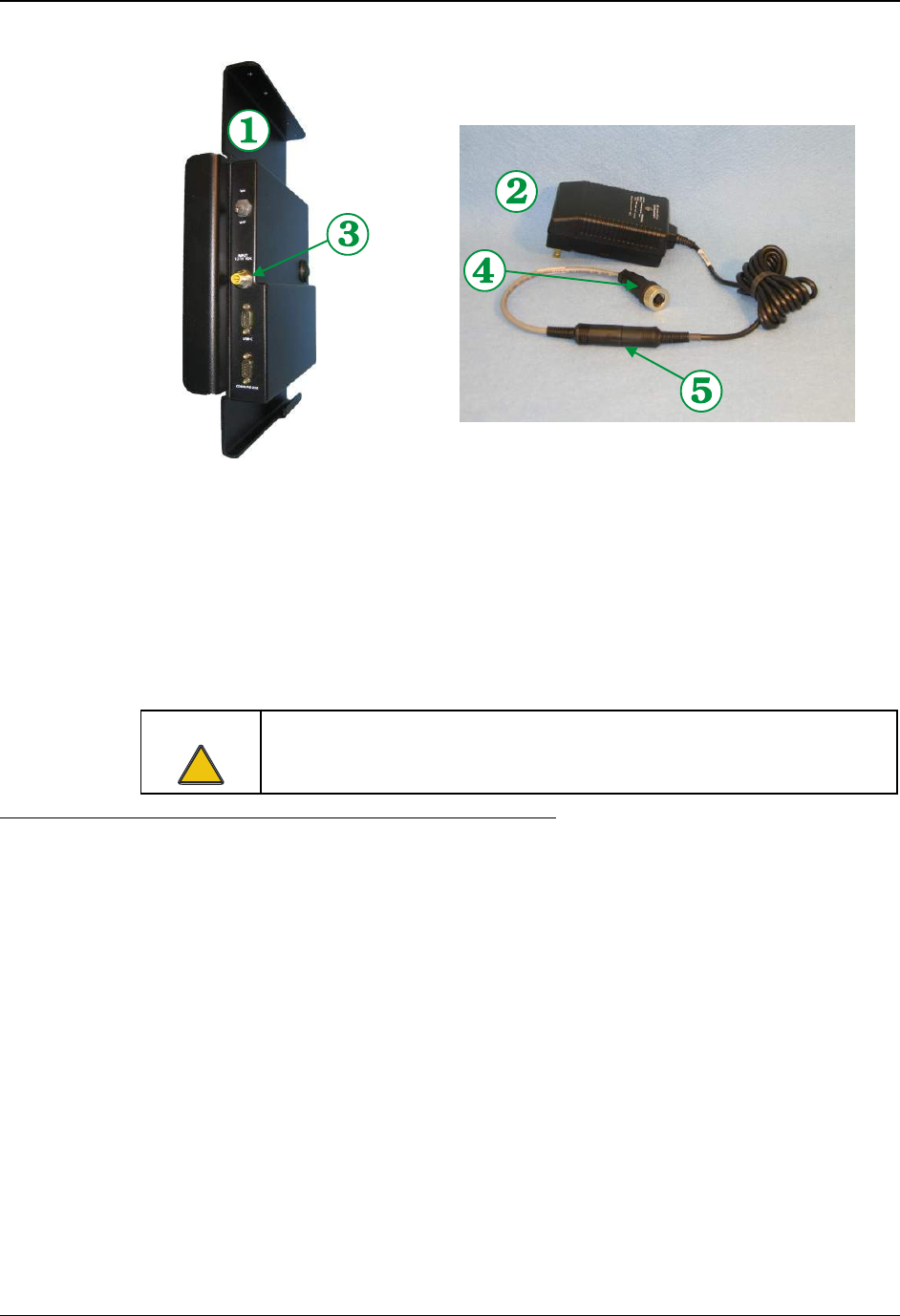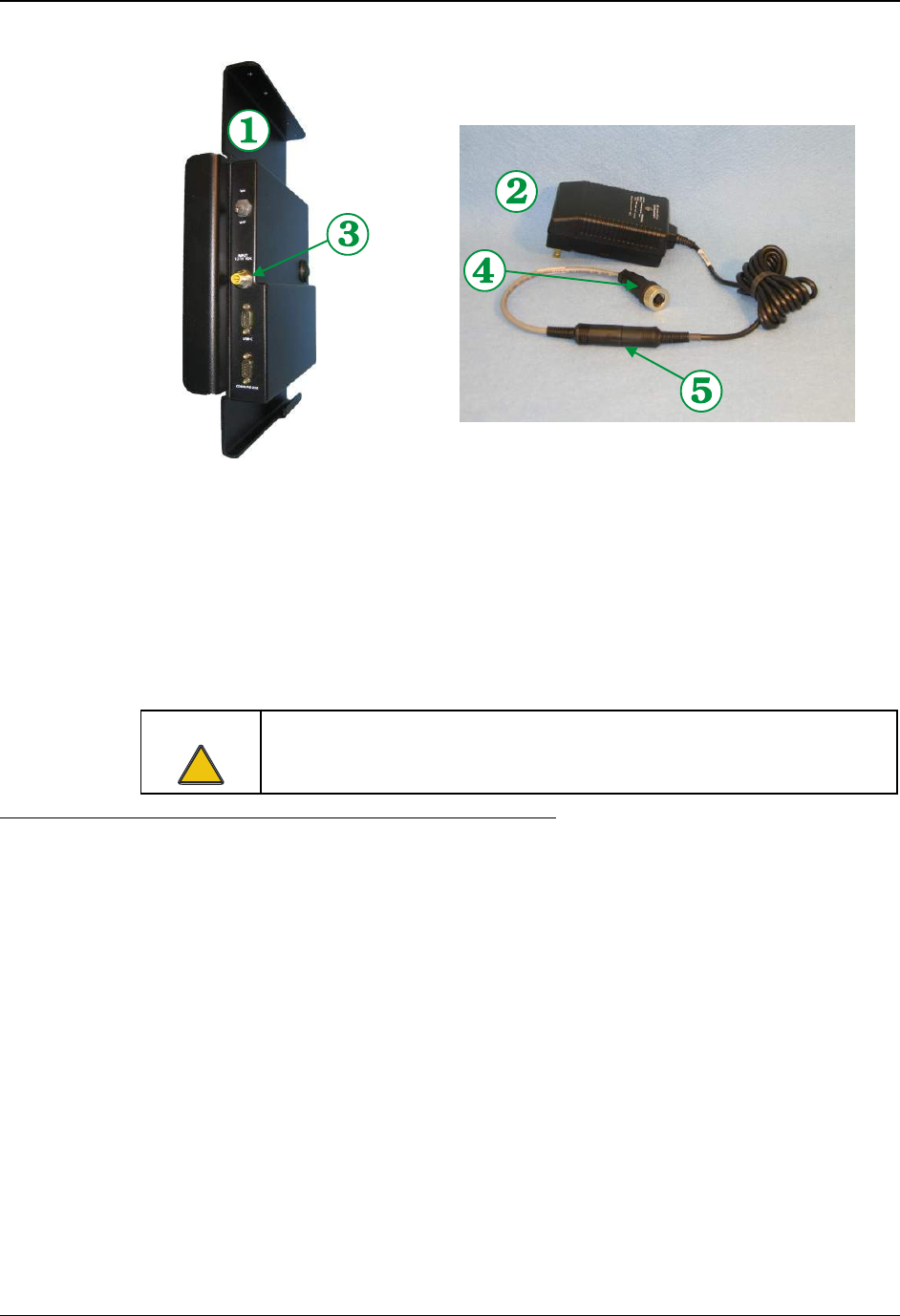
Determine Power Source 11
E-EQ-RX2OGWW-B RX2 User’s Guide
1 RX2 (Battery Powered)
2 RX2 Battery Charger, RX2A381CHGRUS
3 RX2 Power Connector
4 To RX2 Power Connector
5 Break Away Connector
Figure 8 Battery Charger and Cables
Caution:
!
To prevent damage to the RX2, the cables or the battery charger, make sure the
charger is disconnected before moving the forklift truck.
Prepare Charger Connection
1. Locate the RX2 to Charger Coupler cable. This cable has an RX2 power connection on one
end. The other end has a quick disconnect connector to attach to the RX2 Battery Charger.
2. Attach the couple cable to the RX2 and the RX2 Battery Charger.
3. Plug the Battery Charger into an AC outlet.
4. When the Charger is attached the RX2 is Off regardless of the power switch position. If the
power switch is in the On position, the RX2 boots up when the charger is removed.