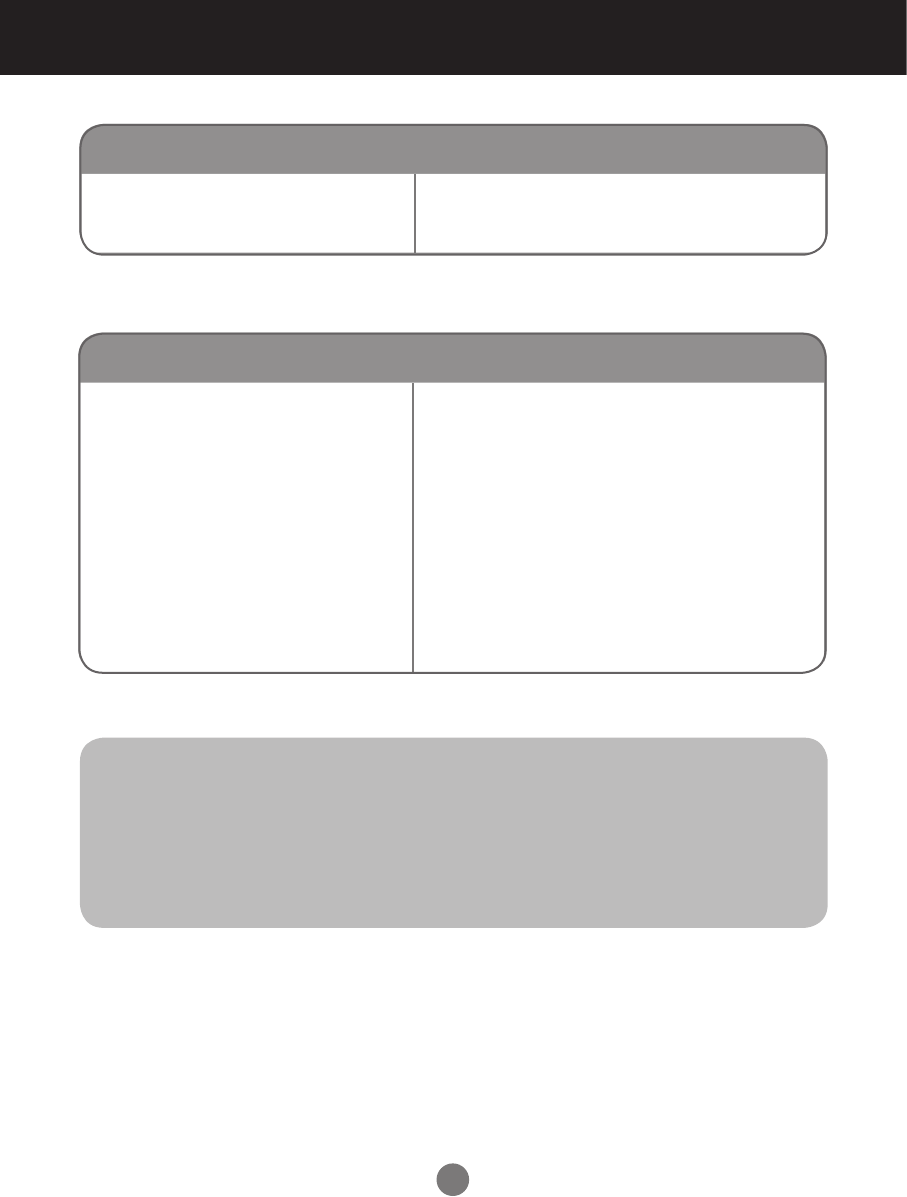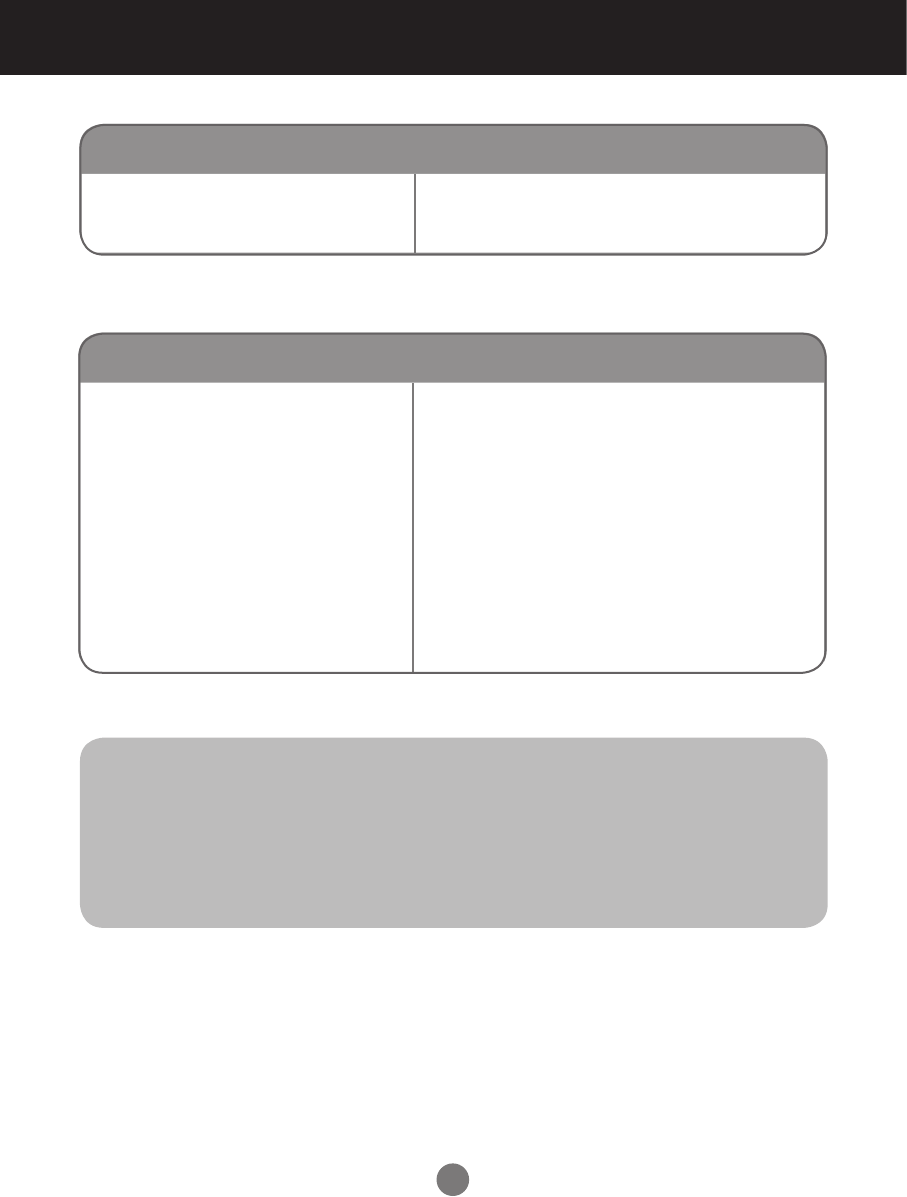
41
Troubleshooting Troubleshooting
After-image appears on the screen
l After-image appears when the
previous image changed.
If you display a xed image for a long •
time, the pixels may be damaged quickly.
Use the screen-saver function.
Screen color is abnormal
l Screen has poor color
resolution (16 colors).
Set the number of color to more than 24 •
bits (true color). Select Control Panel
–Display–Settings–Color Table menu in
Windows.
l Screen color is unstable or
mono-colored.
Check the connection status of the signal •
cable or re-insert the PC video card.
l Do black spots appear on the
screen?
Several pixels (red, green, white, or •
black color) may appear on the screen,
which can be attributable to the unique
characteristics of the LCD Panel. This is
not a malfunction of the LCD.
If any of above instructions does not work, follow the instructions:
[1] Press MENU. Select Setup > Reset All Settings.
[2] Enter the password.
[3] Remove the AC power cord and wait for 10 seconds.
[4] Connect the AC power cord and turn on the display.