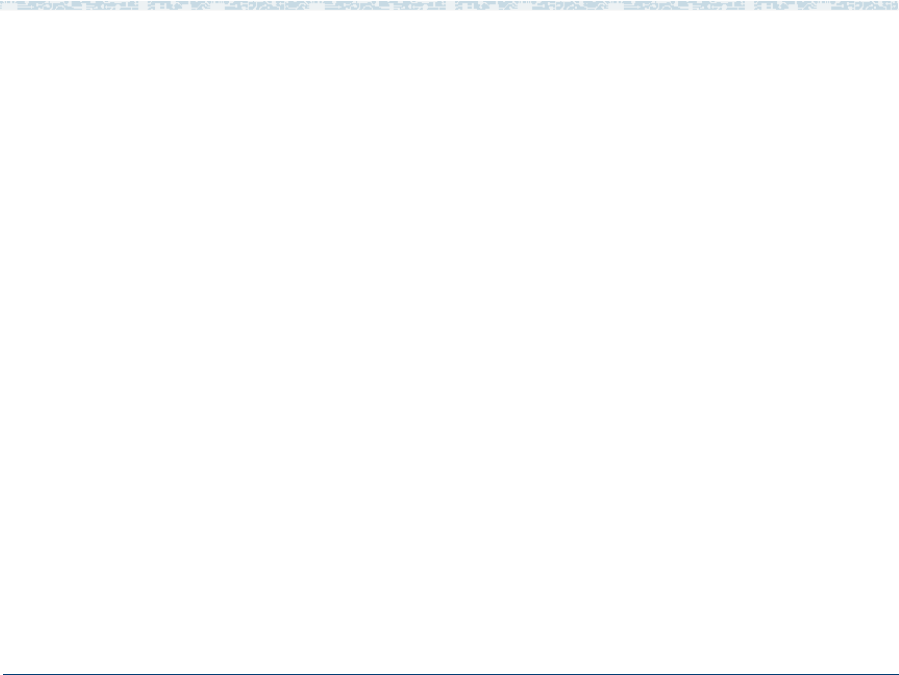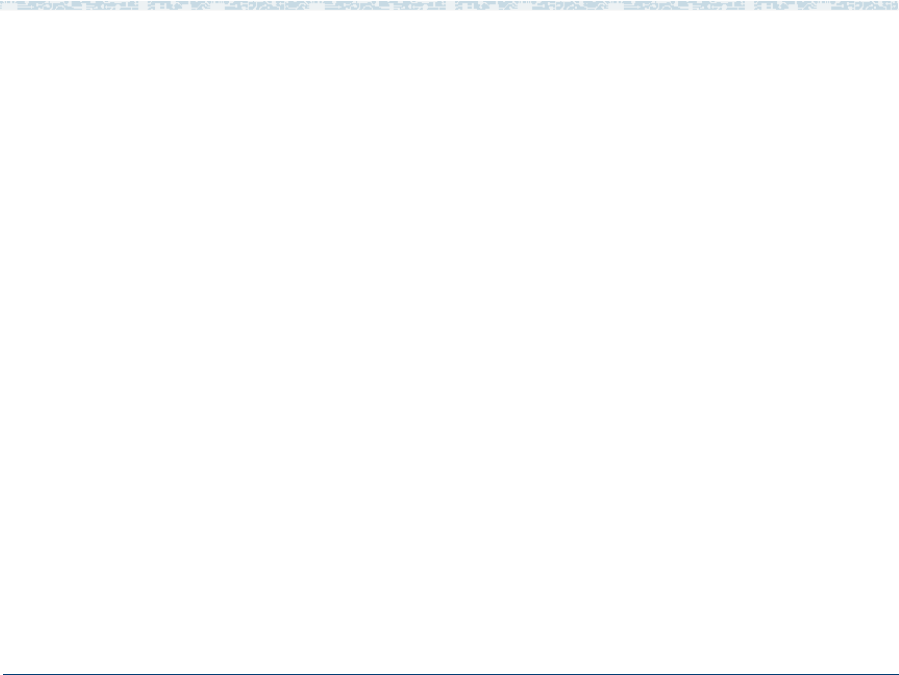
A Summary of Commands display messages
UCS 1000 R4.2 Administration 585-313-507 Issue 3 April 2000 450
stop
The stop option allows you to display messages logged up to a specific time.
The date and time syntax is the same as that for the start option. Therefore,
display messages stop today displays all messages that were logged
before today.
The start and stop options can be used together to display messages that
were logged over a specific period of time. For example, display messages
start “May 1” stop “May 2” displays all messages logged on May 1 of this
year.
If you want the start and stop options to be the same day (for example, May
1), you must specify the hours and minutes for which you want to display
messages. Otherwise, the time defaults to 00:00 for both the start and stop
options and no messages are displayed.
card
The card option allows you to specify messages logged about a specific card
or cards. For example, display messages card 2 displays all messages
logged that are associated with card 2. You can display combinations of
cards. For example, display messages card 2,3 displays messages for
cards 2 and 3 and display messages card 0-2 displays messages for cards
0, 1, and 2.