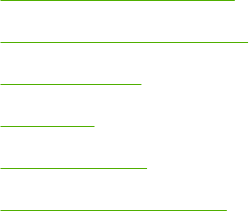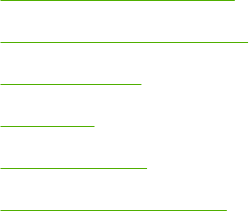
Use defined printing shortcuts
The Printing Shortcuts tab contains the following control sets:
●
General Everyday Printing
●
Two-sided (Duplex) Printing
●
Booklet Printing
●
Envelopes
●
Factory Defaults
●
Document preview image
General Everyday Printing
When General Everyday Printing is selected, the following controls are available:
●
Paper type:
●
Paper sizes:
●
Paper source:
●
Orientation:
●
Print on both sides:
●
Pages per sheet:
●
Staple: (This option appears only if the optional HP 3-bin Stapler/Stacker Accessory or the HP
Booklet Maker/Finisher Accessory are installed on the product.)
When options other than the defaults are selected, the Save as... and Reset buttons become active.
Click Save as... to create a custom printing shortcut.
Click Reset to change customized settings back to the default settings.
Paper type
The following options are available:
●
Unspecified (default)
●
Plain
●
HP LaserJet 90 g/m2
●
Light 60-74 g/m2
●
Interpaperte 85-95 g/m2
●
Bond
●
Recycled
●
HP Color Laser Matte 105 g/m2
156 Chapter 4 HP PCL 6 Print Driver for Windows ENWW