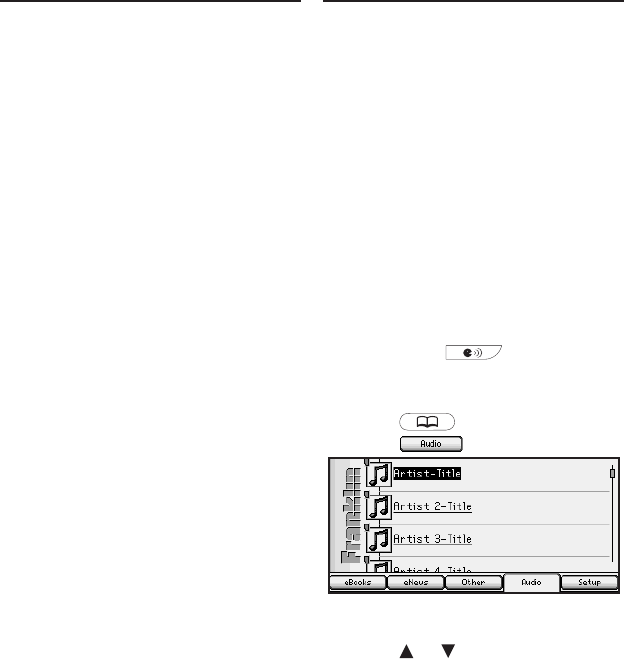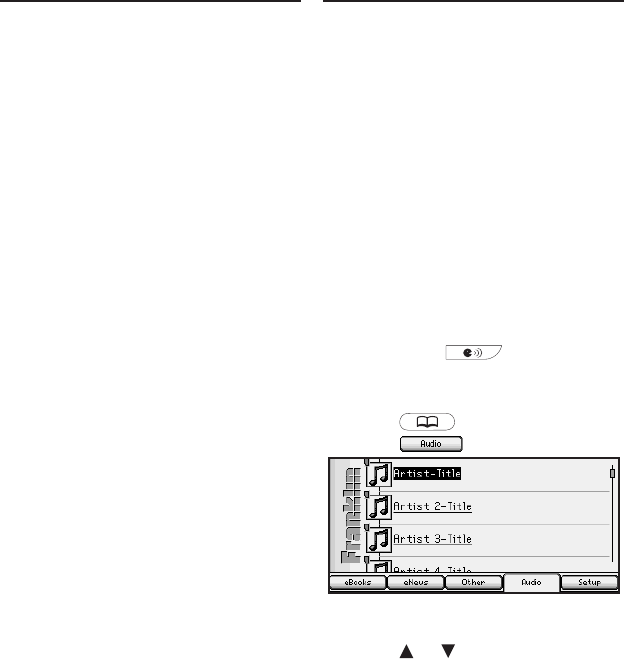
49
Pronunciation Guide displays a guide
to the pronunciation and phonetic
symbols found within the Oxford
Advanced Learner’s Dictionary.
Abbreviations displays a list of
abbreviations found in the Oxford
Advanced Learner’s Dictionary and
their expansions.
Key to Verb Patterns displays a brief
guide to verbs and how they are
used.
Note: This is located only in
the Oxford Advanced Learner’s
Dictionary.
Table of Contents goes to the main
menu of the respective grammar
guide.
Topics goes to the list of topics in the
Guide to English Grammar.
Copyright/Impressum displays
copyright information for the current
book.
The audio player in your BDS-1900
is a versatile jukebox that you can
use to play many kinds of audio les,
including mp3 and Audible™ format
audio books. Music and audio books
will keep playing, even if you leave
the audio player to look up a word.
And if you want to pause, stop, or
even advance to the next le, just
press the audio keys, located in the
bottom center of the keyboard. You
do not have to open the audio player
rst.
Note: If a le is playing, and you
want to listen to a word or phrase
from a book, rst pause or stop the
le, then press .
Selecting a File
1. Press .
2. Press .
Any available audio les are
displayed.
3. Press or to highlight the
le you want and then press
ENTER.
Using the Audio Player
Using the Menus