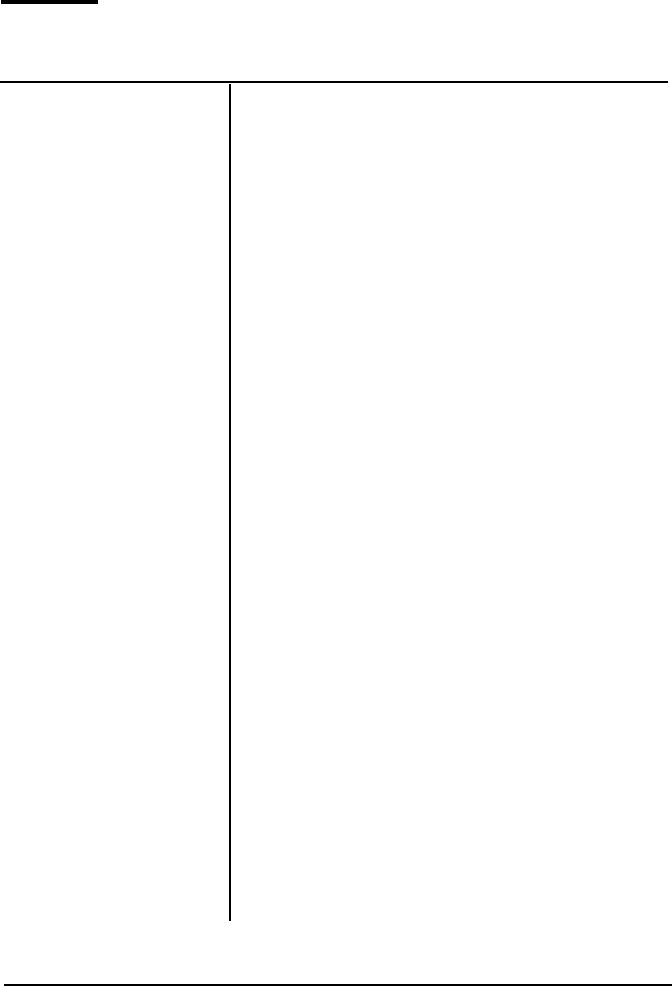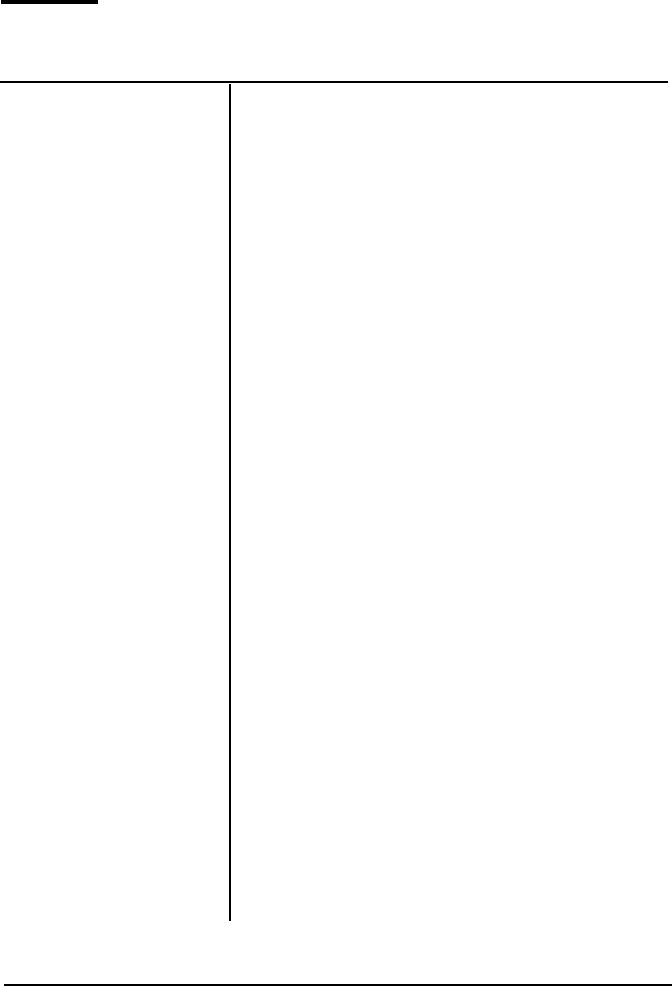
Options
Problem
Solution
A pull tractor is
installed and the
printer does not feed
continuous paper
properly.
When you press the
FORM FEED
or
LINE
FEED
button, the
printer does not feed
the paper.
The paper jams or
does not feed
smoothly into the
printer.
The printer may be on line. Before you
press the
FORM FEED
or
LINE FEED
button to
feed paper, be sure the printer is off line
(the
ON
LINE light is out). See page
3-4.
The pull tractor may not be correctly
installed.
Remove the pull tractor and then
reinstall it, making sure the mounting
notches and pins fit together properly.
See page
5-2.
There may be some obstacle, such as a
cable, in the way of the paper supply or
something on top of the paper supply.
See page
2-2.
The paper supply may be too far from the
printer. Position the paper supply within
3.28
feet
(1
meter) of the printer.
The rear cover may be open. Close the rear
cover before trying to feed the paper.
The paper may be caught on the paper
separator. Be sure the edge of the first page
emerges below the paper separator.
7-18
Troubleshooting