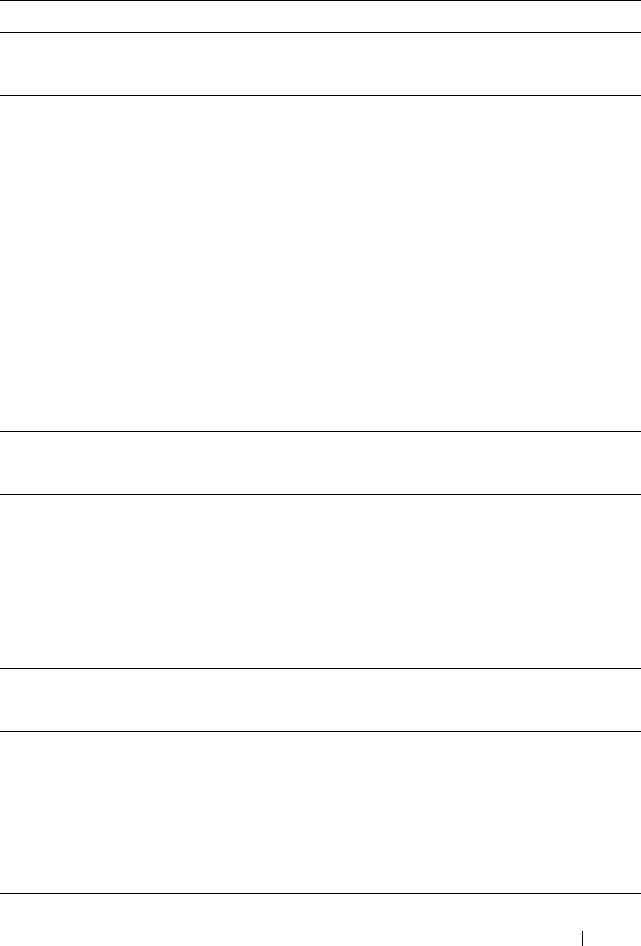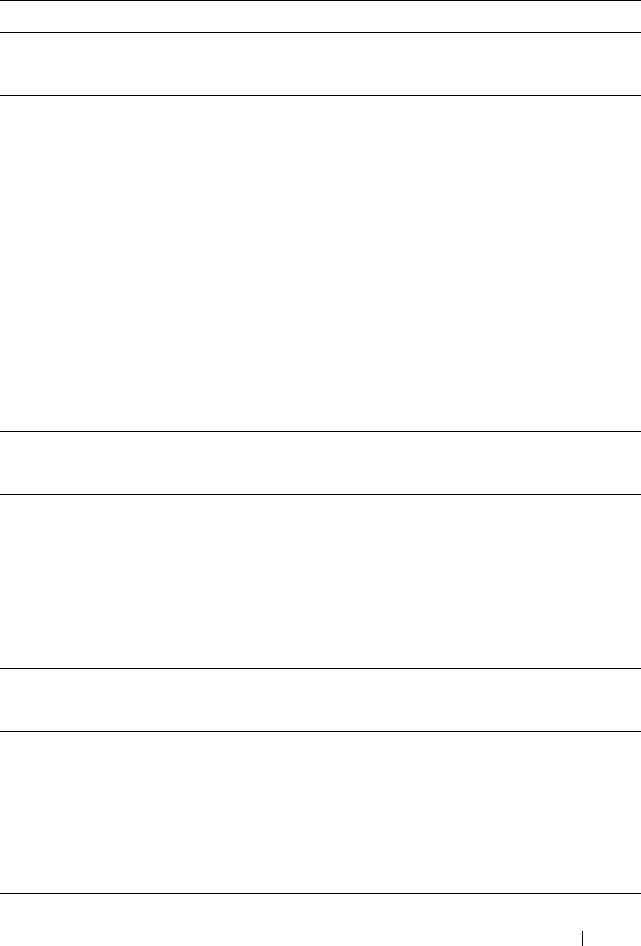
Setting Up and Using Your Tablet-PC 83
Battery
Display Functions
Power Management
Speaker Functions
<Fn><F3> Displays the Dell™ QuickSet Battery Meter.
<Fn><F8> Switches the video image to the next display
option. The options include the integrated display,
an external monitor, and both displays
simultaneously.
<Fn><F7> Scales between wide-screen and standard aspect
ratio video resolutions.
<Fn> and left-arrow key Activates the ambient light sensor, which controls
brightness of the display based on light level in the
current environment.
<Fn> and up-arrow key Increases brightness on the integrated display only
(not on an external monitor).
<Fn> and down-arrow key Decreases brightness on the integrated display
only (not on an external monitor).
<Fn><Esc> Activates a power management mode. You can
reprogram this keyboard shortcut to activate a
different power management mode using the
Advanced tab in the Power Options Properties
window.
<Fn><F1> Puts the Tablet-PC into hibernate mode. Dell
QuickSet is required (see "QuickSet" on page 71).
<Fn><Insert> Increases the volume of the integrated speakers
and external speakers, if attached.
<Fn><End> Decreases the volume of the integrated speakers
and external speakers, if attached.
<Fn><Delete> Enables and disables the integrated speakers and
external speakers, if attached.
book.book Page 83 Tuesday, May 13, 2008 5:03 PM