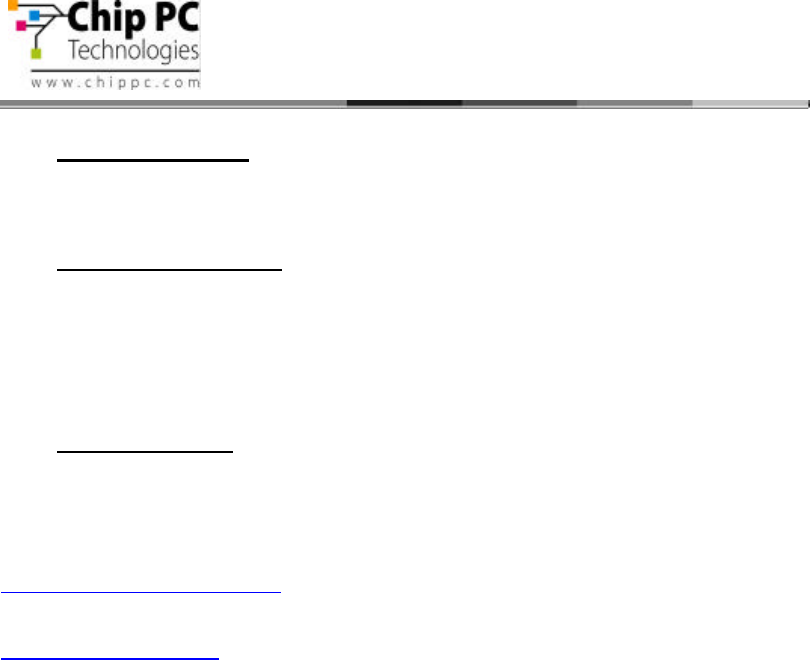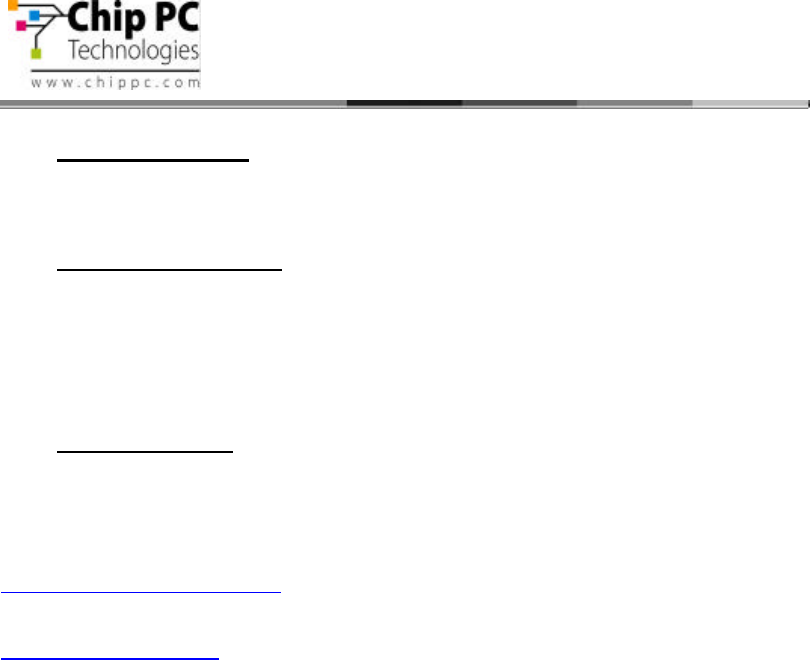
9
Jack PC Hardware User Manual - Training Department
Revision C 0506
2.2 Intended Audience
This User Manual is primarily intended for IT staff and administrators, though end-users and
others might find it helpful as well.
2.3 Main Topics Overview
This User Manual covers the hardware aspects of your new Jack PC, including hardware setup
and installation, wiring and network configuration, troubleshooting etc.
Our complementary Software User Manual covers the software aspects such as: software setup
and device settings (network definitions, display, keyboard and mouse properties, connections to
server(s) and more).
2.4 More Information
Questions about the Jack PC should be directed to Chip PC support; to an authorized Chip PC
service provider; or the Technical Support Department of the distributor from which you
purchased your Jack PC. Please have all pertinent information available when requesting help,
including any error messages that may have appeared either on the Jack PC or on the server. In
case you are unable to solve your problem you can contact Chip PC’s technical support through
https://www.chippc.com/support/
If you have any corrections / remarks on this user manual, please email them directly to:
jack-pc_pm@chippc.com