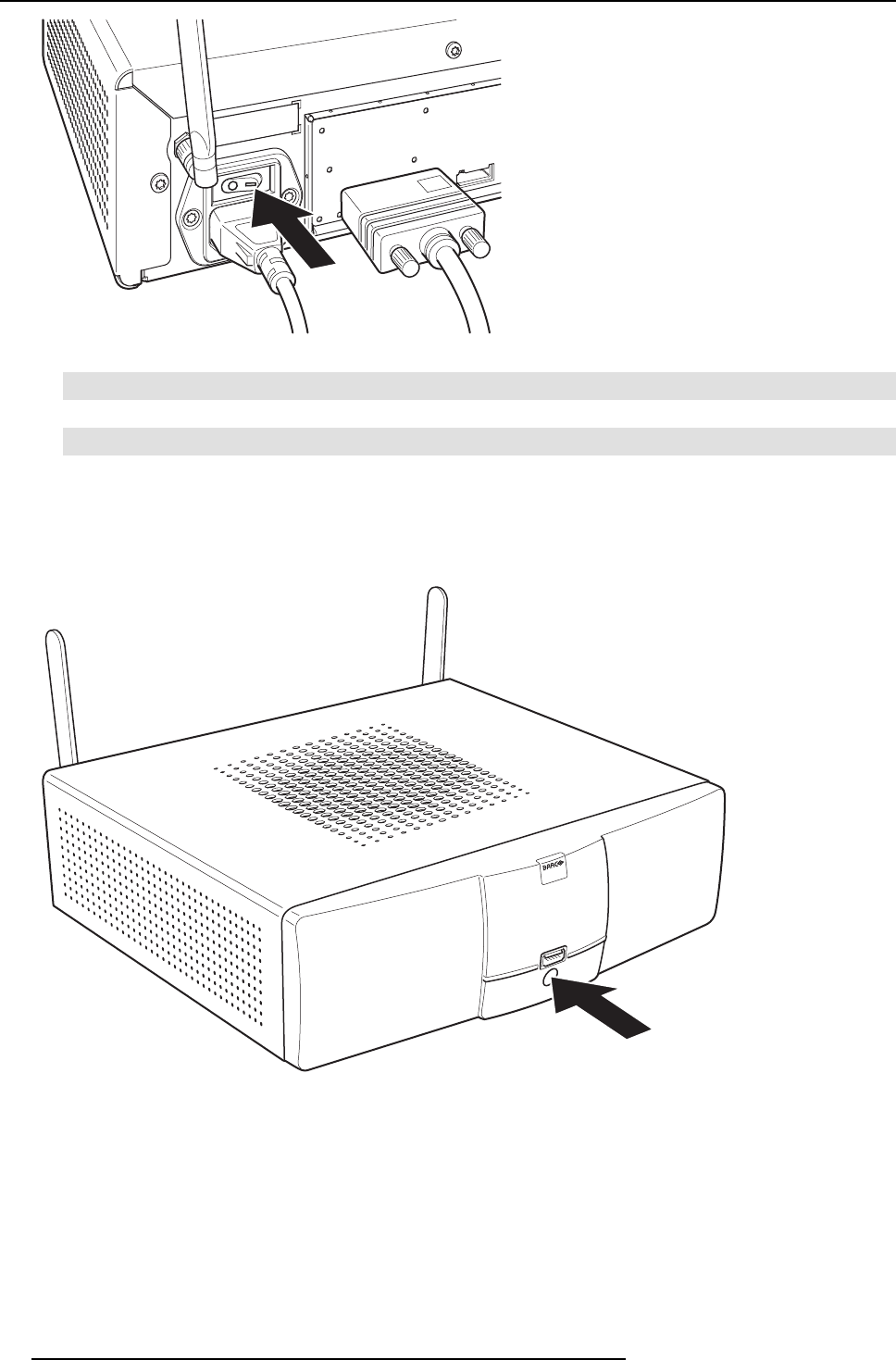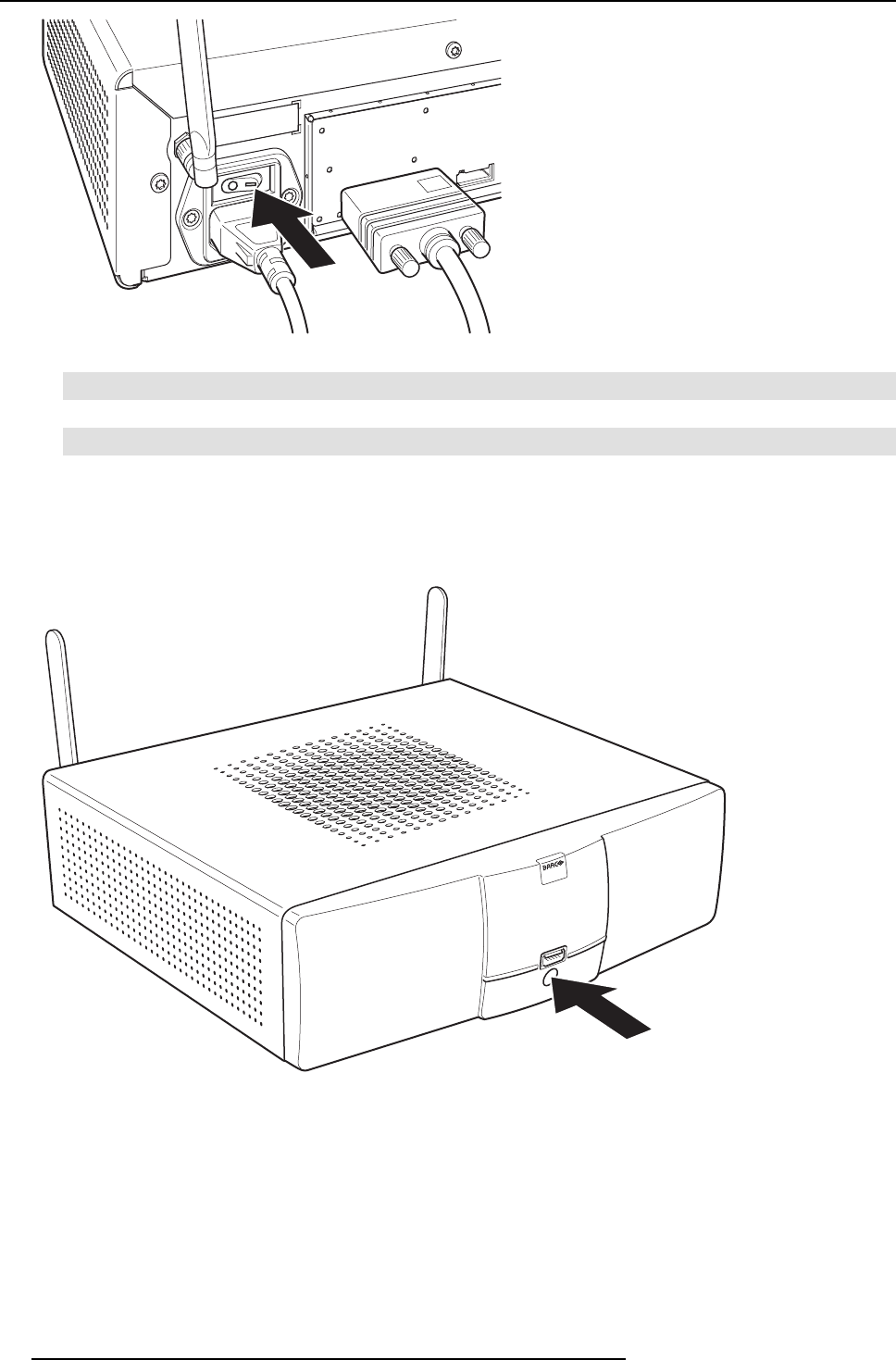
4. ClickShare installation
Image 4-10
Power connection
European version Type C and type G
Japanese version Type A
Chinese version Type I CCC
North Am e rica n version Typ e A
2. To pow er on the unit, set the rocker switch to “1”.
If the Base unit does not start up automatically, use the standby
button.
The standby button at the front can now fully control the unit.
Image 4-11
Standby button
The standby button has the f
ollowing function:
- When the system is awake, a short push triggers the system to go into standby mode.
- When the system is in standby m ode, a short pus h triggers the system to wake up.
- When the system is power ed on, a long push makes the system to shut down and power off.
- When the system is shut down, a long pus h or short push triggers the system to start up.
26
R5900004 CLICKSHARE 28/03/2013