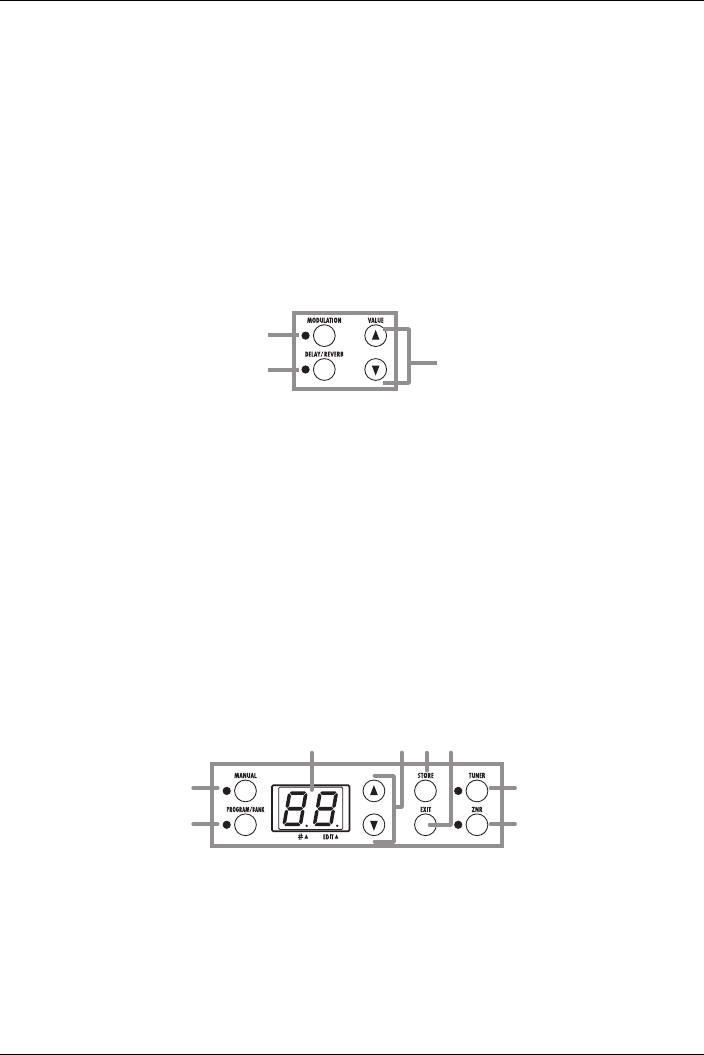
Controls and Functions
6
ZOOM FIRE-18
(8) [SUSTAIN] key
Setting this key to ON (LED lit) produces longer sustain.
(9) [EDGE] key
Setting this key to ON (LED lit) emphasizes the high frequencies.
(10)
[BOTTOM] key
Setting this key to ON (LED lit) emphasizes the low frequencies.
◆
Effect section
This section controls the built-in digital effects. The FIRE-18 provides modulation effects and
delay/reverb effects.
(1) [MODULATION] key
Switches the modulation effect on and off.
(2) [DELAY/REVERB] key
Switches the delay/reverb effect on and off.
(3) VALUE [
Q
]/[
W
] keys
Serve to change effect settings and values.
◆
Patch section
This section lets you store and recall effect patches. It also serves to operate the built-in tuner and
noise reduction functions.
(1) [MANUAL] key
(2) [PROGRAM/BANK] key
These keys switch between manual mode, where you use the controls on the front panel to shape
the sound, and program mode where you use settings stored in preprogrammed patches.
When the [MANUAL] key is ON (LED lit), the manual mode is selected. When the [PROGRAM/
BANK] key is ON (LED lit), the program mode is selected. (The default setting at power-on is
manual mode.)
(1)
(2)
(3)
(1)
(2)
(3) (5)(6)
(7)
(8)
(4)
F18-E.fm 6 ページ 2004年2月27日 金曜日 午後2時25分


















