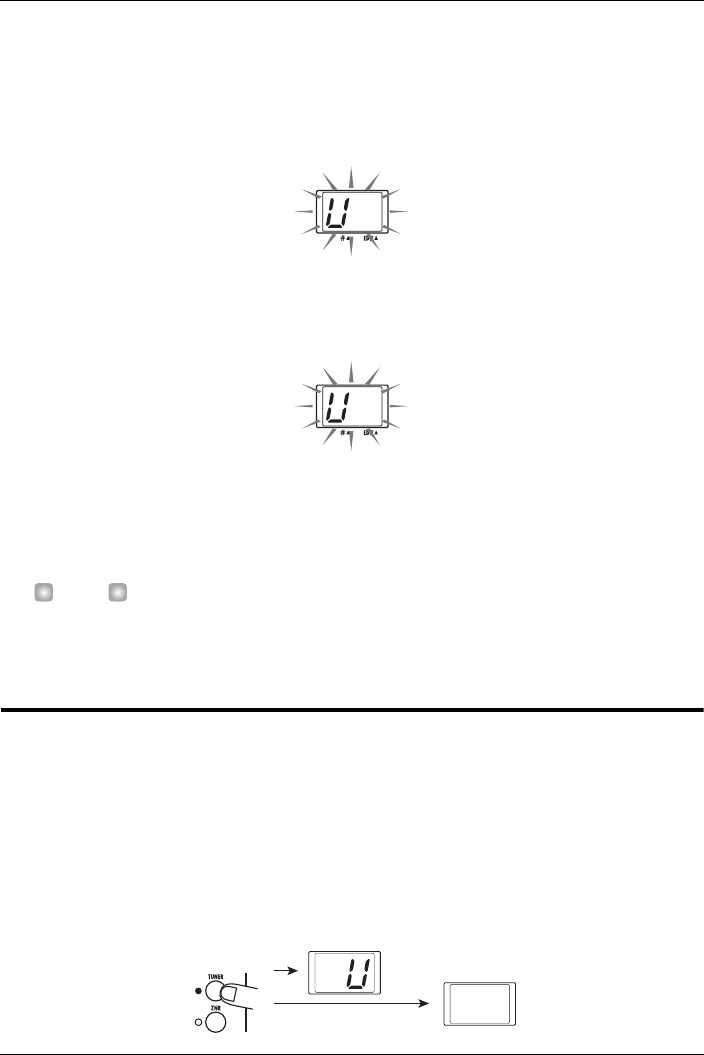
Using the FIRE-18
13
ZOOM FIRE-18
1.
Use the knobs and keys on the panel to establish the desired sound.
2.
Press the [STORE] key in the patch section.
The indication "U" (for user bank) and the patch number (0 – 9) are shown on the display. In this
condition, storing the settings as a user patch is possible.
3.
Use the [
Q
]/[
W
] keys to select the desired user patch (U0 – U9).
The preset patches (A0 – A9, b0 – b9) are read-only. They cannot be selected as a target for storing.
4.
To store the patch, press the [STORE] key once more.
The store process is carried out, and the unit goes into program mode. If you press the [EXIT] key
instead of the [STORE] key, the operation is canceled and the unit returns to the condition of step 1.
H
INT
By calling up an existing patch and then selecting another destination for the store process, copying a patch
is possible.
Using the built-in tuner
The FIRE-18 incorporates an auto-chromatic tuner which can be activated by pressing the
[TUNER] key.
1.
Press the [TUNER] key in the patch section.
The LED of the key lights up and the internal tuner becomes active.
If you want to tune while keeping the sound output on, press the [TUNER] key only briefly. (The
display indication shows "tU".) If you want to tune while the sound is muted, hold down the
[TUNER] key somewhat longer. (Release the key when the display indication shows "Mt".)
0
1
T
MT
Hold down
Mute
F18-E.fm 13 ページ 2004年2月27日 金曜日 午後2時25分


















