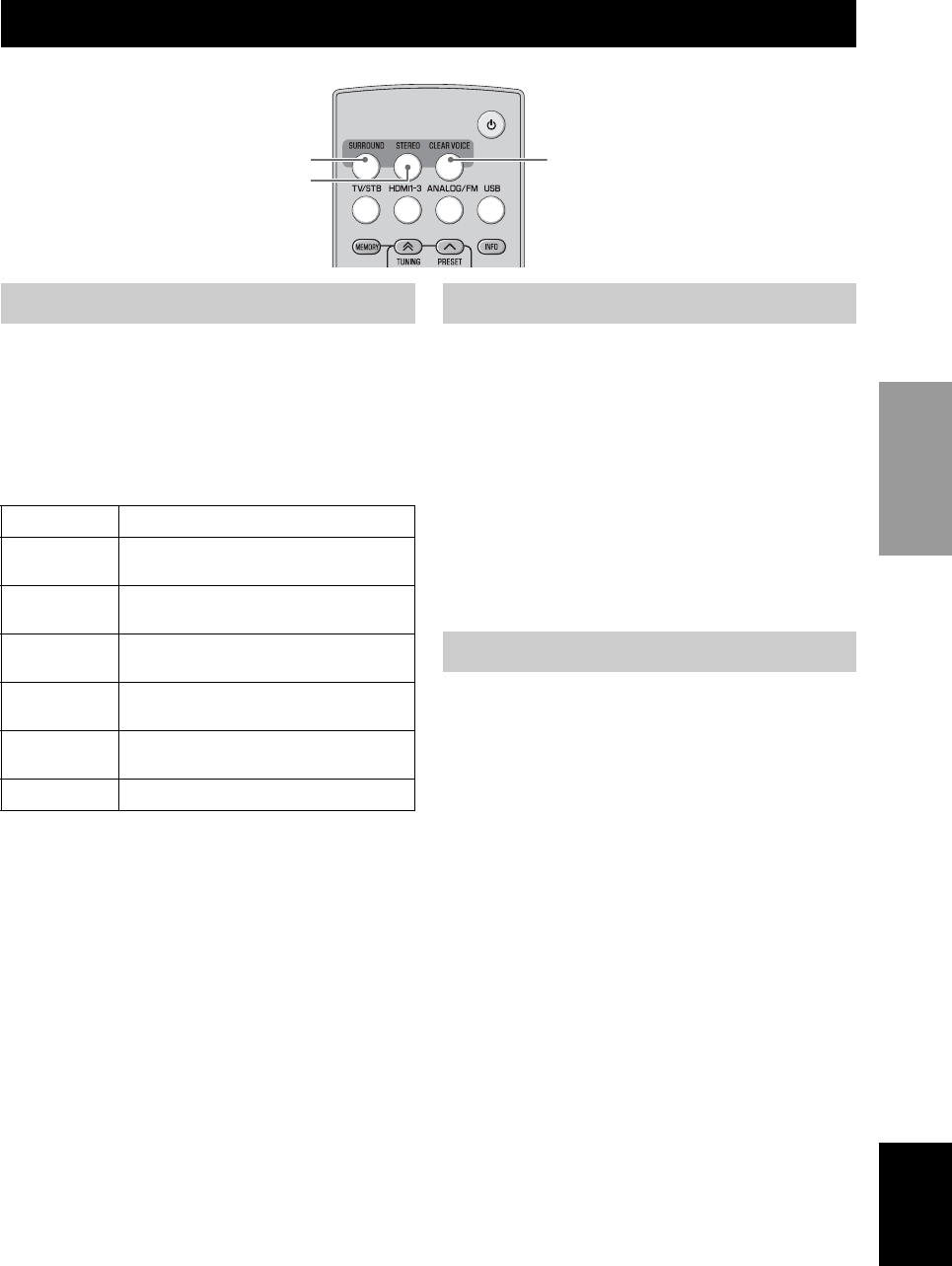
11 En
BASIC
OPERATION
English
You can enjoy a realistic sound effect.
Press SURROUND to set surround mode.
Press SURROUND repeatedly until desired mode appears
in the front panel display.
Surround mode descriptions in following order
*1
This mode is available only during playback with surround
speakers connected. (☞ P. 20)
y
• The unit automatically memorizes the settings assigned to each
input source.
• The unit creates high quality 7.1 channel surround playback by
employing AIR SURROUND XTREME technology in the
absence of surround speakers.
• Depending on settings you choose, the unit may not decode
DTS-HD Master Audio sound or DTS-HD High Resolution
Audio sound. In such cases, only the DTS is decoded.
An extended sound is achieved for a 2 channel source
such as a CD player.
Press STEREO to enter extended stereo mode.
Each time you press STEREO, the function is turned on
(EXTENDED STEREO) and off (STEREO) alternately.
“STEREO”: Reproduces the sound without any effect.
“EXTENDED STEREO”: Reproduces a wider stereo
image.
y
• The default setting is “EXTENDED STEREO”.
• The unit memorizes the settings assigned to each input source.
This function makes dialogue in movies, TV dramas or
play-by-play broadcasting clear to listen to.
Press CLEAR VOICE to turn the function on/off.
When Clear voice is activated, “●” (Clear voice) indicator
is displayed.
y
The unit memorizes the setting assigned to each input source.
Enjoying sound modes
SURROUND
CLEAR VOICE
STEREO
Playback in surround sound
Display Effect
MOVIE This mode is useful when you enjoy movie
contents on media.
MUSIC This mode is useful when you listen to music
contents on media.
SPORTS This mode is useful when you enjoy sports
programs.
GAME This mode is useful when you enjoy video
games.
TV PROGRAM
(TV PROG)
This mode is useful when you enjoy a general
TV program.
STANDARD
*1
Play back without sound effect.
Playback in stereo sound
Clear voice


















