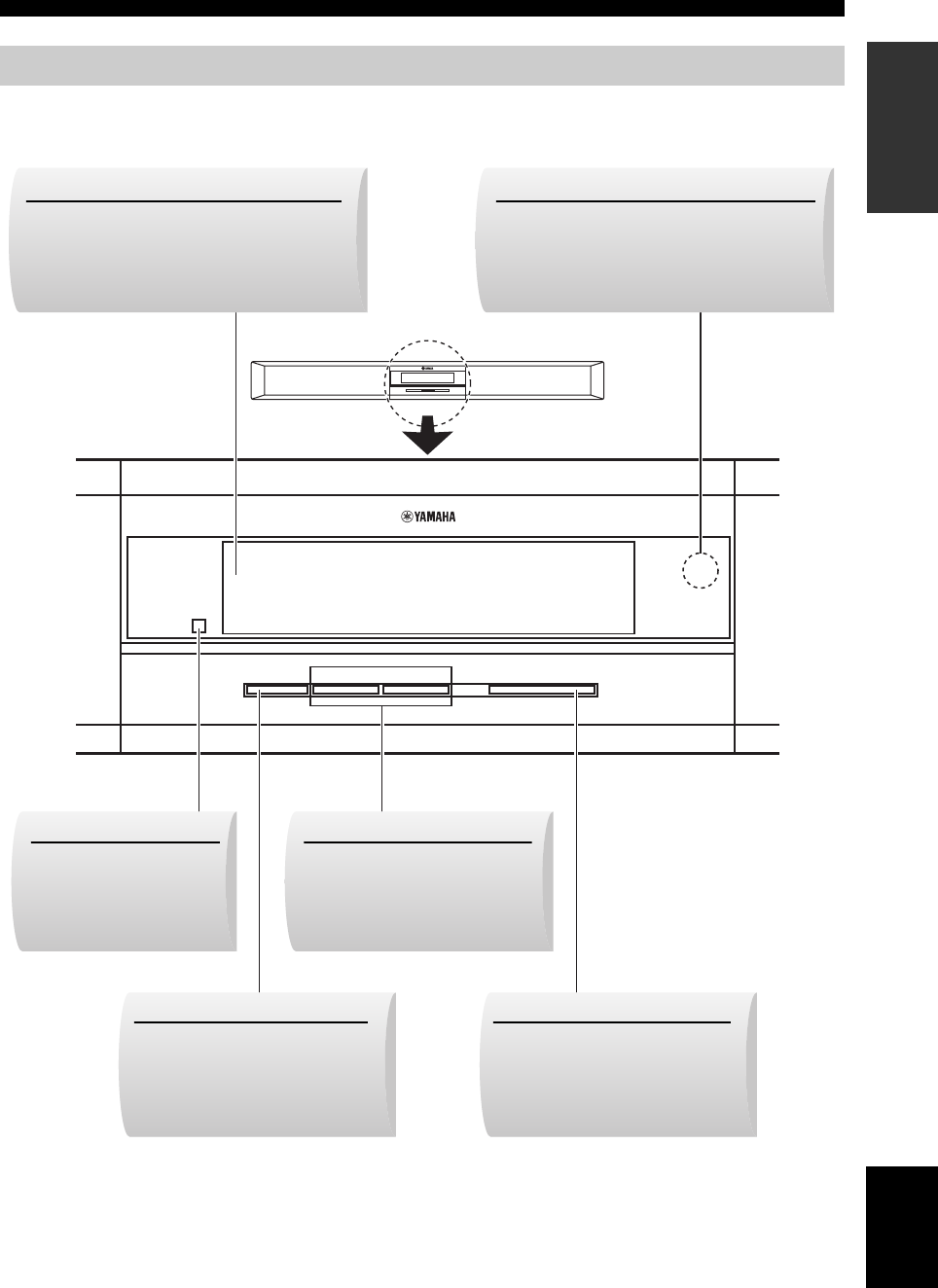
3 En
Getting started
INTRODUCTION English
■ Front panel of the center system
Controls and functions
INPUT
STANDBY/ON
VOLUME
-
+
INPUT VOLUME
-
+ STANDBY/ON
Front panel display
Shows the information about the operational
status of this system. (☞ P. 4)
Remote control sensor
Receives infrared signals from the remote
control. (☞ P. 5)
Power indicator
Lights up when this
system is turned on.
(☞ P. 13)
VOLUME +/–
Controls the volume of this
system. (☞ P. 13)
INPUT
Selects an input source you want
to listen to. (☞ P. 13)
STANDBY/ON
Turns on this system or sets it to
the standby mode. (☞ P. 13)


















