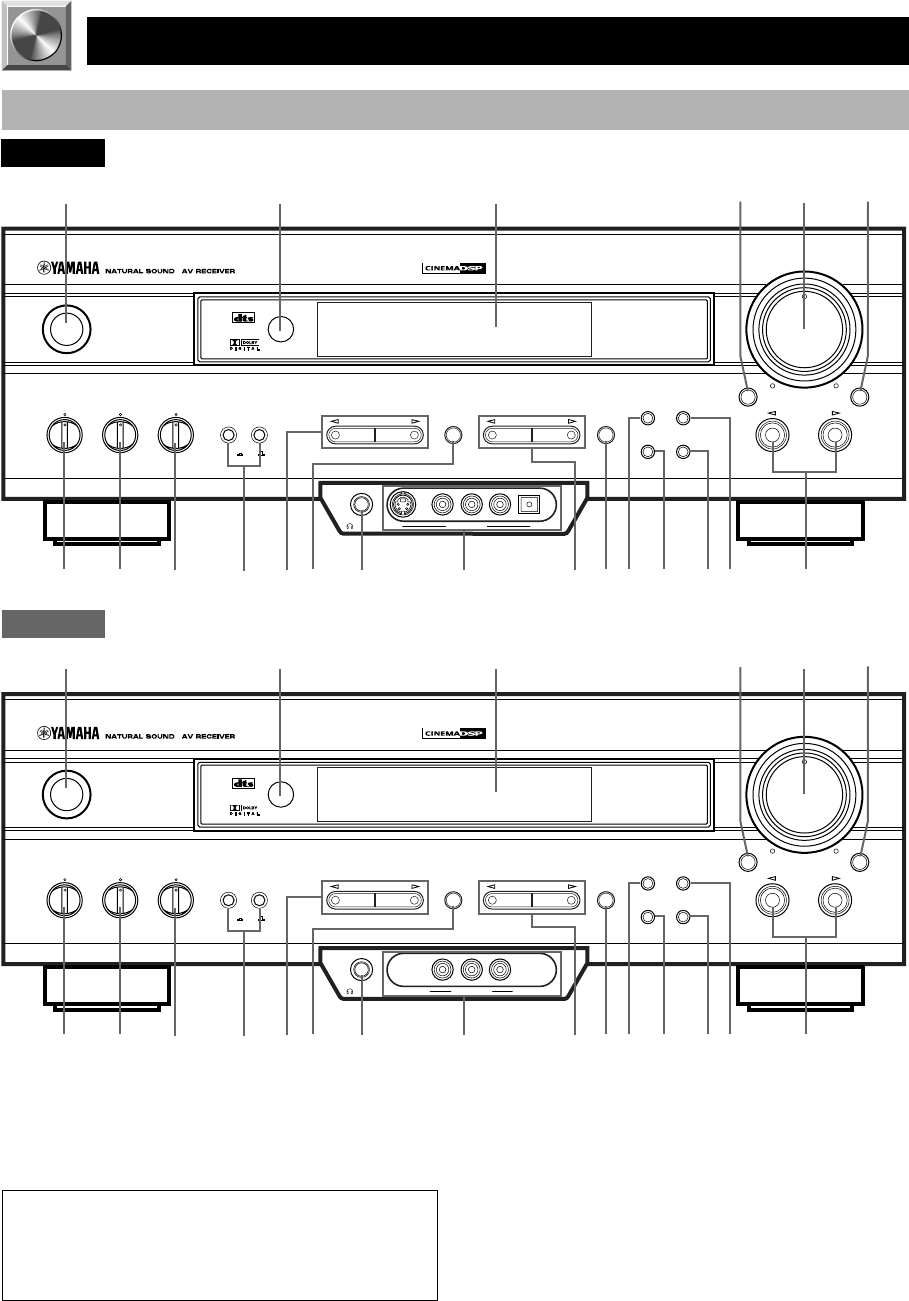
4
SURROUND
DIGITAL
SILENT VIDEO AUX
PHONES S VIDEO VIDEO L AUDIO R OPTICAL
6CH INPUTINPUT MODE
INPUT
VOLUME
TUNING
MODE
PRESET
/TUNING
FM/AM
MEMORY
EDIT
BASS BALANCE SPEAKERS
PROGRAM
PRESET/TUNINGEFFECT A/B/C/D/E
AB
OFF
ON
STANDBY
/ON
DIGITAL
–
+
LR
TREBLE
–
+
MAN'L/AUTO FM AUTO/MAN'L MONO
1
2
3
5
6
7 8
9
0
q
oi
y
pu a
e
t
r
w
4
CONTROLS AND FUNCTIONS
Front Panel
1 STANDBY/ON
Press this switch to turn on the power of this unit or to set
this unit in the standby mode. Before turning the power on,
set the volume at the minimum level.
Standby mode
In this mode, this unit consumes a very small quantity of
power to receive infrared-signals from the remote
control.
SURROUND
DIGITAL
SILENT VIDEO AUX
PHONES VIDEO L AUDIO R
6CH INPUTINPUT MODE
INPUT
VOLUME
TUNING
MODE
PRESET
/TUNING
FM/AM
MEMORY
EDIT
BASS BALANCE SPEAKERS
PROGRAM
PRESET/TUNINGEFFECT A/B/C/D/E
AB
OFF
ON
STANDBY
/ON
DIGITAL
– +
LR
TREBLE
– +
MAN'L/AUTO FM AUTO/MAN'L MONO
1
2
3
5
6
7 8
9
0
q
oi
y
pu a
e
t
r
w
4
HTR-5450
HTR-5440
2 Remote control sensor
This receives signals from the remote control.
3 Display
This shows various information.
4 INPUT MODE
Press this button to select the input mode among AUTO,
DTS and ANALOG for the sources that send two or more
types of signals to this unit.
0102HTR5450/5440_01-09_EN 3/28/1, 4:47 PM4


















