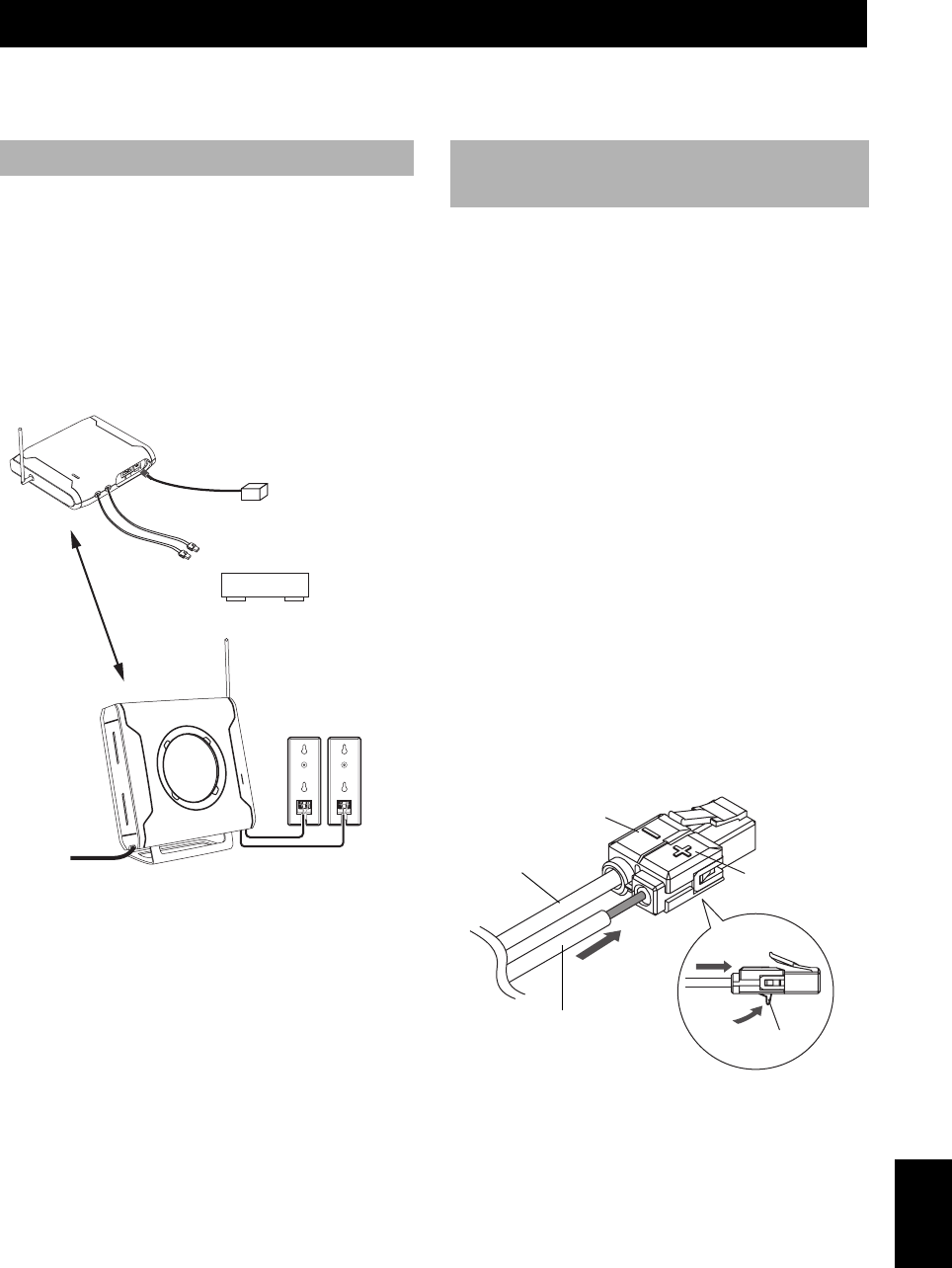
English
3
Before connecting, make sure that the power of all components is off. Be sure to connect the wireless
transmitter unit to a component equipped with a volume control.
• Place both the wireless transmitter unit and wireless
receiver unit at least 30 cm off the ground.
• Make sure that you place the wireless transmitter unit and
wireless receiver unit 2–15 meters apart.
• Avoid placing the wireless units too close to your
amplifier, AC adaptor, TV or other electrical equipment
as it may cause electrical interference.
1 Connect and carefully match the wireless
transmitter unit inputs to the corresponding
surround speaker jacks on your amplifier.
• Connect the blue/black speaker terminal cables to the
surround L speaker jack on your amplifier, and the grey/
black speaker terminal cable to the surround R speaker jack.
• Connect the black speaker cables to the minus terminals of
the speaker jacks, and the blue (or grey) speaker cables to the
positive terminals.
2 Connect the AC adaptor to the wireless
transmitter unit and an AC outlet.
■ Connecting to the YAMAHA
CinemaStation
When connecting to the YAMAHA DVR-S150/S120/S200
or the AVC-S20, connect the supplied cable plugs (B) to
the speaker terminal cables as shown below.
Press and hold the release button, insert the speaker
terminal cable core into the cable plug (B), then release the
button.
Match the speaker terminal cable polarity (+/–) with the
polarity marks (+/–) of the cable plug.
Attach the other cable plug (B) in the same way.
CONNECTIONS
Placing the units
←
To AC outlet
→
To AC outlet
→
To your amplifier
AC adaptor
2–15 m
TRX-1T
TRX-1R
→
To your speakers
Connecting the wireless
transmitter unit
Polarity mark +
Polarity mark –
Release button
(Black)
(Blue or Gray)









