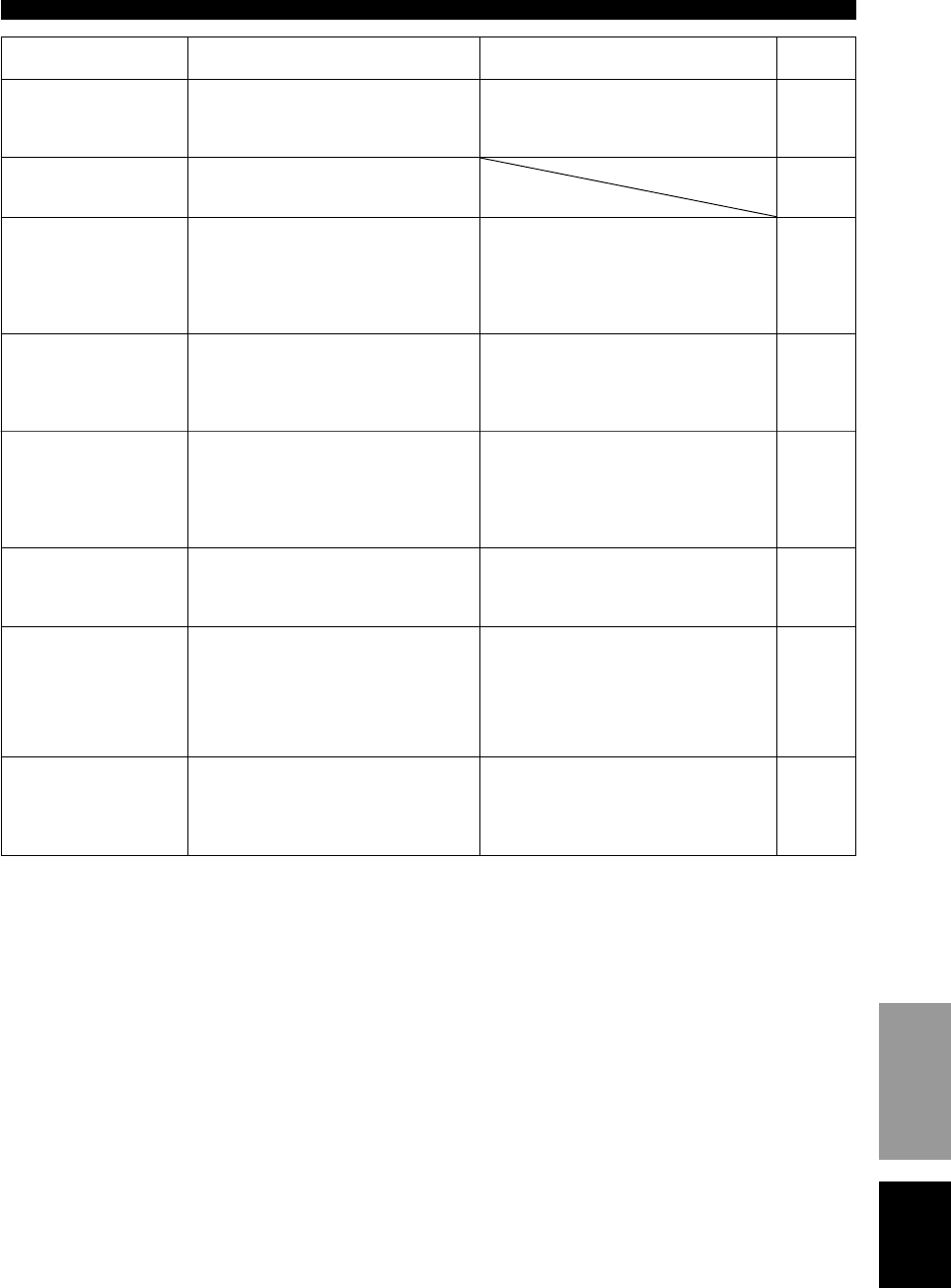
65
English
INTRODUCTION
PREPARATION
BASIC
OPERAIONT
ADVANCED
OPERATION
ADDITIONAL
INFORMATION
APPENDIX
TROUBLESHOOTING
Problem Cause Remedy
Refer to
page
The volume level
cannot be increased,
or the sound is
distorted.
The component connected to the REC OUT
jacks of this unit is turned off.
Turn on the power to the component.
The effect and
surround sounds
cannot be recorded.
It is not possible to record the effect and
surround sounds by a recording component.
This unit does not
operate properly.
The sound is degraded
when listening with
headphones
connected to a tape
deck or CD player that
is connected to this
unit.
There is noise
interference from
digital or high-
frequency equipment,
or the unit.
The unit is too close to the digital or high-
frequency equipment.
Move the unit further away from such
equipment.
When TUNER is
selected, the DSP
program name shown
on the display
immediately changes
to the frequency.
The OSD mode is set to short display or
display off.
If you want the DSP program name display
to be shown constantly, set the OSD mode to
full display.
A source cannot be
recorded by a digital
recording component
connected to the
DIGITAL OUTPUT jack
of this unit.
A source component is only connected to the
analog input jacks of this unit.
Connect the source component to the digital
input jacks of this unit.
The sound field
parameters and some
other settings on this
unit cannot be
changed.
“10 MEMORY GUARD” on the SET MENU
is set to ON.
Select OFF.
The internal microcomputer has been frozen
by an external electric shock (such as
lightning or excessive static electricity) or by
a power supply with low voltage.
Disconnect the AC power cord from the
outlet and then plug it in again after about
30 seconds.
This unit is in the standby mode. Turn on the power of the unit.
12
38
12 – 15
45
20
—
—
—
0112V620RDS_63-71_EN 1/18/1, 7:27 PM65


















