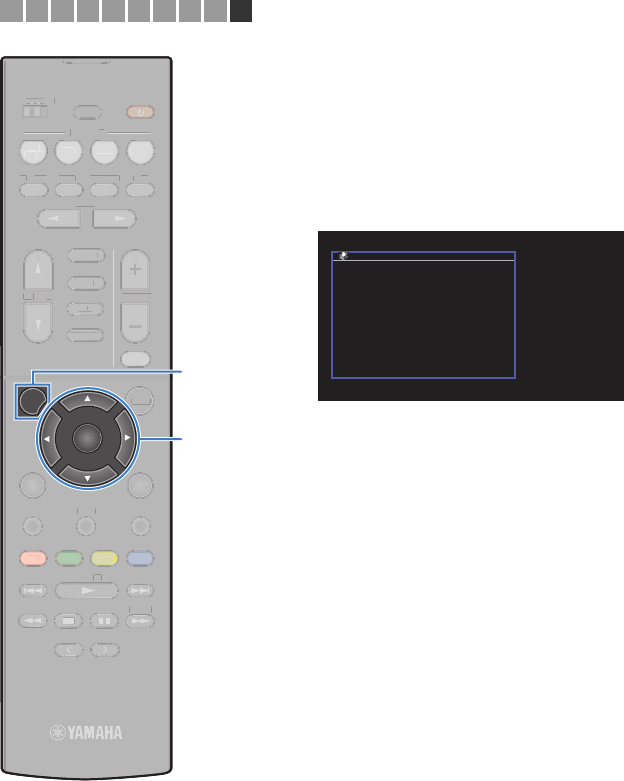
En 39
❑ Using the WPS PIN code
If you select “PIN Code” as the connection method, the list of
available access points appears on the TV screen.
1
Use the cursor keys (q/w) to select the desired
access point and press ENTER.
The PIN code of the unit appears on the TV screen.
2
Enter the unit’s PIN code into the wireless router
(access point).
For details on settings, refer to the instruction manual of the
wireless router (access point).
3
Press ENTER to start the connection process.
When the connection process finishes, “Completed”
appears on the TV screen.
If “Not connected” appears, repeat from step 1 or try
another connection method.
4
To exit from the menu, press SETUP.
: 00000000
OK:ENTER
Back:RETURN
PIN Code
PIN Code
Enter the PIN code
into the access point.
1 2 3 4 5 6 7 8 9 10
TUNING
PRESET
MUTE
TUNING
MEMORY
TOP MENU
HOME
POP-UP/MENU
DISPLAYRETURN
SETUP
OPTION
FM/AM
VOLUME
PROGRAM
USB
STRAIGHT
ENHANCER BASS
INPUT
BD
DVD
TV
SCENE
RADIO
SLEEP
ENTER
BLUE
YELLOWGREEN
RED
DIRECT
ZONE A ZONE B
NET
NET
BLUETOOTH
T
U
NIN
G
PRE
S
ET
M
U
T
E
T
U
NIN
G
MEM
O
R
Y
T
O
P
MENU
HO
M
E
P
O
P-
U
P
/
MEN
U
DISPLA
Y
A
A
RET
U
R
N
O
OPTION
FM
/
A
M
V
O
L
U
ME
PR
OG
R
AM
USB
ST
RA
IGH
T
E
NHAN
C
E
R
BA
S
S
IN
PU
T
BD
DVD
TV
SC
E
N
E
R
A
DI
O
S
LEEP
BLU
E
YEL
L
OW
LL
G
RE
E
N
R
E
D
DIREC
T
Z
O
NE
AZ
O
NE
B
NET
NE
T
BL
UE
T
O
OT
H
SETUP
Cursor keys
ENTER
Cursor keys
00_RX-V479_V579_om_U.book Page 39 Wednesday, March 25, 2015 9:59 AM


















