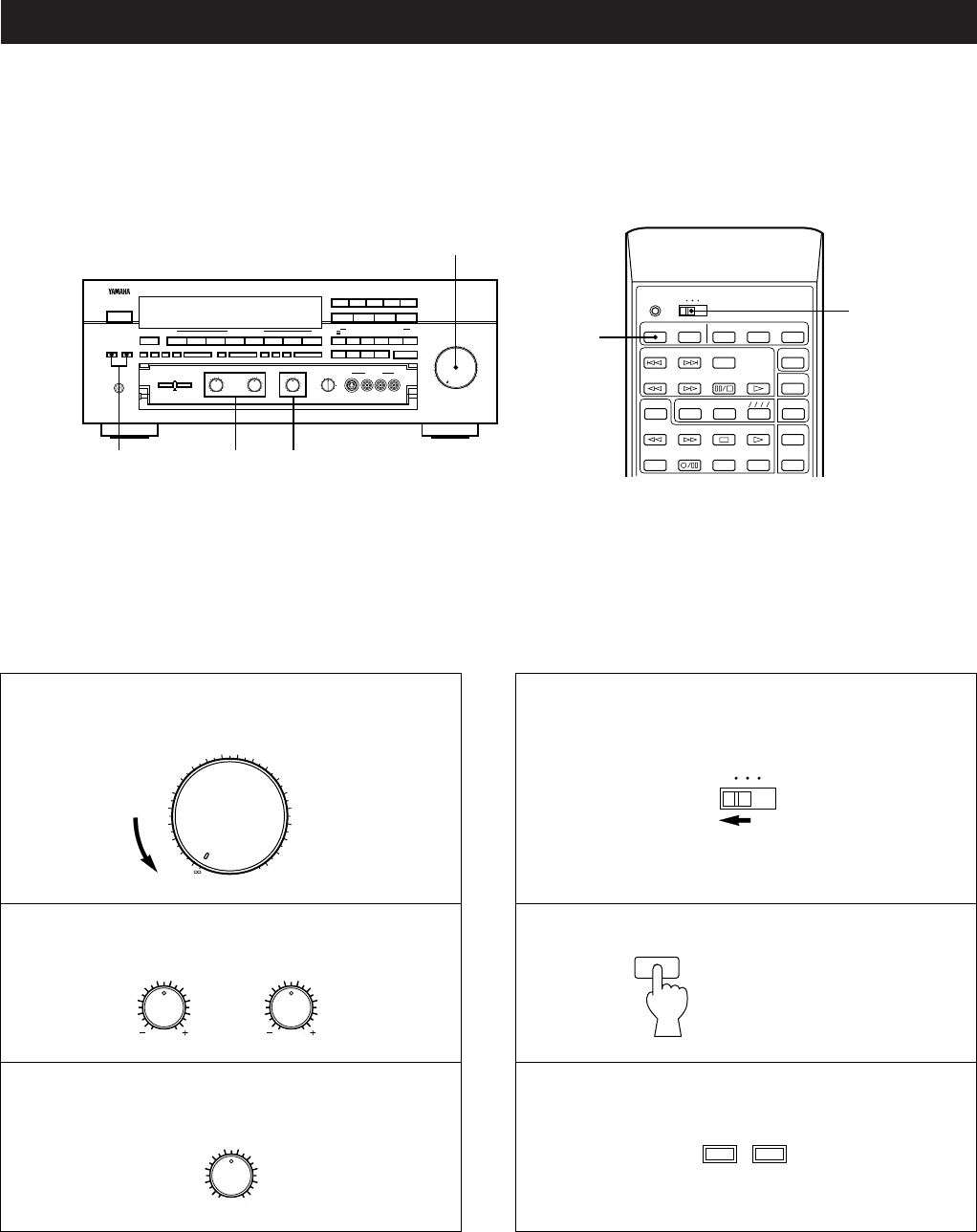
16
ADJUSTMENT BEFORE OPERATION
SPEAKER BALANCE ADJUSTMENT
This procedure lets you adjust the sound output level balance between the main, front, center, and rear speakers
using the built-in test tone generator. With this adjustment, the sound output level heard at the listening position
will be the same from each speaker. This is important for the best performance of the digital sound field processor.
The adjustment of each speaker output level should be done at your listening position with the remote control
transmitter. Otherwise, the result may not be satisfactory.
+
POWER
PLAY
TAPE 1
DIR A DIR B
SKIP
PHONO
CD
TUNER
STOP PLAY
SLEEP TV VCR AUX
DISC
SKIP
SEARCH
SEARCH
PAUSE/STOP
DECK
A/B
PRESET
—
REC/PAUSEREC MUTE TAPE 2 MON
TRANSMIT
/LEARN
YPC LEARN
USER
6
5
1
34
A B C D E
2
* If you have a video monitor connected to this unit, you should use it to display the on screen information. The
easy-to-read information will help you to perform this adjustment.
Note:
Before adjustment, make sure that the mute circuit is not engaged. While mute is engaged, no sound will be heard and an
indicator on the master VOLUME control flashes. See page 21 for details.
1 Set to the “
∞
” position.
Set the remote YPC-USER-LEARN switch to the “YPC”
position.
4
For detailed information about the remote control transmitter,
refer to “REMOTE CONTROL TRANSMITTER” on page 32.
2 Set to the “0” position.
BASS TREBLE
55
4
3
2
l
0
l
2
3
4
55
4
3
2
l
0
l
2
3
4
YPC LEARN
USER
VOLUME
l6
l8
20
24
28
34
40
50
60
70
l4
l2
l0
8
6
4
3
2
l
0
–dB
5
POWER
Press the POWER
switch to turn on the
power.
6 Select the main speakers to be used.
• If you use two main speaker systems, press both the A and
B switches.
SPEAKERS
AB
3
BALANCE
55
4
3
2
l
0
l
2
3
4
LR
Set to the “0” position.


















