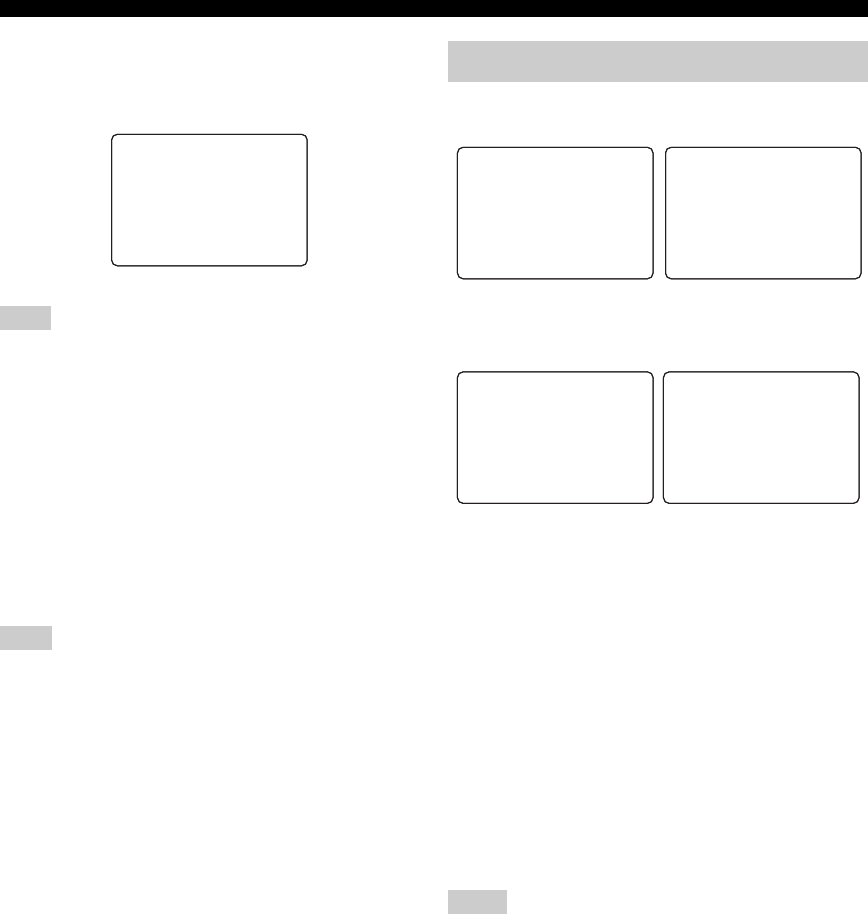
86 En
SET MENU
■ Network information C)INFORMATION
Use this feature to display the network system
information.
The above display is an example.
MAC (Media Access Control) address
MAC ADDRESS
This information displays the MAC address that is
assigned to this unit.
Status STATUS
This information displays the current link status of the
network.
Display status: 10BASE-T, 100BASE-TX,
FULL-DUPLEX, HALF-DUPLEX,
NO LINK
“NO LINK” appears when network connection is not made.
Use this menu to adjust the optional system parameters.
■ Display settings A)DISPLAY SET
Dimmer DIMMER
Use this feature to adjust the brightness of the front panel
display.
Control range: – 4 to 0
Control step: 1
•Press j to make the front panel display dimmer.
•Press i to make the front panel display brighter.
Video conversion VIDEO CONV.
Use this feature to set whether to convert the video signals
input at the VIDEO and S VIDEO jacks.
Choices: ON, OFF
• Select “ON” to convert composite and S-video signals
interchangeably and up-convert composite and S-video
signals to component video signals.
• Select “OFF” not to convert any signals.
• The converted video signals are only output at the MONITOR
OUT jacks. When recording a video source, you must make the
same type of video connections between each component.
• When composite video or S-video signals from a VCR are
converted to component video signals, the picture quality may
suffer depending on your VCR.
• You must set “VIDEO CONV.” to “ON” to display the OSD.
• Unconventional signals input at the composite video or S-video
jacks cannot be converted or may be output abnormally. In such
cases, set “VIDEO CONV.” to “OFF”.
Note
Note
MAC ADDRESS
XX:XX:XX:XX:XX:XX
STATUS
10BASE-T
FULL-DUPLEX
[ENTER]:Return
C)INFORMATION
4 OPTION MENU
Notes
.A)DISPLAYSET
B)MEMORYGUARD
C)PARAM.INI
D)MULTI ZONESET
[]/[]:Up/Down
[ENTER]:Enter
4
OPTION
MENU 1/2
p
p
.E)XM RADIO SET
[]/[]:Up/Down
[ENTER]:Enter
4
OPTION
MENU 2/2
p
p
.DIMMER;;;;;;;;;0
VIDEOCONV.;;;ON
OSD SHIFT;;;;;;0
GRAY BACK;;;AUTO
[]/[]:Up/Down
[<]/[>]:Select
A)DISPLAY
SET
p
p
.ON SCREEN;;;;10s
FL SCROLL;;;CONT
[]/[]:Up/Down
[<]/[>]:Select
A)DISPLAY
SET
p
p


















