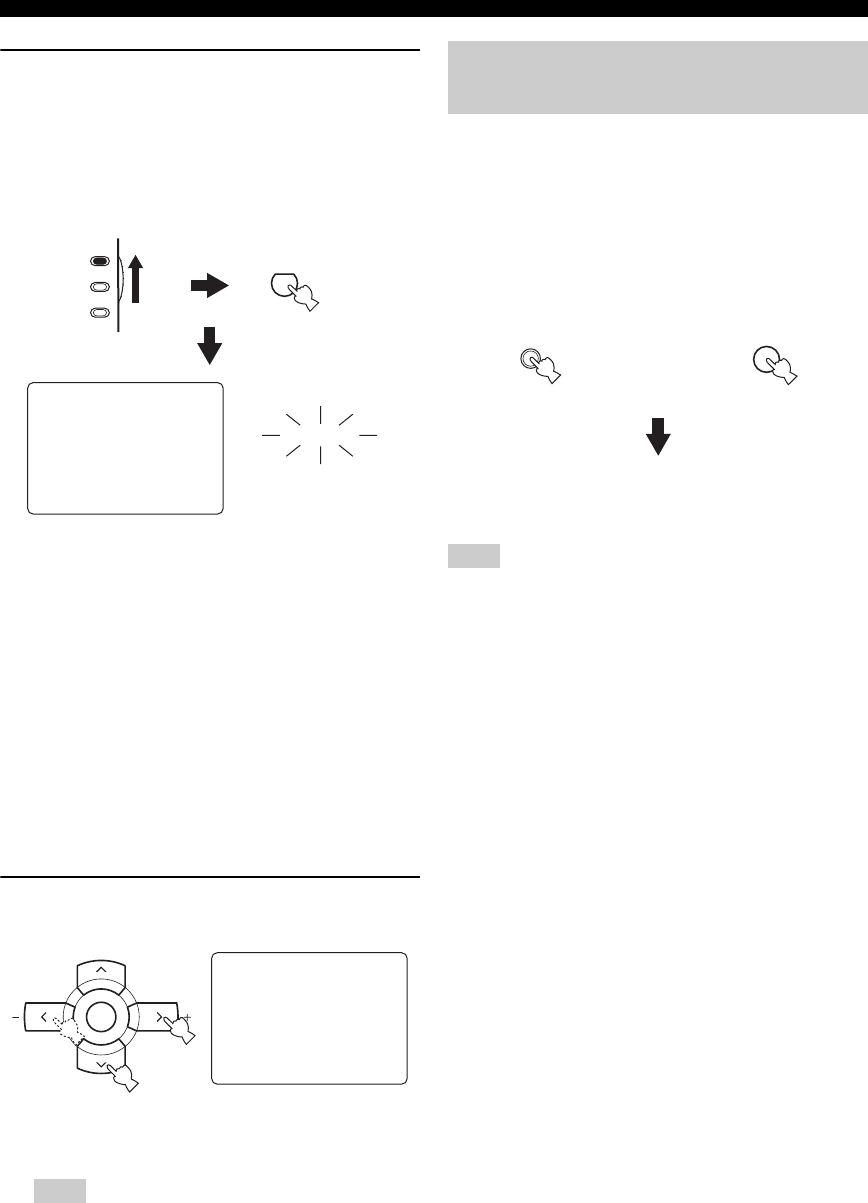
38 En
USING AUDIO FEATURES
1 Set the component selector switch to AMP
and then press ENHANCER on the remote
control repeatedly to select the desired
Compressed Music Enhancer mode.
The following display appears in the OSD and the
ENHANCER indicator lights up in the front panel
display.
Choices: 2ch Enhancer, 6ch Enhancer,
Off (previously selected sound field
program)
• Select “2ch Enhancer” to play back compression
artifacts in 2-channel stereo.
• Select “6ch Enhancer” to play back compression
artifacts in 6-channel stereo.
• Select Off (previously selected sound field
program) to turn off the Compressed Music
Enhancer mode.
y
You can also switch between “2ch Enhancer” and “6ch
Enhancer” by pressing j / i on the remote control when the
arrow is located on the left of “2ch Enhancer” or “6ch
Enhancer” in the OSD.
2 Press d once and then j / i on the remote
control to select the desired effect level.
Choices: HIGH, LOW
• Select “HIGH” for a high effect level.
• Select “LOW” for a low effect level.
Set the effect level to “HIGH” or “LOW” according to the
characteristics of a source. The high-frequency signals of
some sources may be emphasized too much. In this case, set
the effect level to “LOW”.
Use this feature to select the component connected to the
MULTI CH INPUT jacks (see page 24) as the input
source.
Press MULTI CH INPUT on the front panel (or
MULTI CH IN on the remote control) so that
“MULTI CH INPUT” appears in the front panel
display.
When “MULTI CH INPUT” is shown in the front panel display,
no other source can be played. To select another input source with
the INPUT selector on the front panel (or one of the input selector
buttons), press MULTI CH INPUT (or MULTI CH IN on the
remote control) so that “MULTI CH INPUT” disappears from the
front panel display.
Note
ENHANCER
0
MUSIC ENHANCER
. 2ch Enhancer
LOW >HIGH
ENHANCER
AMP
SOURCE
TV
Lights up
A-E/CAT. A-E/CAT.
ENTER
PRESET/CH
MUSIC ENHANCER
2ch Enhancer
. LOW >HIGH
Selecting the MULTI CH INPUT
component
Note
MULTI CH
INPUT
MULTI CH IN
Front panel
Remote control
or
MULTI CH INPUT


















