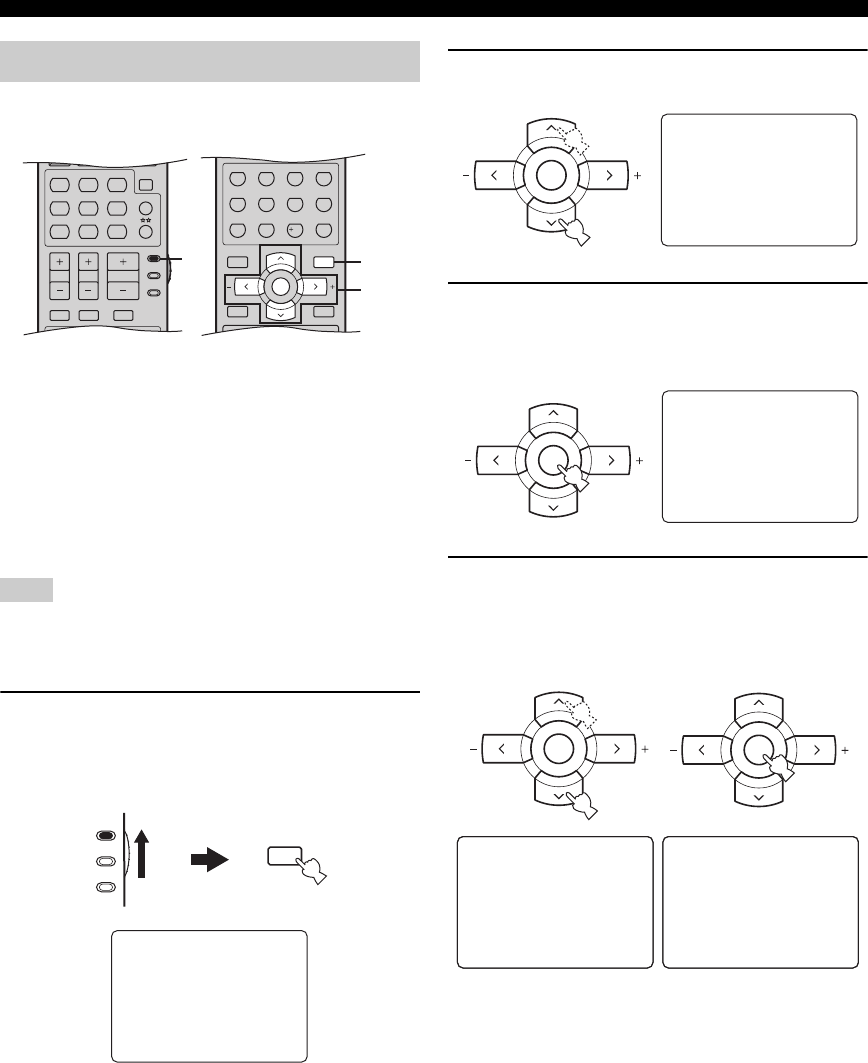
76 En
SET MENU
Use the remote control to access and adjust each
parameter.
y
• You can change the “SET MENU” parameters while this unit is
reproducing sound.
• If you press one of the sound field program selector buttons
during the “SET MENU” operation, the “SET MENU”
operation is canceled.
• Repeat the following procedure to select and adjust each
parameter setting.
• Press RETURN to return to the previous menu level.
You cannot change some “SET MENU” parameters when
“NIGHT:CINEMA” or “NIGHT:MUSIC” is selected as the night
listening mode (see page 34).
1 Set the component selector switch to AMP
and then press SET MENU to enter “SET
MENU”.
The top “SET MENU” display appears in the OSD.
2 Press u / d to select “MANUAL SETUP”.
3 Press ENTER to enter “MANUAL SETUP”.
The “MANUAL SETUP” display appears in the
OSD.
4 Press u / d repeatedly and then press
ENTER to select and enter the desired menu.
The following displays are examples where “SOUND
MENU” is selected.
Using SET MENU
Note
MENUTITLE
SET MENU
LEVEL
DISPLAYRETURN
BAND
SRCH MODE
ON SCREENXM MEMORY
A-E/CAT. A-E/CAT.
ENTER
PRESET/CH
REC
STEREO
1
EFFECT
STANDARD
5
SPEAKERS
9
MUSIC
2
SELECT
6
ENHANCER
0
ENTERTAIN
3
EXTD SUR.
7
NIGHT
10
MOVIE
4
DIRECT ST.
8
STRAIGHT
ENT.
TV MUTE TV INPUT
MUTE
AMP
SOURCE
TV
STEREO
VOLUME
TV VOL TV CH
CD
AVTV
MULTI CH IN
SLEEP
CD-R XM
DVD DTV
MD
DOCK USB
CBL
NET
TUNER
V-A UX DVR
MUSIC ENTERTAIN MOVIE
1
2-6
1,7
(U.S.A. model)
MENU
SET MENU
SRCH MODE
SET MENU
.;BASICSETUP
;MANUALSETUP
.;SIGNAL INFO
[ ]/[]:Up/Down
[ENTER]:Enter
p
p
AMP
SOURCE
TV
SET MENU
;BASICSETUP
.;MANUALSETUP
.;SIGNAL INFO
[ ]/[]:Up/Down
[ENTER]:Enter
p
p
A-E/CAT. A-E/CAT.
ENTER
PRESET/CH
;MANUAL SETUP
.1SOUNDMENU
2INPUTMENU
3NET/USBMENU
4OPTIONMENU
[]/[]:Up/Down
[ENTER]:Enter
p
p
A-E/CAT. A-E/CAT.
ENTER
PRESET/CH
.A)SPEAKERSET
B)SPEAKERLEVEL
C)SPDISTANCE
D)CENTER GEQ
[]/[]:Up/Down
[ENTER]:Enter
1 SOUND
MENU 1/2
p
p
.E)LFE LEVEL
F)DYNAMIC RANGE
G)AUDIO SET
[]/[]:Up/Down
[ENTER]:Enter
1 SOUND
MENU 2/2
p
p
A-E/CAT. A-E/CAT.
ENTER
PRESET/CH
A-E/CAT. A-E/CAT.
ENTER
PRESET/CH


















