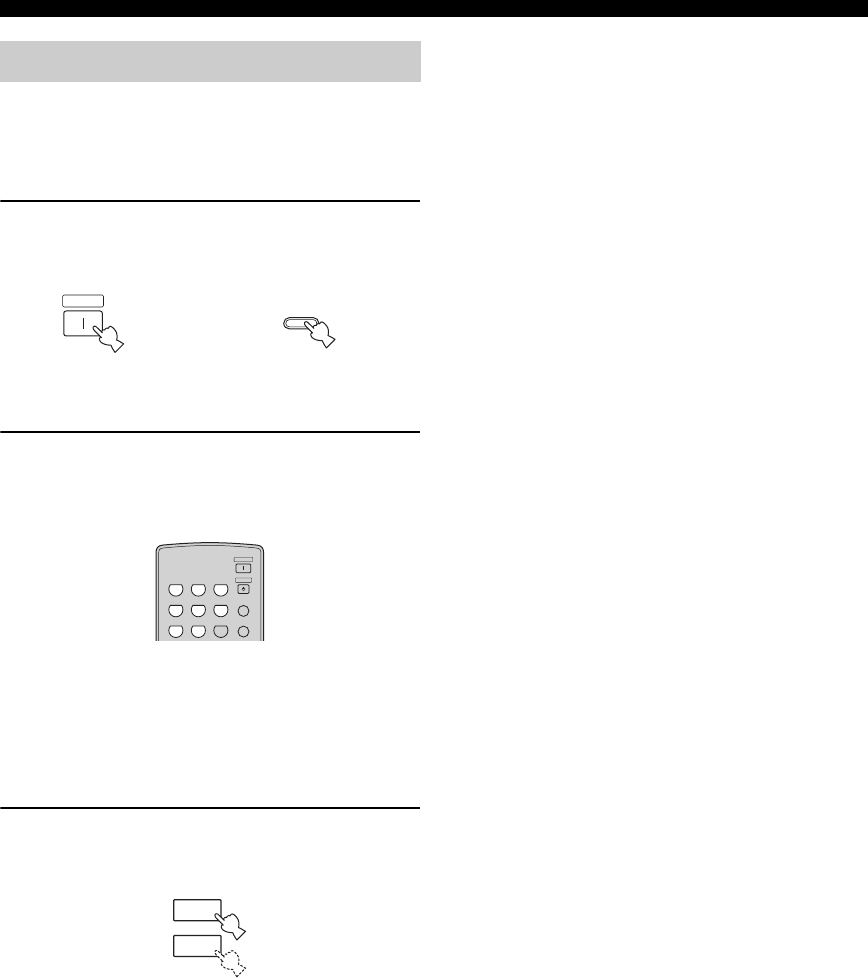
42
ZONE 2
Use the supplied Zone 2 remote control to control the
input source or adjust the sound output level of Zone 2
independently of the listening conditions in the main
room.
1 Press POWER on the Zone 2 remote control
(or ZONE 2 ON/OFF on the front panel) to
turn on Zone 2.
2 Press one of the input selector buttons on
the ZONE 2 remote control to select the input
source of Zone 2.
y
You can also control the input source by using the control buttons
on the front panel.
Press ZONE CONTROL on the front panel, and then rotate the
INPUT selector on the front panel to select the desired input
source of Zone 2.
3 Press VOLUME +/– on the Zone 2 remote
control to adjust the sound output level of
Zone 2.
y
You can mute the sound output to Zone 2 by pressing MUTE on
the ZONE 2 remote control. Press again to restore the sound
output to the previous volume level.
Controlling Zone 2
POWER
ZONE 2 ON/OFF
or
Zone 2 remote
control
Front panel
CD
1
PHONO
ZONE 2
2
TUNER
3
MD/TAPE
4
VCR
5
DTV/CBL
ENT
6
DVD
7
XM
89
0
POWER
STANDBY
+
–
VOLUME


















