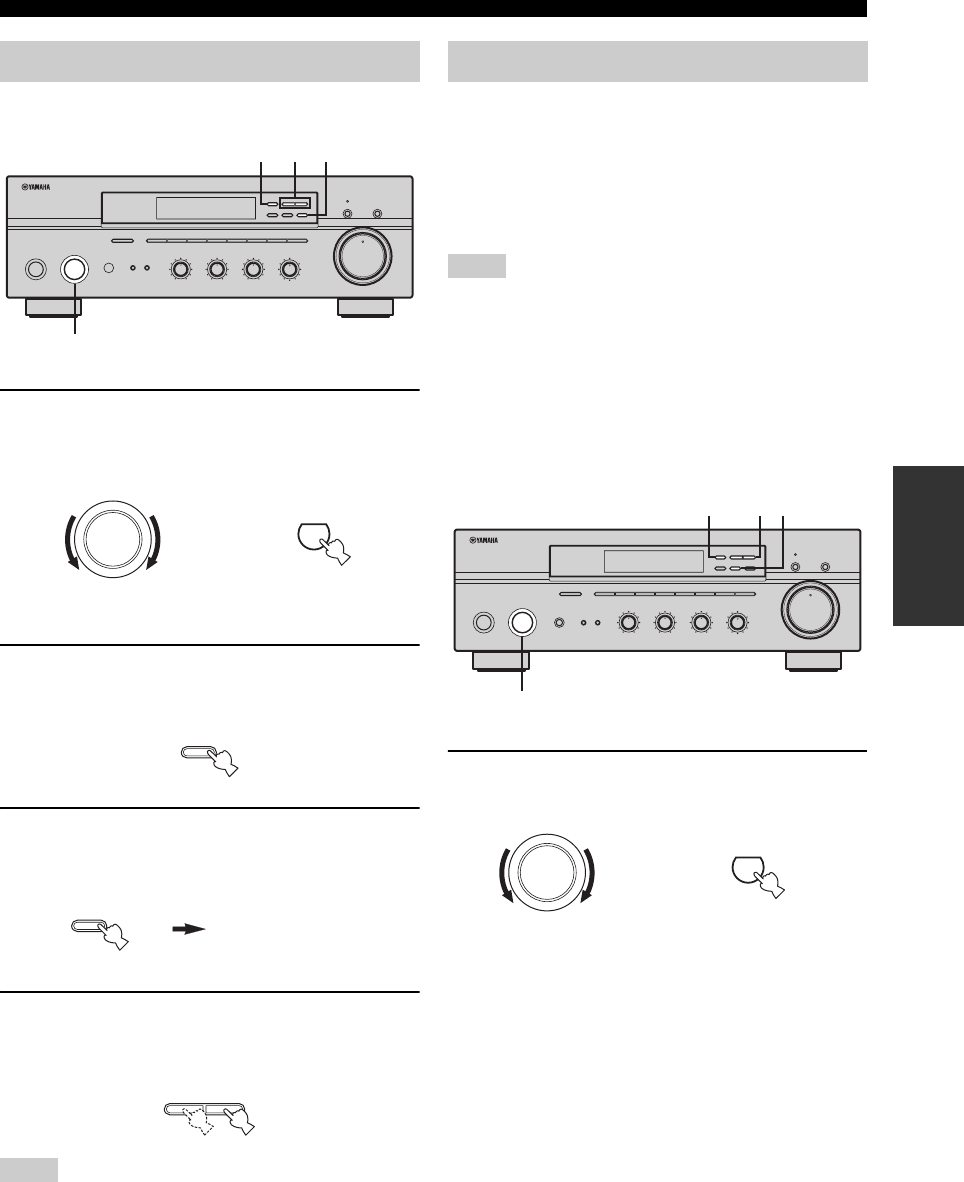
21
FM/AM TUNING
OPERATION
Manual tuning is effective when station signals are weak.
1 Rotate the INPUT selector (or press TUNER
on the remote control) to select TUNER as
the input source.
2 Press FM/AM on the front panel to select the
reception band (FM or AM).
FM or AM appears in the front panel display.
3 Press TUNING MODE on the front panel so
that the AUTO indicator disappears from the
front panel display.
4 Press TUNING l / h to manually tune into
the desired station.
Hold down the button to continue tuning search.
• When you tune into a station, the frequency of the received
station is shown in the front panel display.
• If you tune into an FM station, it is automatically received in the
monaural mode to increase signal quality.
You can use the automatic preset tuning method to
automatically store FM stations. This function enables this
unit to automatically tune into FM stations with strong
signals and store up to 40 (8 stations in each of the 5
groups, A1 to E8) of those received stations in order. You
can then easily recall any preset stations by selecting the
preset station numbers where they are stored.
• Any station data stored under a preset station number is cleared
when you store a new station under that preset station number.
• If the number of received stations does not reach 40 (E8),
automatic preset tuning automatically stops once searching all
available stations are tuned into and stored.
• Only FM stations with sufficient signal strength are stored
automatically by automatic preset tuning. If the station you
want to store is weak in signal strength, try using the manual
preset tuning method.
1 Rotate the INPUT selector (or press TUNER
on the remote control) to select TUNER.
Manual tuning
Notes
STANDBY
/ON
INPUT
BASS
TAPE MONITORPURE DIRECT
55
1
0
1
44
22
3
3
+
–
VOLUME
l
TUNING
h
FM/AM
EDIT
A/B/C/D/E
12345678
MEMORY
MAN'L/AUTO FM
TUNING MODE
AUTO/MAN'L
TREBLE
55
1
0
1
44
22
3
3
+
–
BALANCE
55
1
0
1
44
22
3
3
R
L
LOUDNESS
57
1
FLAT
6
48
210
–
30dB
3
9
SPEAKERS
BA
2 4 3
1
0
12
12
2
8
4
∞
20
20
60
60
26
26
40
40
16
16
-dB
-dB
INPUT
TUNER
or
Front panel
Remote control
FM/AM
TUNING MODE
AUTO/MAN'L
AUTO
Disappears
l
TUNING
h
Automatic preset tuning
Notes
STANDBY
/ON
INPUT
PHONES
BASS
TAPE MONITORPURE DIRECT
55
1
0
1
44
22
3
3
+
–
VOLUME
l
TUNING
h
FM/AM
EDIT
A/B/C/D/E
12345678
MEMORY
MAN'L/AUTO FM
TUNING MODE
AUTO/MAN'L
TREBLE
55
1
0
1
44
22
3
3
+
–
BALANCE
55
1
0
1
44
22
3
3
R
L
LOUDNESS
57
1
FLAT
6
48
210
–
30dB
3
9
SPEAKERS
BA
2
1
3
4
0
12
12
2
8
4
∞
20
20
60
60
26
26
40
40
16
16
-dB
-dB
INPUT
TUNER
or
Front panel Remote control


















